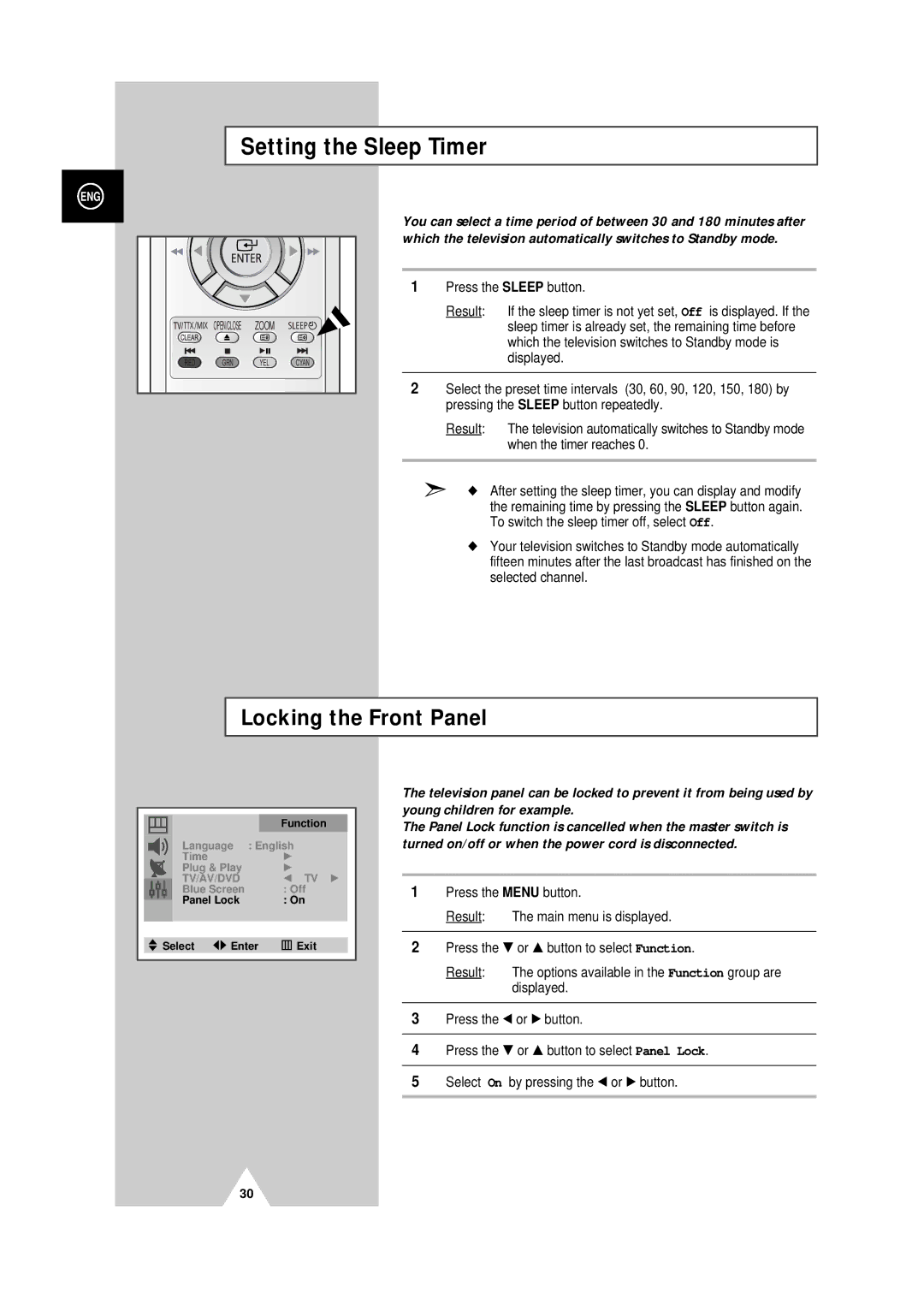Setting the Sleep Timer
ENG
| OPEN/CLOSE | ZOOM |
|
RED | GRN | YEL | CYAN |
You can select a time period of between 30 and 180 minutes after which the television automatically switches to Standby mode.
1Press the SLEEP button.
Result: If the sleep timer is not yet set, Off is displayed. If the sleep timer is already set, the remaining time before which the television switches to Standby mode is displayed.
2Select the preset time intervals (30, 60, 90, 120, 150, 180) by pressing the SLEEP button repeatedly.
Result: The television automatically switches to Standby mode when the timer reaches 0.
➣◆ After setting the sleep timer, you can display and modify the remaining time by pressing the SLEEP button again. To switch the sleep timer off, select Off.
◆Your television switches to Standby mode automatically fifteen minutes after the last broadcast has finished on the selected channel.
Locking the Front Panel
|
| Function |
Language : English | ||
Time |
| √ |
Plug & Play | √ | |
TV/AV/DVD | œ TV √ | |
Blue Screen | : Off | |
Panel Lock | : On | |
Select | Enter | Exit |
The television panel can be locked to prevent it from being used by young children for example.
The Panel Lock function is cancelled when the master switch is turned on/off or when the power cord is disconnected.
1Press the MENU button.
Result: The main menu is displayed.
2Press the † or … button to select Function.
Result: The options available in the Function group are displayed.
3Press the œ or √ button.
4Press the † or … button to select Panel Lock.
5Select On by pressing the œ or √ button.
30