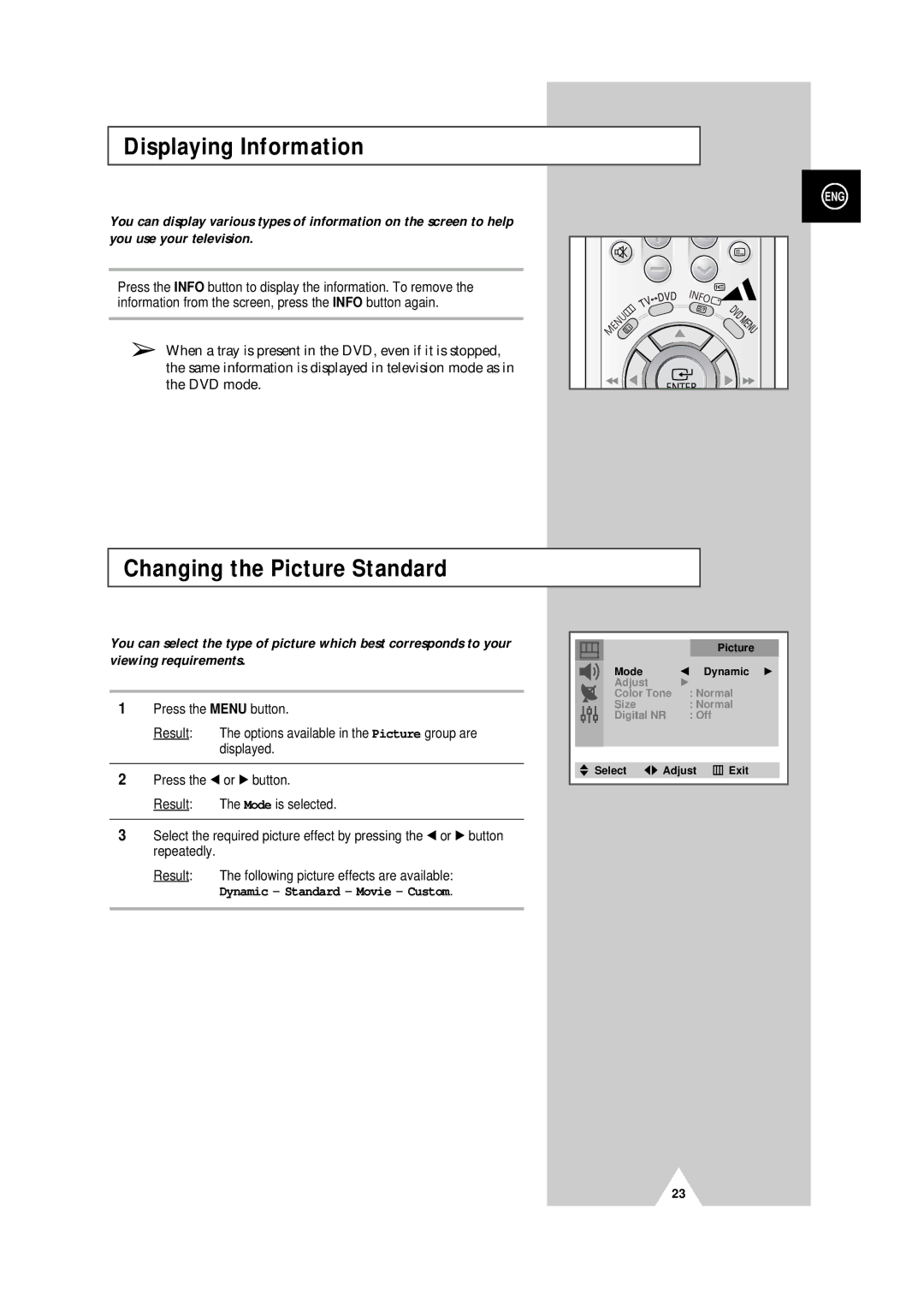Displaying Information
ENG
You can display various types of information on the screen to help you use your television.
Press the INFO button to display the information. To remove the information from the screen, press the INFO button again.
➢ When a tray is present in the DVD, even if it is stopped, the same information is displayed in television mode as in the DVD mode.
Changing the Picture Standard
You can select the type of picture which best corresponds to your viewing requirements.
1Press the MENU button.
Result: The options available in the Picture group are displayed.
2Press the œ or √ button.
Result: The Mode is selected.
3Select the required picture effect by pressing the œ or √ button repeatedly.
Result: The following picture effects are available:
Dynamic - Standard - Movie - Custom.
|
|
|
|
|
|
|
|
|
|
|
| Picture |
|
| Mode |
| œ |
| Dynamic √ |
|
|
|
| ||||
| Adjust |
| √ |
|
| |
| Color Tone | : Normal |
| |||
| Size |
| : Normal |
| ||
| Digital NR | : Off |
| |||
|
| |||||
|
|
|
|
|
|
|
| Select | Adjust | Exit | |||
|
|
|
|
|
|
|
23