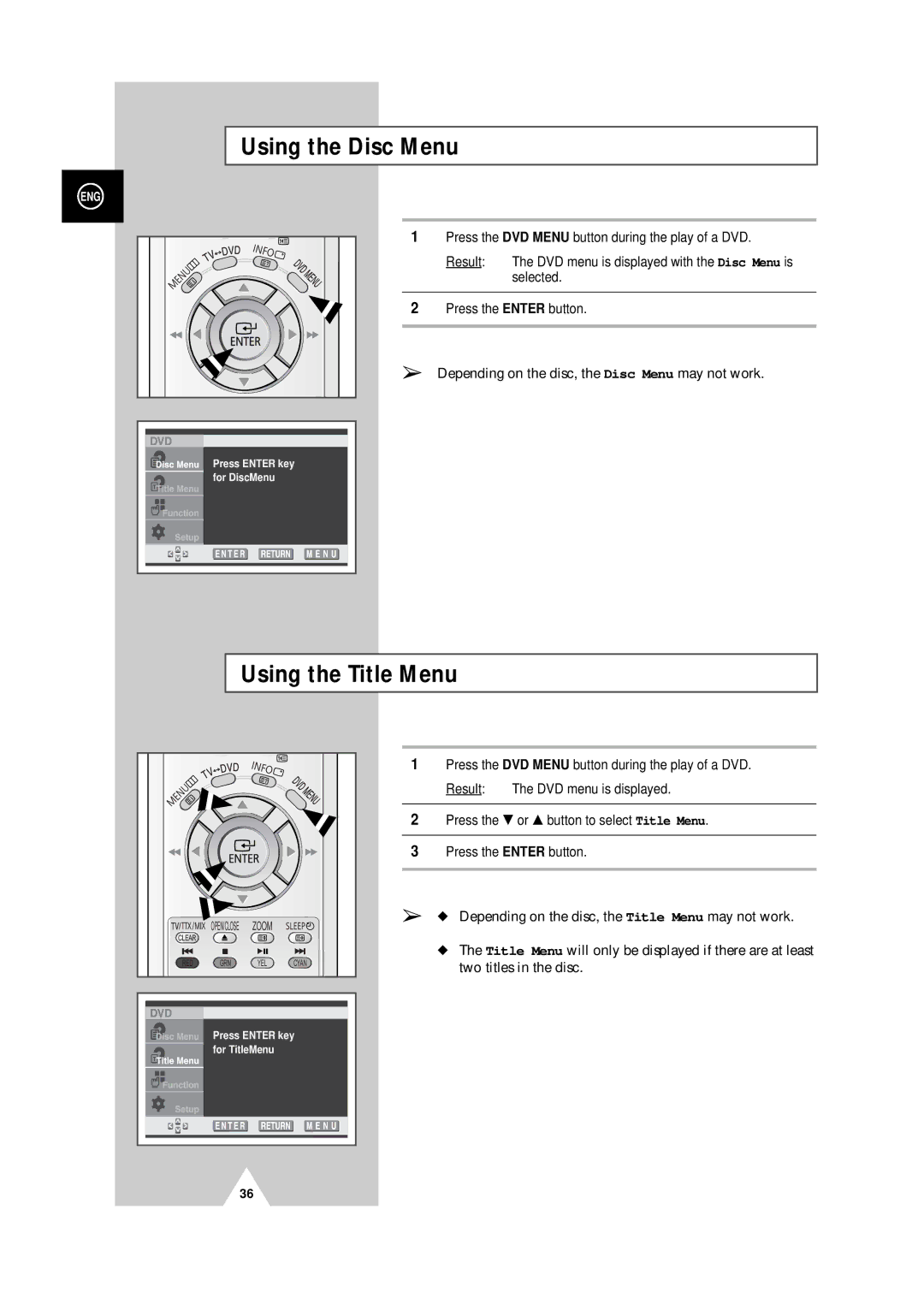Using the Disc Menu
ENG
1 | Press the DVD MENU button during the play of a DVD. | |
| Result: | The DVD menu is displayed with the Disc Menu is |
|
| selected. |
|
| |
2 | Press the ENTER button. | |
|
| |
➢ | Depending on the disc, the Disc Menu may not work. | |
Press ENTER key for DiscMenu
Using the Title Menu
| OPEN/CLOSE | ZOOM |
|
RED | GRN | YEL | CYAN |
1Press the DVD MENU button during the play of a DVD.
Result: The DVD menu is displayed.
2Press the † or … button to select Title Menu.
3Press the ENTER button.
➢ ◆ Depending on the disc, the Title Menu may not work.
◆The Title Menu will only be displayed if there are at least two titles in the disc.
Press ENTER key for TitleMenu
36