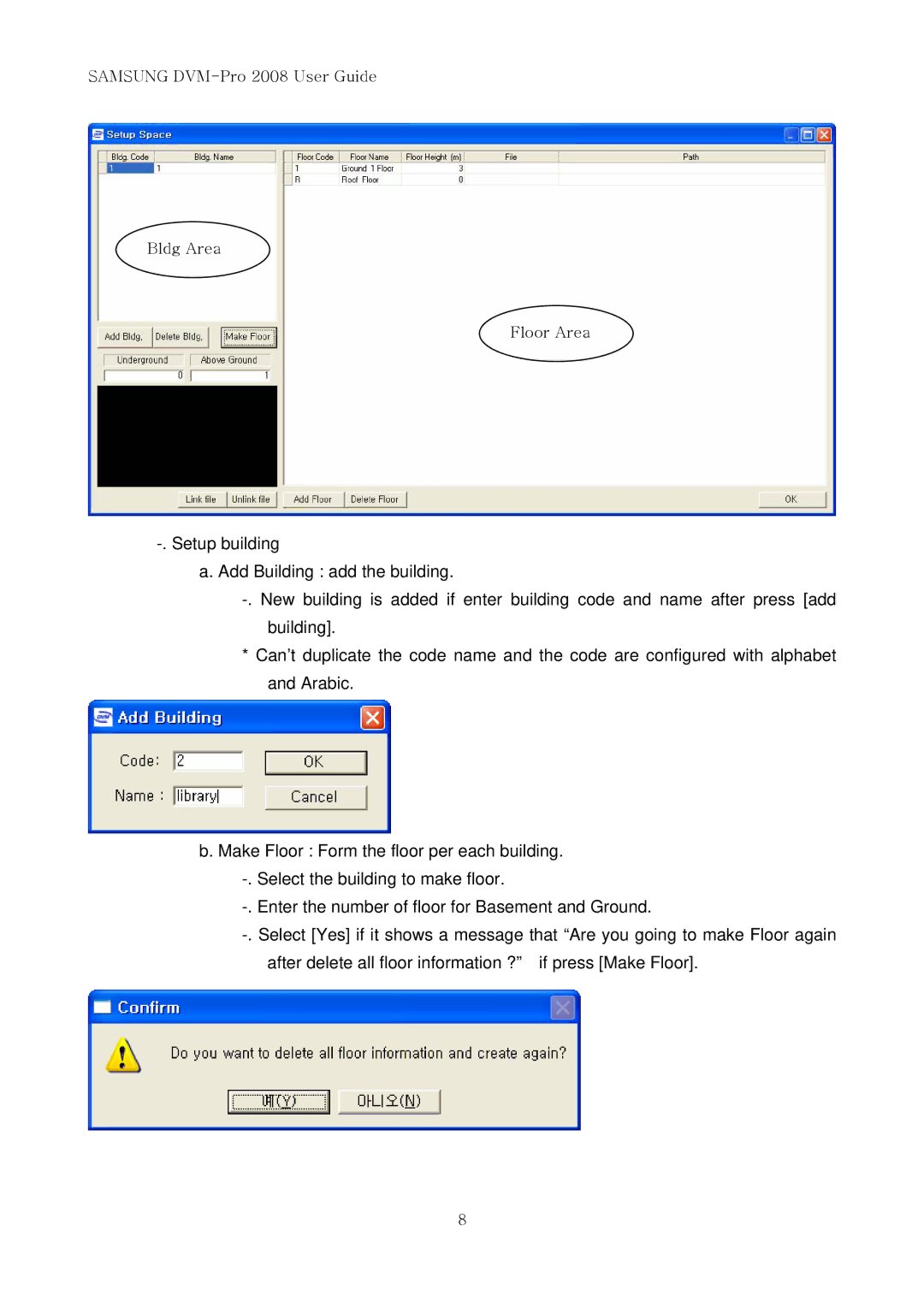SAMSUNG DVM-Pro 2008 User Guide
Bldg Area
Floor Area
-. Setup building
a. Add Building : add the building.
-. New building is added if enter building code and name after press [add building].
*Can’t duplicate the code name and the code are configured with alphabet and Arabic.
b.Make Floor : Form the floor per each building.
-. Select the building to make floor.
-. Enter the number of floor for Basement and Ground.
-. Select [Yes] if it shows a message that “Are you going to make Floor again after delete all floor information ?” if press [Make Floor].