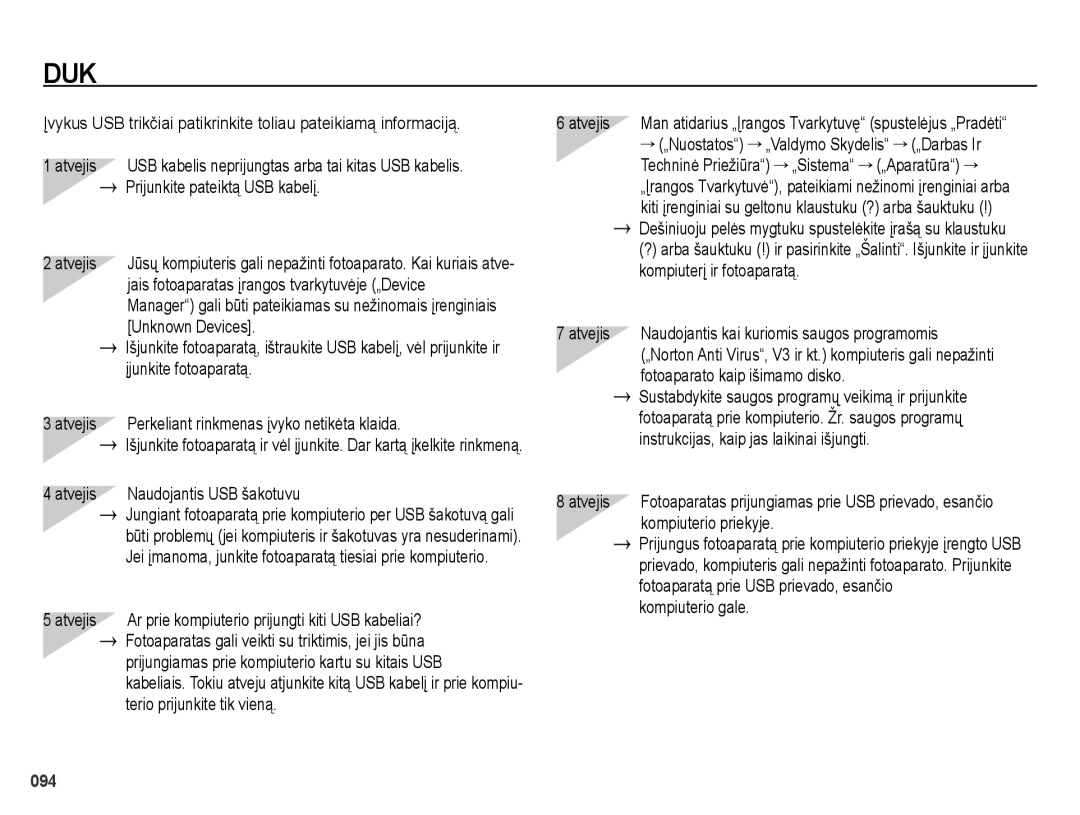ES28
Nufotografuokite 20 p
Instrukcijos
Susipažinimas su fotoaparatu
Centrą, kuriame atliekama priežiūra po pardavimo
Gali sužeisti judamosios fotoaparato dalys
Pavojus
Perspėjimas
Galite nusideginti
Atsargiai
012
007 Sistemos diagrama
Turinys
008 Savybių identifikavimas
Rodymas 058 Leidimo veiksenos įjungimas
Sąranka 049 Garsas
Ekranas
Nuostatos
„Windows
Redaguoti
Skaidrių rinkinio pateikties paleidimas
Failų parinktys
Parduodama atskirai
Sistemos diagrama
Pakuotės turinys
Priekis ir viršus
Savybių identifikavimas
Galinė pusė
Penkių funkcijų mygtukas
Dugnas
Veiksenos piktograma
Laikmačio lemputė
Prijungimas prie maitinimo šaltinio
Atminties kortelės dėjimas
Jei nepakanka atminties
Atminties kortelės naudojimo instrukcijos
Maždaug
Šiam fotoaparatui tinka SD / Sdhc tipo atminties kortelės
Mygtukais Aukštyn / žemyn Keičia kiekvieno elemento vertę
Naudojantis fotoaparatu pirmą kartą
Mygtukais dešinėn/kairėn pasirinkite reikiamą režimą
Kalbos nustatymas
Akumuliatoriaus tipo nustatymas
Funkcijas ir išrankas
SKE monitoriaus indikatorius
Paspauskite Mygtuką Aukštyn Arba Žemyn
Kaip naudotis meniu
Akumuliatorių nesupainiokite polių +
Įrašymo veiksenos paleidimas
Veiksenų pasirinkimas
Kaip naudotis režimu Sumanus Autom
Kiekviena scena atpažįstama esant tokioms sąlygoms
Kaip naudotis dvejopo vaizdo stabilizavimo DIS veiksena
Kaip naudotis programuojama veiksena
Jeigu objektas juda, nuotraukoje jis gali būti neryškus
Paspauskite mygtuką
Kairę / į dešinę
Paspaudus mygtuką į Kairę / į dešinę
Paspaudus užrakto Mygtuką
Paspauskite užraktą vaizdui nufotografuoti
Kaip naudotis paveikslų veiksenomis
Kadrų greitis 30 k/s, 15 k/s pasirenkamas
Kaip naudotis vaizdo klipų veiksena
Vaizdo klipo dydis ir tipas nurodyti žemiau
Vaizdo klipo rinkmenos tipas AVI Mjpeg
Paspauskite mygtuką meniu mygtuką Menu
Vaizdo klipo įrašymas be balso
Pauzė įrašant vaizdo klipą nuoseklus įrašymas
Vaizdo klipą galima įrašyti ir be garso
Užrakto mygtuko paspaudimas iki pusės
Ką reikia atkreipti dėmesį fotografuojant
Artinimo / tolinimo mygtukas
Fotoaparato nustatymas mygtukais
Maitinimo mygtukas
Užrakto mygtukas
Nelieskite lęšio spausdami artinimo/tolinimo mygtukus
Tolinimas
Fotoaparato
Bus nutolintas, t. y. atrodys, kad jis yra
Mygtukas Makro / Žemyn
Mygtukas Informacija Disp / Aukštyn
100 ~ begalybė
Galimas fokusavimo būdas, pagal įrašymo režimą
Pasirenkamas
80 ~ begalybė
Blykstės intervalas
Fokuso fiksavimas
Blykstės mygtukas / Į kairę
Blykstės veiksenos rodmuo
Pakliūti ir fotografas
Kairę Laikmačio mygtukas Dešinę
Žymiklis perkeliamas į kairę pusę
Kaip Laikmatis
Laikmačio veiksenos rodmuo
Laikmačio mygtukas / Į dešinę
Laikmačio pasirinkimas
Judesio laikmatis
Paspaudus meniu mygtuką Menu monitoriuje pateikiamas
Menu mygtukas Fotografuojama
Mygtukas OK gerai
Nuotraukos dydis / Vaizdo įraš. dydis
Kaip mygtuku Menu įjungti funkcijas
Ekspozicijos išlaikymas
Kokybė / kadrų greitis
Baltos spalvos balansas
Ankstesnis
Veido atpažinimas
Naudojimasis pasirenkamuoju baltos spalvos balansu
OK mygtukas Išrenkamas
Tam tikromis sąlygomis ši funkcija negali veikti tinkamai
Automatiškai fotografuoja, nors užrakto
Veido atspalvis
Veido retušavimas
Šyps. Fotogr
Automatinio fokusavimo tipas Matavimas
Paspauskite užraktą objektui nufotografuoti
Nuotr. Stil. Rink
Žalios ir B mėlynos spalvų vertes
Dešinę
Vaizdo koregav
Meniu Kontrastas
Kontrastas keičiamas mygtuku į kairę
Fotografavimo veiksena
Balsui įrašyti paspauskite užrakto mygtuką
Balso įsiminimas Balso įrašymas
Rinkmenos tipas *.wav
Vaizdo klipą galima įrašyti ir be balso
Balso įrašymo sustabdymas
Užrakto garsas
Garsas
Garsumas
Įjungimo garsas
Funkcijų apraš
Ekranas
Automatinio fokusavimo garsas
Ekrano ryškumas Energijos taupymas
Paleisties vaizdas
Sparčioji peržiūra
Numatytosios vertės
Nuostatos
Atmintinės formavimas Paleidimas
Language
DST vasaros laikas
Laiko juosta Nustatymas Datos tipas
Datos ir laiko nustatymas
Data ir laikas
Nespausdinami
Data
Tik data
Automatinio fokusavimo lemputę galima įjungti arba išjungti
Automatinis išjungimas
Automatinio fokusavimo lemputė
Vaizdo išvesties tipo pasirinkimas
Neįmanoma atpažinti automatiškai
USB nustatymas
Baterijos tipo išrinkimas
Kompiuteris Nustato kompiuterio režimą
Metodo režimas
Leidimo veiksenos įjungimas
Vaizdo klipo leidimas
Nuotraukų leidimas
Balso atmenos leidimas
Nuotraukos išgavimas iš vaizdo klipo Įrašyto balso leidimas
060
Režime Sumanus Albumas paspauskite mygtuką Menu
Intel. albumas
Sumaniojo albumo filtras
Vaizdo didinimas
Miniatiūrų º / Padidinimo í mygtukas
Kiekvienos kategorijos detalės
·Esant pauzės veiksenai Leidimas tęsiamas
Mygtukas Leidimas ir pauzė / Gerai
Klipu
·Leidimo metu
Trynimo Õ mygtukas
Leidimo funkcijos nustatymas su SKE monitoriumi
Pavadin
Meniu Pagrindinis
Antrinis meniu
4X6
Keisti dydį
Redaguoti
Pakeistas vaizdas įrašomas su nauju rinkmenos pavadinimu
Vaizdo pasukimas
Įrašytus vaizdus galite pasukti įvairiais laipsniais
Ir tada mygtuką Gerai
Nustatoma
Pasirinktinis RGB
„Raudonų akių efekto šalinimas
Vertes
Triukšmo efektas
Ryškumo valdymas Galite keisti vaizdo ryškumą
Mygtuką OK nuostatai įrašyti
Skaidrių rinkinio pateikties paleidimas
Daugeriopos skaidrių peržiūros pradžia
Vaizdų pasirinkimas
Mygtukais aukštyn/žemyn pasirinkite norimą muziką
Fono muzikos nustatymas
Galite nustatyti daugeriopos skaidrių peržiūros muziką
Šiuo mygtuku ištrinami vaizdai, įrašyti į
Failų parinktys
Vaizdų trynimas
Vaizdų apsaugojimas
Formatuoti
Balso įsiminimas
Neturi jokios piktogramos
Nuo formavimo komandos
Rinkmenas
Ši funkcija netaikoma vaizdo klipams ir balso įrašams
Išskyrus vaizdo klipus ir balso
Spauskite mygtuką „Į dešinę
Meniu skirtuką DPOF. Paskui
Paspauskite mygtuką Į dešinę
Pasirinkite Indeksas meniu ir dar kartą
Ne Atšaukiamas kopijavimas į kortelę
Kopijavimas į kortelę
PictBridge
Mygtuką OK gerai
PictBridge vaizdų pasirinkimas
PictBridge spausdinimo nuostata
Galite pasirinkti spausdintinus vaizdus
Fotoaparato naudojimas
PictBridge atstata Reset Svarbios pastabos
Smėlis labai kenkia fotoaparatams
Nemėginkite išrinkti ar modifikuoti fotoaparato
Dideli temperatūrų skirtumai gali sukelti problemų
Perspėjimai dėl objektyvo eksploatacijos
Užpildyta visa atmintinė
Perspėjimo rodmenys
SKE monitoriuje gali būti pateikiami keli perspėjimai
Įdėkite ir suformuokite atmintinės kortelę 52 p
Vaizdai neaiškūs
Prieš kreipiantis į techninės priežiūros centrą
Fotoaparatas neįsijungia
Naudojantis dingsta fotoaparato maitinimas
Vaizdai neleidžiami
Nesuveikia blykstė
Rodoma netinkama data ir laikas
Neveikia fotoaparato mygtukai
Techniniai duomenys
·Kadrų greitis 30 k/s, 15 k/s
Vaizdo klipai
Laikas maksimaliai 2 valandos
·Dydis 640x480
Be iškyšų
Maitinimo šaltinis Pradinė baterija 2 X AA šarminė
Priklauso nuo pardavimo regiono
Matmenys 96,5 X 61,5 X 27,2mm
Kompaktiniame diske esančios programos
Rinkmenų perkėlimas į jūsų kompiuterį „Windows
„Windows vartotojams
Fotoaparatą prie kompiuterio prijunkite USB kabeliu
090
Pasirinkite Help
„Intelli-studio naudojimas
„Mac vartotojams
Rinkmenų perkėlimas į jūsų kompiuterį „Mac
093
Atvejis Perkeliant rinkmenas įvyko netikėta klaida
Prijunkite pateiktą USB kabelį
Jais fotoaparatas įrangos tvarkytuvėje „Device
Unknown Devices
Sistemos
Tinkamas šio produkto akumuliatorių tvarkymas
PlanetFirst
Tinkamas šio gaminio išmetimas