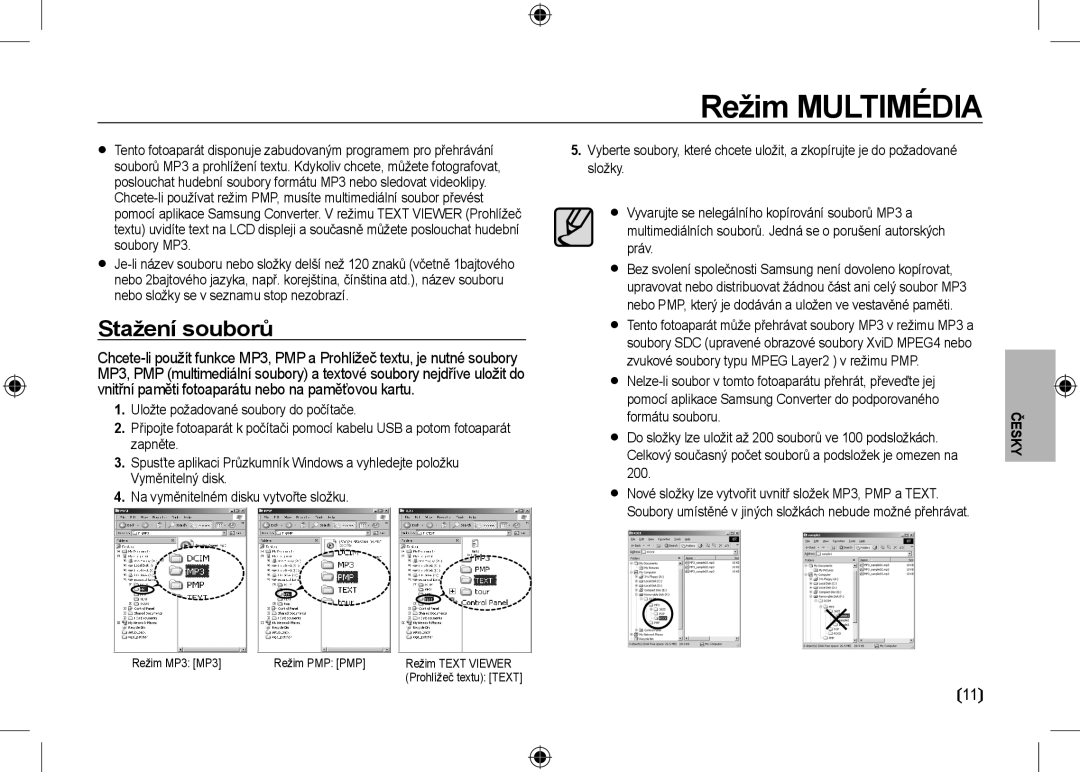Getting to know your camera
Contents
EN-2
EN-3
Identification of features / Contents of camera
Number of images and battery life Using the SLB-1137D
Battery life & Number of shot Recording time
EN-5
Turning on the camera
When Using the Camera for the First Time
Setting up the language
Setting up the date, time and date type
Image & Full Status
LCD monitor indicator
EN-7
EN-8
Mode Button
EN-9
How to take a picture
How to record a movie
Taking a picture
Protecting images
Playingback, Deleting and Protecting Images
Playingback the images
Delete button
Downloading files
Multimedia mode
EN-11
Text Viewer mode
PMP mode
EN-12
EN-13
EN-14
PC connection mode
Downloading images
System Requirements
EN-15
Specifications
EN-16
EN-17
Hungarian, Czech, Turkish
Correct Disposal of This Product
EN-18
Mac ANSI, Unicode UTF-16
EN-19
Correct disposal of batteries in this product
EN-20
Memo
Die Kamera kennen lernen
Die Kamera kennen lernen
Inhalt
~1~
Warnung
Gefahr
~2~
Gemacht werden
Achtung
~3~
Dass alle Leitungen oder Kabel zu anderen Geräten getrennt
Netzkabel
Identifikation der Funktionen / Lieferumfang der Kamera
~4~
Kamera
~5~
Batteriebetriebsdauer und Anzahl der Aufnahmen Aufnahmezeit
Bedingungen
So stellen Sie die Sprache ein
Wenn die Kamera zum ersten Mal benutzt wird
So stellen Sie Datum, Uhrzeit und Datumstyp ein
Einschalten der Kamera
~7~
Symbole
LCD-Monitoranzeige
Bild & voller Status
~8~
Taste Modus
Zur Aufnahme von Videoclips
~9~
Fotografieren
So werden Aufnahmen gemacht
Aufnahme eines Videoclips
So schützen Sie die Bilder
Wiedergabe, Löschen und Schützen von Bildern
Wiedergabe der Bilder
Löschtaste
Download von Dateien
MULITMEDIA-Modus
~11~
~12~
MP3-Modus
PMP-Modus
TEXT-Modus
Sperren
~13~
~14~
Herunterladen von Bildern
Systemanforderungen
PC-Anschlussmodus
~15~
Technische Daten
~16~
~17~
~18~
Korrekte Entsorgung der Batterien dieses Produkts
Élimination de ce produit
Découvrir votre appareil photo
Table des matières
Avertissement
Mise EN Garde
Dragonne Câble vidéo
Caractéristiques / Accessoires de l’appareil photo
Contenu de lemballage
Appareil photo
30 IPS 20 IPS 15 IPS
Conditions
Mettre l’appareil photo sous tension
Paramétrage de la date, de l’heure et du type de date
Paramétrage de la langue
Image et état plein
Indicateur de lécran LCD
Pour la réalisation d’un film
Touche de mode
Assurez vous que le cadrage de l’image vous convient
Prendre une photo
Comment prendre une photo
Comment enregistrer un film
Touche Supprimer
Appuyer sur la touche Mode Lecture
Lecture, Suppression et Protection des images
Lecture des images
Télécharger des fichiers
Mode Multimedia
Enregistrez les fi chiers que vous souhaitez sur votre PC
Mode VISU. TXT
Mode PMP
Sélectionnez le mode multimédia souhaité
Mode PMP
Mode MP3
Pour Windows Pour Macintosh
Mode de connexion au PC
Télécharger des images
Configuration système requise
Caractéristiques
Zoom optique avec enregistrement sonore
Dimension 800x592, 640x480
Clip vidéo
De la mémoire, 2 heures max
Source
Interface
Sortie vidéo NTSC, PAL choix par l’utilisateur
Adaptateur CC 4.2V, Fiche 20 broches
Elimination des batteries de ce produit
Identificazione delle funzioni / contenuti della fotocamera
Imparare a conoscere la fotocamera
Sommario
Smaltimento di questo prodotto
Avvertenza
Pericolo
Non inserire le batterie invertendo le polarità
Attenzione
Identificazione delle funzioni / contenuti della fotocamera
Schema del sistema Sold Separately
Cavo AV
Registrazione
Condizioni
Impostazione della data, dell’ora e del tipo di data
Primo utilizzo della fotocamera
Accendere la fotocamera
Impostazione della lingua
Icone
Indicatore display LCD
Descrizione Icone Dimensione immagini
Immagine & stato completo
Per riprendere filmati
Pulsante di Modalità
Con la pressione completa si scatta la foto
Scattare una foto
Come scattare la foto
Come registrare un filmato
Protezione immagini
Riproduzione, eliminazione e protezione delle immagini
Riprodurre le immagini
Pulsante Elimina
Scaricare file
Modalità Multimedia
Modalità PMP
Modalità MP3
Modalità Visualtesti
Con codifiche UNI
Modalità MP3
Di aprirlo
Scaricare l’immagine nel computer per salvarla
Scaricare le immagini
Requisiti di sistema
Avvio della modalità PC
Specifiche
134
Sorgente
Default, 3M
Interfaccia
Adattatore CC 4,2 V, connettore a 20 pin
Lingua
Corretto smaltimento delle batterie del prodotto
File
Visualizzazione dei file di testo
Post´powaç z nim jak z odpadami z gospodarstwa domowego
Spis treści
Czas pracy baterii i liczba zdjęć czas nagrywania
Odtwarzanie, usuwanie i zabezpieczanie obrazów
Niebezpieczeństwo
Informacje o aparacie cyfrowym
Ostrzeżenie
Ostrożnie
Zawartość opakowania
Funkcje i elementy aparatu
Osobno
Warunki
Czas pracy baterii i liczba zdjęć czas nagrywania
Rozmiar
Ustawianie daty, czasu i formatu daty
Pierwsze użycie aparatu
Włączanie aparatu
Ustawianie języka
Ikony
Wskazania wyświetlacza LCD
Oprogramowaniem. ① ② ③
Zdjęcie i pełny stan wyświetlania
Nagrywanie filmów
Pokrętło wyboru trybu
Dobre naświetlenie zdjęć w ciemnym otoczeniu
Zrobienie zdjęcia
Fotografowanie
Jak zrobić zdjęcie
Jak nagrać film
Zabezpieczanie obrazów
Odtwarzanie, usuwanie i zabezpieczanie obrazów
Odtwarzanie obrazów
Przycisk usuwania
Pobieranie plików
Tryb Multimedia
Tryb PMP
Tryb MP3
Tryb Przeglądarki Tekstu
Został utworzony
Tryb MP3
Unicode
Gdy wyświetlany jest typ kodowania Ansi
Dla systemów Windows Dla systemów Macintosh
Pobieranie obrazów
Wymagania systemowe
Tryb połączenia z komputerem
Dane techniczne
Zoom optyczny maks
Film
Rozmiar 800x592, 640x480
Zoom optyczny z nagrywaniem dźwięku
Zależności od regionu sprzedaży
Interfejs Audio mono
Akumulator SLB-1137D, 3,7V 1100mAh
Źródło zasilania Adapter SAC-47Prąd stały 4,2V, 400mA
Język
Plik Nazwa rozszerzenia TXT, maks stron Format pliku
2000/XP
System Mac ANSI, Unicode UTF-16
Obsah
Seznámení s fotoaparátem
Životnost baterie a počet snímků doba záznamu
Varování
Nebezpečí
Fotoaparát nevystavujte příliš vysokým teplotám, např
Upozornění
Příslušenství prodávané
Funkce a obsah balení
Obsah balení
Samostatně
Velikost
Životnost baterie a počet snímků doba záznamu
Počet snímků a životnost baterie s baterií SLB-1137D
Podmínky
Nastavení data, času a formátu data
První použití fotoaparátu
Zapínání fotoaparátu
Nastavení jazykové verze
Kvalita obrazu Snímková frekvence
Indikátor na LCD displeji
Záznam videoklipu
Volba režimu
Světelných podmínek
Proveďte kompozici záběru
Fotografování
Záznam snímku
Záznam videoklipu
Ochrana snímků
Přehrávání, vymazání a ochrana snímků
Přehrávání snímků
Tlačítko vymazání
Stažení souborů
Režim Multimédia
Režim PMP
Režim MP3
Režim Text Viewer Prohlížeč textu
Je-li zobrazeno kódování Ansi
Režim MP3
Režim PMP
Windows Macintosh
Stažení snímků
Požadavky Na Systém
Režim připojení počítače
Technické údaje
Formát souborů
Videoklip
Snímková frekvence 30 fps, 20 fps, 15 fps
Fps při
94,5 x 59,6 x 21,3 mm bez výstupků
Rozhraní
USB
Zvuk Mono
Správná likvidace baterií v tomto výrobku
Ostatného odpadu a vrátite ich na recykláciu
Správna likvidácia tohto výrobku
Výdrž batérie a počet snímok Čas nahrávania
Prehrávanie, odstránenie a chránenie obrázkov
Nehodám, napr
Zoznámenie sa s fotoaparátom
Nebezpečenstvo
Varovanie
Nevkladajte pamäťovú kartu otočenú opačne
Upozornenie
Kábel AV
Popis funkcií/súčasti fotoaparátu
Obsah balenia
Samostatne
Podmienky
Výdrž batérie a počet snímok Čas nahrávania
Veľkosť Super
Nastavenie dátumu, času a typu dátumu
Prvé použitie fotoaparátu
Zapnutie fotoaparátu
Nastavenie jazyka
Kvalita snímky/snímková Frekvencia
Indikátory na displeji LCD
Obrázok a celkový stav
Číslo
Môžete získať užitočné cestovné informácie po celom svete
Volič režimu
Režim na zadnej strane fotoaparátu
Snímanie filmu
Režim
Snímanie obrázka
Ako snímať obrázok
Ako nahrávať film
Ochrana snímok
Prehrávanie, odstránenie a chránenie obrázkov
Prehrávanie snímok
Tlačidlo Odstrániť
Preberanie súborov
Režim Multimédiá
Režim Prezerač Textu
Vložte pamäťovú kartu, na ktorej sú uložené súbory MP3, PMP
Textu
Režim MP3
Pre Windows Pre Macintosh
Preberanie obrázkov
Systémové požiadavky
Režim pripojenia k PC
Snímky
Ekvivalent 35 mm film 38 až 114 mm
Digitálne priblíženie
Režim fotografie 1,0X až 5,0X
Optický zoom so záznamom zvuku
Filmový klip
Max hod
Veľkosť 800 x 592, 640 x 480, 320 x
Video výstup NTSC, PAL vyberá používateľ
Multifunkcie
Prenosná pamäť, Diktafón
Rozhranie
Čeština, Turečtina
Správna likvidácia batérií v tomto výrobku
Poslednú stranu
Textového súboru
Tartalomjegyzék
Fényképezőgép bemutatása
Az összetevők azonosítása / a kamera összetevői
Figyelmezetés
Veszély
Vigyázat
Csomag tartalma
Az összetevők azonosítása / a kamera összetevői
AV kábel
Mozi
Elem életciklusa és fényképek száma Rögzítési idő
Feltételek
Állókép
a dátum, óra és dátumtípus beállítása
Fényképezőgép első használata
a fényképezőgép bekapcsolása
a nyelv beállítása
Kép és teljes állapot
Az LCD kijelző ikonjai
Képminõség/Képváltási Gyakoriság
Videoklip készítésére
Tárcsázási mód
Hasznos utazási információt kaphat az egész világról
Fénykép készítése
Fénykép készítése
Videóklip rögzítése
Képek védelme
Képek lejátszása, törlése, és védelme
a képek megtekintése
a Törlés gomb
Fájlok letöltése
Multimédia mód
PMP mód
MP3 mód
Szöveg Nézegető mód
Hangerő kijelző
MP3 mód
Microsoft DirectX 9.0 vagy újabb
Képek letölté
Rendszerkövetelmények
Számítógépcsatlakozás mód
Teljes pixelszám Kb ,4 megapixel
Képérzékelő Típus 1/2,33-os CCD Vaku
Hasznos pixelszám Kb ,2 megapixel
Vörösszem hatás javítás
Műszaki adatok
DC adapter 4.2V, 20-érintkezős csatlakozó
Csatlakozók
Hang Mono
Videó kimenet NTSC, PAL a felhasználó által
Bahasa, lengyel, magyar, cseh, török
Közben
Marcajele de pe acest produs sau menţionate în
Cuprins
Pericol
Să ne cunoaştem aparatul foto
Avertisment
Atenţie
Se comercializează
Identificarea caracteristicilor/Componentele aparatului foto
Conţinutul cutiei
Separat
Condiţii
Număr de imagini şi durata bateriei Utilizând SLB-1137D
Setare dată, oră şi format dată
Utilizarea aparatului foto pentru prima dată
Pornirea aparatului foto
Stabilire limbă
Imagine şi descriere completă
Indicatorii de pe ecranul LCD
Pictograme
Selector mod de operare
Se verifică starea bliţului şi a
Realizarea unei fotografii
Modul de realizare a unei fotografii
Modul de înregistrare a unui film
Protejarea imaginilor
Redarea, ştergerea şi protejarea imaginilor
Redarea imaginilor
Buton ştergere
Descărcare fişiere
Modul Multimedia
Mod PMP
Mod MP3
Mod Vizualizare Text
Fişierul text va fi afişat indiferent de limba selectată
Când este afişat tipul de codare Ansi
De operare în care a fost creat textul
Când este afişat tipul de codare UNI
Pentru Windows Pentru Macintosh
Descărcarea imaginilor
Cerinţe de sistem
Modul de conectare la PC
Specificaţii
Capacitatea memoriei, maxim 2 ore
Clip video
Cu Audio sau fără Audio selectabil de către
Utilizator, timp de înregistrare în funcţie de
Alimentare Adaptor SAC-47CD 4,2V, 400mA
Interfaţă
Adaptor c.d. conector cu 4,2V 20 de pini
Sursa de
Italiană, Chineză, Taiwaneză, Japoneză, Rusă
Limba
Bahasa, Poloneză, Maghiară, Cehă, Turcă
Възпроизвеждане, изтриване и защита на снимки
Запознаване с фотоапарата
Съдържание
Правилно изхвърляне на този продукт
Предупреждение
Опасност
Не поставяйте картата с памет обърната
Внимание
Съдържание на опаковката
Идентификация на функциите / Съдържание на фотоапарата
Записан
Мултимедия
Задаване на дата, час и тип дата
Използване на фотоапарата за първи път
Включване на фотоапарата
Настройване на езика
Снимка и пълно състояние
Индикатор за LCD монитора
За заснемане на видео
Кръгъл плъзгач за режима
Как се заснема снимка
Заснемане на снимка
Как се заснема видеоклип
Защита на снимките
Възпроизвеждане, изтриване и защита на снимки
Възпроизвеждане на снимките
Бутон за изтриване
Изтегляне на файлове
Режим на мултимедия
PMP режим
MP3 режим
Режим за преглед на текст
Мултимедиен и текстови файлове
LCD мониторът показва информация за съответните MP3
MP3 режим
За Windows За Macintosh
Изтегляне на снимки
Системни изисквания
Режим на свързване към компютър
Спецификации
Скорост на кадърите 30 к/сек., 20 к/сек
Видеоклип
Паметта, макс часа
Размер 800 x 592, 640 x 480, 320 x
MP3 специфиакция
Италиански, китайски, тайвански, японски
Правилно изхвърляне на батериите в този продукт
Текстови файл
Language
Memo
Memo