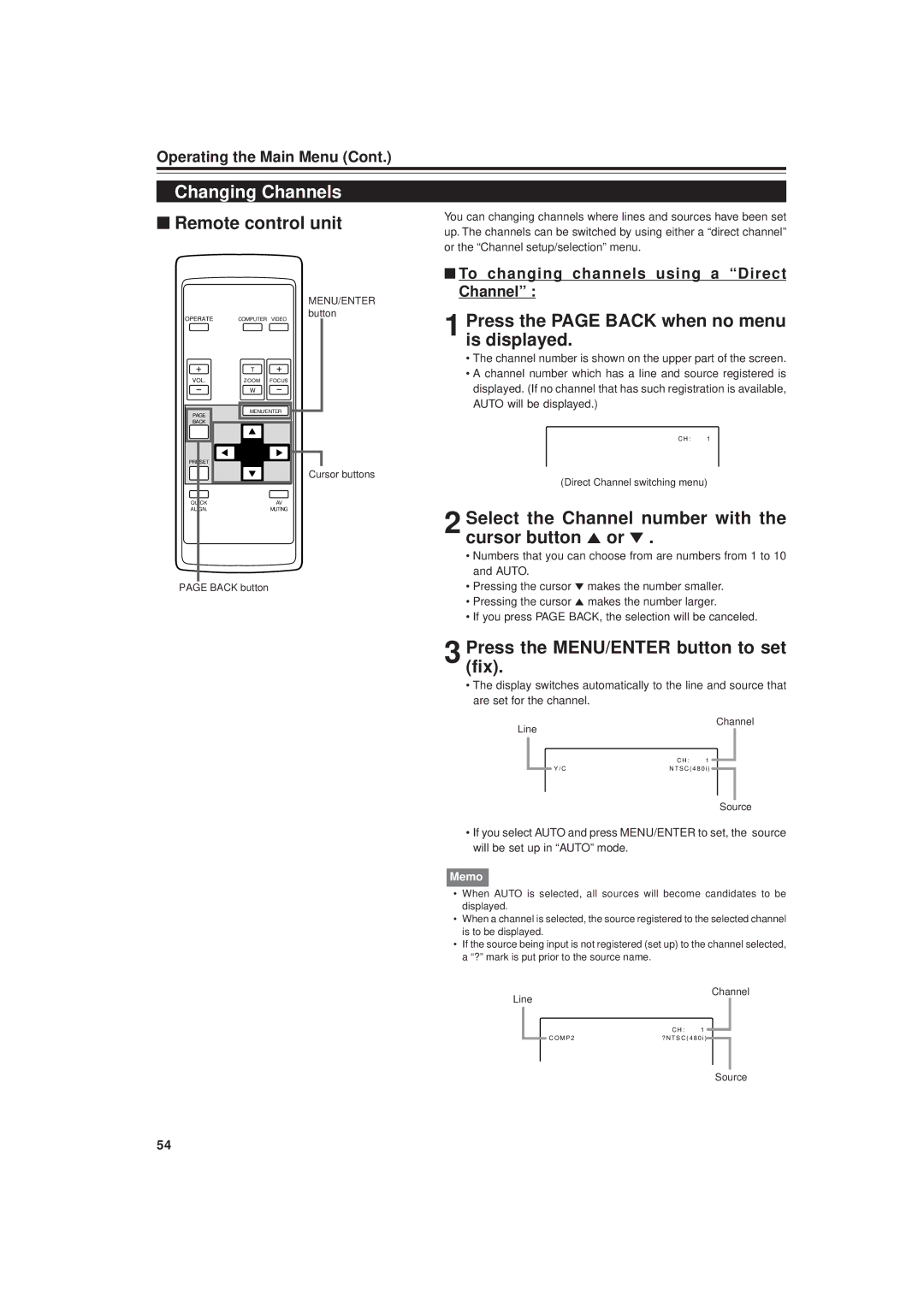Serial No No de série
For customer Use
Pour l’utilisateur
Model No No de modèle
DLA-G20U
About burning-in of the D-ILA device
Safety Precautions
Xenon gas is enclosed with high pressure inside the light
Safety Precautions
Lighters that present special hazards when over heated
Lamp is turned on. Exposure of your eyes to the strong
Contents
Accessories
Front Side / Top Surface / Right Side
Controls and Features
Control panel
Connector panel
How to extend the adjustable foot on the rear
Left-hand side
Fixing foot Position selecting screw for ceiling mounting
Bottom Surface
Air intake area filter
Opening for replacing the light-source lamp
Control Panel
Computer button
Setting button
When a menu is shown
Video button
Computer OUT computer output terminal D-sub 3-row 15 pin
Connector Panel
C S video input terminal Mini DIN 4 pin
RS-232C terminal D-sub 9 pin
Audio audio input terminal stereo mini jack
Input of external sync signals is automatically detected
Audio input terminal stereo mini jack
Row 15 pin
Remote Control Unit
Open the back cover
Installing Batteries
Install the batteries
Precautions for using batteries
When installing the projector, observe the followings
Installing the Projector
Precautions for Installation
Do not install the projector in the following places
Projection
Projection Distance and Screen Size
Projection screen size diagonal length
Center line of the lens
65.6 ft 20.0 m 345 Approx cm 521
55.76 ft 17.0 m 294 Approx cm 443
59.04 ft 18.0 m 311 Approx cm 469
62.32 ft 19.0 m 328 Approx cm 495
Setting the position selecting screw for Ceiling Mounting
Effective Range and Distance of the Remote Control Unit
Effective range and distance of the remote control unit
Computer signals
Connecting to Various Devices
Signals that Can Be Input to the Projector
Video signals
Hi-Vision devices
Connecting to Video Devices
Connecting to Hi-Vision Devices
Video devices
Game device, etc
Connecting to Other Devices
Connecting to Devices which Control the Projector
Desktop type
RGB output devices
Connecting to Computer Devices
Connection to an IBM PC or IBM-compatible computer
Read the manual which comes with each device thoroughly
Connection to Macintosh
To monitor connector Supplied
Personal computer connection cable
To prevent fire and electric shock, observe the following
Connecting the Power Cord Supplied
To use the projector
Remove the lens cap
When Turning On the Devices Connected to the Projector
Press the Operate button for one second or more
Turning on the Power
Turn on the Main Power switch
Basic Operations
When you press Computer
Adjust the screen size
Switch the input
When you press Video
Buttons
Adjust focus
Adjust sound volume
Adjust focus with the remote control’s Focus +
Press once
To turn off video image and audio sound temporarily
To use the quick alignment function
Projector’s button
Projector button
To display the Setting menu
To use the remote control’s Preset button
Values, press the remote control’s Preset button
Back button
To display Channel
Press the Setting button to select the desired item
Operating the Setting Menu
Making Basic Settings
Press the Setting button of the projector
Operating the Main Menu
Configuration of the Main Menu Computer-related input
Operating the Main Menu Basic Operation of the Main Menu
¶ To finish the main menu, press the page Back button
Changing the Color System
Select Decoder with the cursor button 5 or ∞
Set the color system with the cursor button 2 or
Button
Changing the Language Display
Select Language with the cursor button 5 or ∞
Set the desired language with the cursor button 2 or
Main menu appears on the screen
Adjusting the Pixel Clock
Adjust Tracking and Phase with the cursor buttons
Select Pixel Clock with the cursor button 5 or ∞
Back button. To finish the main menu, press
Adjusting the Screen Position
Adjust H. POS. and V. POS. with the cursor buttons
¶To return to the main menu, press
When computer-related signals are input
Adjusting Picture Quality
Select the item to adjust with the cursor button 5 or ∞
When AV signals are input
Picture menu
Submenu items
For video system input
For computer system input
30 ← 0 ← +30 Gets higher 30 → 0 → +30 Gets less reddish
Sets a mode which allows easy
Adjustment values 0, text
30 ← 0 ← +30 Gets brighter 30 → 0 → +30 Gets lower
Button 5 or ∞
Adjusting Sound Quality
Adjust Treble and Bass with the cursor buttons
Select the Sound with the cursor
Select the Options with the cursor button 5 or ∞
Setting and Adjusting Other Functions Options
Select the item to set adjust with the cursor button 5 or ∞
Following optional functions can be set adjusted
Options menu
Set adjust the desired item with the cursor button 2 or
Aspect
Source item displayed in text is indicated in magenta color
Changing Setting the Source
Select a submenu item Source using the cursor button 5 or ∞
Select the item to set using the cursor buttons 5/∞ or 2/3
Fix it
When Auto is selected
When a dedicated source mode is selected
When User is selected
Submenu item Channel
Setting Up Channels
Channel Setup menu
Select the Channel with the cursor button 5 or ∞
Press the MENU/ENTER button to set fix
¶ To delete the contents of the channel registered set up
Fix
Press the cursor button 5or ∞to select a Line item
SOURCE’ or SWNo item. First register a Line item
Channel setup menu
Source Setup menu is displayed on the screen
If any Line item is not registered, you cannot choose a
Press the MENU/ENTER button to set
Press the page Back button
To set up a switcher number SWNo
Press the cursor button 3 to move to SWNo
Press the cursor button 2or 3to select a number
Select the Channel number with the cursor button 5 or ∞
Press the page Back when no menu is displayed
To changing channels using a Direct Channel
Changing Channels
Selected CH is shown in magenta color
Channel Setup/Selection menu
Submenu item Channel Source
Selected item text display is shown in magenta color
Press the cursor button 5 or ∞ to select User Source Setup
Before setting up a user source
Submenu item User Source Setup
Press the cousor button 3 to move to User Name
SettinguporChangeUserSources
Up to 9 input positions can be selected
Cont
To delete user names
Overwrite the user name with spaces
Item to adjust Contents of adjustment
SettinguporChangingtheDisplaySize
Press the cursor button 5or ∞to select an item to adjust
Press the cursor button 2or 3to make adjustments
Fuse 15A Fuse holder
Place the main power switch to the OFF ‡ position
Replacing the Fuse
Loosenit. the fuse holder to remove
Loosen the two screws with a flat-end screwdriver
Remove the lamp-replacement
Replacing the Light-Source Lamp
Opening cover By loosening Screws
Fasten the two screws with a flat-end screwdriver
Insert the new lamp unit fully inside and fasten the screws
Projector’s button
Resetting the Lamp Use Time
Turn on the Main Power switch to go into stand-by mode
This completes the resetting of the lamp use time
Fasten the screw with a flat-end screwdriver
Cleaning and Replacing the Filter
Clean the filter
Reinstall the filter
Troubleshooting
Maintenance
When the emergency indicator starts blinking
AV in AV in input
Specifications
Computer in Computer input
Other
Front
Outside dimensions
DTV-format signals
Top
Computer IN-1 PC / Computer OUT Terminal
Pin assignment Specifications for terminals
Terminal
RS-232C terminal
Projecteur
Propos de la brûlure du dispositif D-ILA
Précautions DE Sécurité
Demandez au revendeur d’installer l’appareil
Table des matières
Télécommande RM-M10G
Accessoires
Pour Macintosh
Face avant / Surface supérieure/ Face droite
Commandes et fonctions
Extension du pied arrière réglable
Panneau de commande
Face gauche
Panneau de connexion
Pied de fixation
Commandes et fonctions suite
Surface inférieure
Zone d’entrée d’air filtre
Panneau de commande
Panneau de commande suite
Pour choisir l’entrée audio correcte pour l’entrée vidéo
Panneau de connexion
Prises d’entrée Audio L/R Audio gauche/droite prises cinch
Terminal RS-232C D-sub 9 broches
Prise d’entrée Audio prise mini stéréo
Panneau de connexion suite
Prise d’entrée Audio audio prise mini stéréo
Télécommande
Refermez le couvercle arrière
Installez les piles
Mise en place des piles
Ouvrez le couvercle arrière
Espace minimum requis
Installation du projecteur
Précautions pour l’installation
’installez pas le projecteur dans les endroits suivants
Ligne centrale de l’objectif
Installation du projecteur suite
Distance de projection et taille de l’écran
Taille de l’écran de projection longueur de la diagonale
19,0 m 62,32 pieds Pouces Env cm
Taille de l’écran de projection longueur de la diagonale
17,0 m 55,76 pieds Pouces Env cm
18,0 m 59,04 pieds Pouces Env cm
Pour un montage à l’envers ou un montage au plafond
Plage et distance effective de la télécommande
Plage et distance effective de la télécommande
Pour un montage de bureau
Signaux d’ordinateur
Connexions de divers appareils
Signaux pouvant être entrés dans le projecteur
Signaux vidéo
Appareils vidéo
Connexion à des appareils vidéo
Connexion à des appareils Hi-Vision
Connexions de divers appareils suite
Ordinateur portable
Connexion à des appareils qui commandent le projecteur
Connexion d’autres appareils
Ordinateur de Bureau
Appareils à sortie RVB
Connexion à des ordinateurs
Connexion à un ordinateur IBM PC ou compatible
Ordinateur portatif
Câble de connexion d’ordinateur
Connexion à des ordinateurs suite
Connexion à un Macintosh
Fourni
Cordon d’alimentation fourni
Connexion du cordon d’alimentation fourni
Pour utiliser le projecteur
Retirez le capuchon d’objectif
Précautions ET Remarques
Mise sous tension des appareils connectés au projecteur
Mise hors tension
Télécommande
Fonctionnement de base
Mise sous tension
Computer pour choisir l’entrée
Ajustement de la taille de l’écran
Fonctionnement de base suite
Appuyez sur la touche Video ou sur la touche
Affichage sur l’écran
Ajustement du volume sonore
Ajustement de la mise au point
Touches Focus + Touches VOL. +
Appuyez de nouveau
Pour couper l’image vidéo et le son temporairement
Pour utiliser la fonction d’alignement rapide
Appuyez une fois
Pour changer la langue du menu affiché
Pour utiliser la touche Preset de la télécommande
Pour afficher le menu Réglage menu
Pour afficher le menu principal
Être réglés. Pour de plus amples détails concernant cette
Pour afficher Channel
Touche page Back
Menu de réglage
Appuyez sur la touche Setting du projecteur
Utilisation du menu de réglage
Réglages de base
Utilisation du menu principal
Utilisation du menu principal suite
Configuration du menu principal Entrées d’ordinateur
Réglez ajustez l’élément
Télécommande
Appuyez sur la touche MENU/ENTER
Choisissez un élément avec la touche de curseur 5 ou ∞
NTSC480i Spécialisé pour NTSC480i NTSC4.43
Modification du système de couleur
Réglez le système de couleur avec la touche de curseur 2 ou
Est identifié automatiquement
Choisissez Language avec la touche de curseur 5 ou ∞
Modification de la langue d’affichage
Réglez la langue souhaitée avec la touche de curseur 2 ou
Élément ajusté Touche Contenu de l’ajustement
Ajustez Track et Phase avec les touches de curseur
Ajustement de l’horloge pixel
Choisissez Horloge Pixel avec la touche de curseur 5 ou ∞
Ajustement de la position de l’écran
Quand des signaux d’ordinateur sont entrés
Ajustement de la qualité de l’image
Choisissez Image avec la touche de curseur 5 ou ∞
Quand des signaux AV sont entrés
Pour l’entrée vidéo
Ajustement de la qualité de l’image suite
Éléments de sous-menu
Réalisez l’ajustement avec la touche de curseur 2 ou
Devient moins rouge
Règle un mode qui permet de Lire facilement les textes
Ajustées 0, mode texte
Devient plus élevé
Le menu principal apparaît sur l’écran
Ajustement de la qualité du son
Curseur 5 ou ∞
Ajustez Aiguë et Grave avec les touches de curseur
’élément à régler ajuster apparaît en magenta
Réglage et ajustement des autres fonctions Options
Choisissez Options avec la touche de curseur 5 ou ∞
Les éléments de sous-menu du menu Options sont affichés
Menu Options
Réglage et ajustement des autres fonctions Options suite
Pour ajuster plusieurs éléments, répétez les étapes 4 et
CHG
Lélément à régler apparaît en magenta
Réglage usine Mode dentrée
Changement Sélection de source
Lélément Source affiché en texte apparaît en magenta
Appuyez sur la touche MENU/ENTER pour le régler valider
Changement Sélection de source suite
Élément de sous-menu
Menu de réglage des canaux
Réglage des canaux
Le menu principal s’affiche sur l’écran
Poste de menu secondaire Channel
Un menu de sélection Line s’affiche sur l’écran
Réglage des canaux suite
Menu de sélection de ligne
Si vous choisissez User sur le menu Source
Le menu User Source Setup s’affiche
Menu de réglage Channel
Pour préciser une source, Source
Appuyez sur la touche ENTER/MENU pour valider
Menu de définition de numéro de commutation
Appuyez sur la touche MENU/ENTER validation
Appuyez sur la touche page Back
Pour préciser un numéro de commutation SWNo
Canal Ligne
Changement de canal
Changement de canal par le moyen direct
Menu de changement direct de canal
Le canal choisi est de couleur magenta sur l’écran
Changement de canal suite
Menu de sélection/réglags Channel
Réglage ou changement de source utilisateur
Poste de menu secondaire User Source Setup
Avant de régler une source utilisateur
Touches de
Réglage ou changement de source utilisateur suite
Curseur 5 ou ∞ pour choisir User
Sur l’écran
Remplacez le nom utilisateur par des
Utilisez les touches de déplacement du
Curseur 5 ou ∞ pour choisir le caractère
Pour effacer un nom utilisateur
Poste à régler Nature du réglage
Réglage ou changement de taille d’affichage
Nous conseillons de procéder de la manière suivante
Mettez l’interrupteur Main Power sur la position OFF ‡
Remplacement du fusible
Tournevis Philips Fusible 15 A, 250 Porte-fusible
Dévissez les deux vis avec un tournevis plat
Remplacement de la lampe source de lumière
Faites attention de ne pas endommager la griffe
Serrez les deux vis avec un tournevis plat
Remplacement de la lampe source de lumière suite
Vis Module-lampe Poignée
Les indicateurs Stand by et Operate sallument en même temps
Interrupteur Main Power Panneau de commande
Remise à zéro de la durée dutilisation de la lampe
Touches du projecteur
Nettoyez le filtre
Réinstallez le filtre
Vissez les vis avec un tournevis plat
Guide de dépannage
Quand lindicateur Emergency commence à clignoter
Guide de dépannage suite
Entretien
AV in Entrée AV
Spécifications
Computer in Entrée Computer
Computer OUT sortie Computer
Spécifications suite
Autre
Avant
Dimensions extérieures
Signaux au format-DTV
Dessus
Prise Computer IN-1 PC / Computer OUT
Affectation des broches Spécification pour les prises
Prise Y/C
Prise RS-232C
M-VP
LCT0600-001B