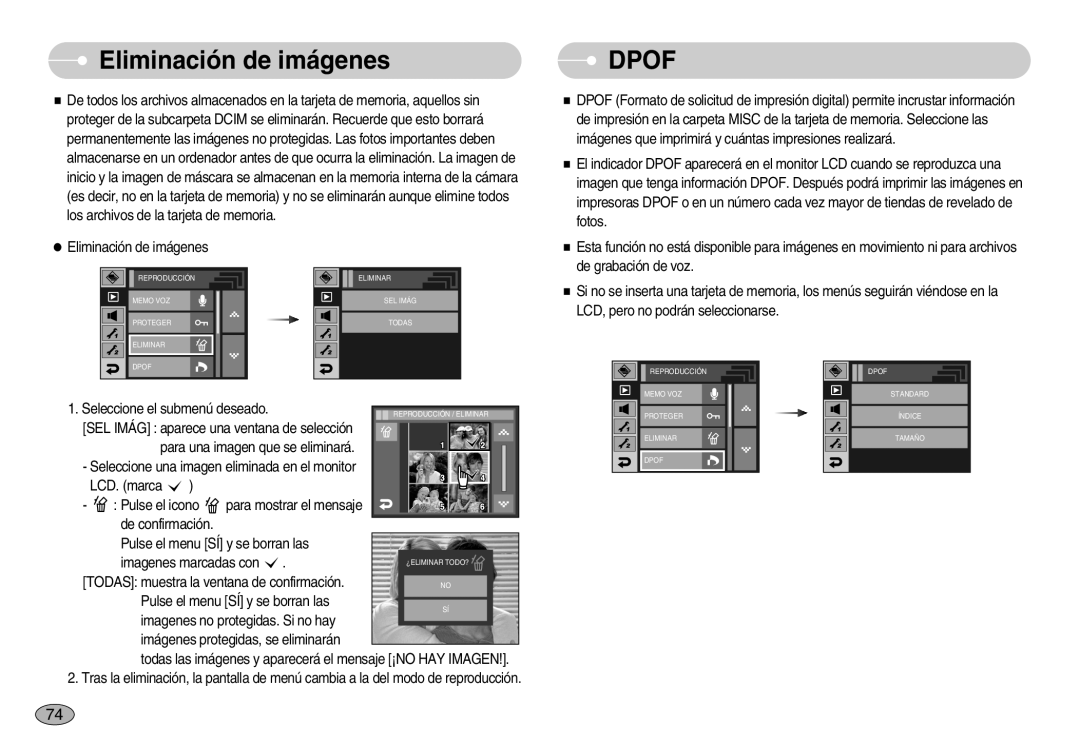Manual de usuario
Busque Removable Disk. pág.114
Instrucciones
Al usar esta cámara, siga estos pasos en el mismo orden
Abra el Explorador de Windows y
Advertencia
Peligro
DIS. INT
Contenido
Energía
Automático ISO
Visor DE Texto
Dpof
SRS
Guía DE Viaje
Bolsa
Gráfico del sistema
Vista frontal y superior Botón de Alimentación de Energía
Identificación de características
Monitor LCD Pantalla táctil Entrada de auriculares
Imagen fija Aprox MIN Unos 220 disparos Película Aprox min
Conexión a una fuente de alimentación
Información
Para insertar la tarjeta de memoria
Instrucciones de cómo utilizar la tarjeta de memoria
Fina Normal 30CPS 20CPS 15CPS
Al utilizar la cámara por primera vez
Al utilizar la cámara por primera vez
Pulsando el icono Pulsando el icono de menú
Al utilizar la cámara por primera vez Pantalla táctil
ISOpág.32
Inicio del modo de grabación
Pila pág.10 Tamaño de imagen pág.30
Medida pág.31
Escena LUZ
Auto Programa Imagen MOV ASR
Niños
Texto
Modo Programa
Modo ASR
Modo Escena
1ER Plano
Nocturno
Retrato
Paisaje
Cuando la persona no está mirando a la cámara
Tenga esto en cuenta al sacar fotos
Bloqueo de enfoque
Uso de los botones para el ajuste de la cámara fotográfica
Zoom digital Gran Angular
Botón W de Zoom / T de Zoom
Alcance el zoom digital máximo 5X, si pulsa el
Botón de Zoom T no tendrá efecto
Info Botón
Botón de modo
Medición Modos de unidad
Preparación del modo de cámara
Disparador automático
Calidad
Intervalo de ~ infinito 80 ~ infinito Enfoque 40 ~ infinito
Macro
Supermacro
Medio
Wide Tele Auto
Flash
Automáticamente
Funcionará automáticamente y reducirá el efecto de ojos
Rojos usando la función de reducción de ojos rojos
El flash se enciende independientemente de la
Flash Tamaño de la imagen
Multi
Calidad / Velocidad de cuadros
Medición
Superfina Fina Normal 30CPS 20CPS 15CPS
AEB
Toma continua
Individual
Continuo
Equilibrio de Blanco
Compensación de exposición
Tipo Autoenfoque
Grabación de voz
MEM. VOZ
SUAVE+
Nitidez
La diferencia entre la parte brillante de la imagen es baja
Contraste
Puede grabar la imagen en movimiento sin voz
La diferencia entre la parte brillante de la imagen es alta
Diversión
Efecto
Izquierda / Derecha Cambia los valores
Efecto Efecto de color
Imagen final
Efecto Edición de imagen
Seleccione Icono Izquierda / Derecha
Efecto Diversión
Izquierda / Derecha Selección de un cuadro
Seleccione un rango
Guar
Pulse el botón obturador para capturar otra imagen
Guardar
Derecha
Inicio del Modo de Reproducción
Pausado
Información
Eliminar
Indicador del monitor LCD
Proteger
ACTIVADO/DESACT
Botón Imagen en miniatura / Ampliación / botón de volumen
Tamaño de laimagen
Botón de impresora
Botón Info
Imagen Inicial MÁS. MP3
Botón Eliminar
Efecto Edición de imagen
MÁS. MP3
Al pulsar
Efecto Color
Selecciona R, G, B
Icono +,- Cambio del tamaño de máscara
Efecto Ajuste de imagen
AJ. FOTO/ Contraste Guar
Seleccione el menú de Dibujos animados
Icono Guardar
FUN FUN / MAR. Foto DIB. Anim Resaltar Compues Guar
Archivo
Si pulsa el botón
Seleccione de una imagen Pulse la pantalla
Seleccione
Iconos del cuadro de imagen
Interval
Inic Pres
Efecto
Sonido
Fecha Desact Activado Auto Nombarc Restablec
Presentación
Auto Calidad Economica Normal
Super Auto
Se reproduce la música seleccionada por el usuario
No se reproduce el B.G.M
Sonido 1, 2, 3 Se reproduce la música seleccionada
MI Melodía
Presentación Memoria de voz
Protección de imágenes
Dpof
Eliminación de imágenes
UNO
Cancel
Dpof Standard
Dpof Índice
Copiar
Dpof Tamaño de impresión
Seleccione el menú Impresora
PictBridge
PictBridge selección de imágenes
Menú de sonido
PictBridge Restablecer
Sonido de inicio
Volumen
Sonido
Son obt
Sonido AF
Menú de Configuración
Nombre de archivo
Menú de Setup
Idioma
Configuración de la fecha / hora / tipo de fecha
FF/HH
Estampación de la fecha de grabación
Claridad de LCD
Lámpara de autoenfoque
Imagen de inicio
Vista rápida
La función de vista rápida no puede activarse
Ahorro LCD
Apagado automático
Selección del tipo Salida de vídeo
Calibración
Formateado de una memoria
Inicialización
Modo MP3 / PMP / Visor DE Texto
Texto Texto
Modo MP3 / PMP / Visor DE Texto
Modo Visor DE Texto
Modo PMP
Inicio del modo de MP3 / PMP / Visor DE Texto
Uso de los botones para el ajuste de la cámara fotográfica
Who bent my camera
Normal 30SEG PMP Buscando 1MIN 3MIN
REPR. Todo Repetir UN Modo REP
REP. Todo Aleat MP3 REP. AL MÁS. MP3 Predet
MÁS. US Present MOS. REP
Deutsch Español Italiano
DES. AU
MP3 BGM Desact Activado
English Français
Continuamente
Reprod
Muestra las imágenes una vez
REP. RE Muestra las imágenes
Sec
Language SEG
100
No puede reproducir archivos MP3
Mientras ve el texto, puede reproducir los archivos MP3
Seleccione un archivo que desee copiar en el disco extraíble
101
Icono del modo de guía de visitas
102
103
Notas importantes
104
Indicador de advertencia
105
¡POCA LUZ
Excedida Capacidad
106
Especificaciones
107
Fluorescente L, TUNGSTENO, Personaliz
108
109
CD ROM
Notas con respecto al Software
Acerca del software
110
Digimax Master la solución de software multimedia integrada
111
112
113
Inicio del modo PC
114
Disco extraíble
115
Extracción del disco extraíble
116
Uso del Controlador USB para MAC
Si desea añadir un título, active
Digimax Converter
117
Seleccione un archivo que desee añadir
118
Digimax Master
119
120
121
PMF
122
123
Memo
124
Memo
Samsung OPTO-ELECTRONICS Gmbh AM Kronberger Hang
6806-3919