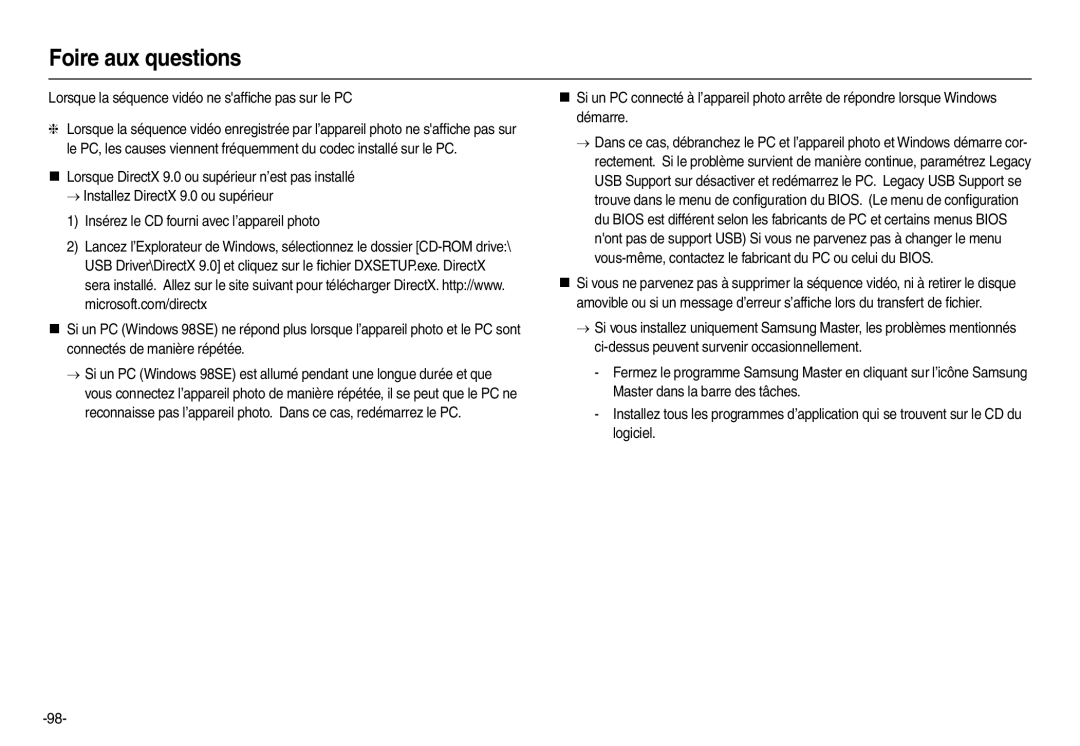Page
Instructions
Avertissement
ENREGISTRE- Ment
Contenu
Taille
Mesure Expo
46 Mémo Vocal
Lecture
CONFIGURA- Tion Dpof
ACB
LCD Diaporama
Contenu
Appareil photo
Tableau du système
Éléments inclus
Éléments en option
Avant & Haut
Caractéristiques techniques
Retour
Bas
Touche 5 fonctions
Touche Retarda
Icône État Description
Icône de mode
Voyant retardateur
Voyant détat de lappareil photo
Image fixe
Connexion à une source d’alimentation
Avec un câble USB
Utilisation dun câble dalimentation
Voyant de chargement
„ Comment charger la batterie rechargeable SLB-10A
„ Voyant de chargement de ladaptateur de CA
Voyant de chargement
La polarité est correcte +
Insertion de la batterie
Introduction de la carte mémoire
„ Insérez la batterie comme indiqué
Instructions sur l’utilisation de la carte mémoire
30 IPS 20 IPS
NUTE/TYPE DE Date
Paramétrage de la date, de l’heure et du type de date
Paramétrage de la langue
Heure MONDIALE/ANNÉE/MOIS/JOUR/HEURE/MI
Indicateur moniteur LCD en mode enregistrement
Mo, il nest pas nécessaire dinsérer la carte mé
Démarrage du mode enregistrement
Comment utiliser le mode Auto
Comment utiliser le mode Programme
Gauche / Droite permet de changer la vitesse dobturation
Comment utiliser le mode Manuel
Comment utiliser le mode DIS
Appuyez deux fois sur la touche Fn pour prendre une photo
Appuyer sur la touche Haut/Bas
Utilisation du mode Guide Aide Photo
Appuyer sur la touche Gauche/ Droite
Appuyer sur la touché
Mode Icône Description
Comment utiliser le mode Portrait
Comment utiliser le mode Scène Scene
Sélectionnez le mode Scène en tournant le sélecteur de mode
Appuyez sur la touche Menu
Comment utiliser le mode Vidéo
Enregistrer la séquence vidéo sans son
Vidéo
Lorsque l’environnement est sombre
Points importants lorsque vous prenez des photos
Touche Power
Touche de l’OBTURATEUR
Touche Zoom W/ T
Modes DIS, Vidéo et Reconnaissance de visages
Processus de se dérouler
Zoom numérique
Optique et appuyez de nouveau sur la touche Zoom T
Ecran de prises de vue Écran d’informations
Touche Description de fonction / Info / Haut
Touche Macro / Bas
„ Description de fonctions
Auto Programme
Mode Macro auto
Angle, T Téléobjectif
Unité cm
Unité m
Verrouillage de la mise au point
Touche Flash / Gauche
De lOBTURATEUR à
Icône Mode flash Description
„ Indicateur de mode Flash
Touche Retardateur / Droite
Mouvement Icône et Voyant retardateur
„ Indicateur du mode Retardateur
„ Sélectionner le retardateur
„ Minuterie de mouvements
Menu désactivé
Touche MENU/ OK
Touche FD de détection de visages
„ Touche OK
Aide PHOTO, PORTRAIT, P.&NEIGE
„ Auto Portrait
Couleur
Touche E Effet
Touche E Effet Couleur
Touche OK
Touche Gauche/Droite Permet de modifier les valeurs
Touche E Effet Finesse
Touche E Effet Contraste
Touche Haut/Bas
Ce menu est uniquement disponible en mode scène Enfants
Touche E Effet Saturation
Touche Fn
Taille
Comment utiliser le menu Fn
Qualité/ Vitesse
Mesure Expo
Avi
Lobturateur
Mode PR. DE Vues
ISO
Continu
Équilibre des blancs
Des blancs
Icône Description
Stabilisateur de cadre pour clip vidéo
Compensation dexposition
Configuration du mode denregistrement à laide de lécran LCD
Menu Sous-menu Mode disponible
Comment utiliser le menu
ACB
Arrêt
Marche permet de régler le contraste automatiquement
Mémo Vocal
Enregistrement de voix
Touche de l’obturateur
Appuyez de nouveau sur la touche
Mode Scene
Enregistrer la séquence vidéo sans voix
Mettre sur pause lors dun enregistrement vocal
Démarrage du mode lecture
Visionnage d’une séquence vidéo
Lecture d’une image fixe
Rognage vidéo sur l’appareil photo
Fonction capture séquence vidéo
La touche Lecture et Pause
Ecoute d’une voix enregistrée
Lecture dun mémo vocal
Et Pause
/
Indicateur de lécran LCD en mode lecture
Touche Vignette / Agrandissement
Non
X9.5
„ Agrandissement d’image
MENU/OK et un message saffichera
X11.4
Vocal, un fichier vocal ou un vidéo clip
En mode Pause Reprend la lecture
Touche Info / Haut
Touche Lecture et Pause / Bas
Touche GAUCHE/ DROITE/ MENU/ OK
Touche Supprimer
Touche Imprimante
Touche E Effet Redimensionner
Indiqué
Appuyez sur la touche mode lecture et sur la touche E
Touche E Effet Rotation d’une image
Droite 90˚
Commande de la luminosité Touche E Effet Edition dimage
Suppression de l’effet Yeux Rouges
Gauche/Droite Permet de modifier les valeurs
Commande de saturation
Commande du contraste
Configuration du mode de lecture à laide de lécran LCD
Sous-menu Menu secondaire
4X6
Date
Sélectionner des images
Permet de démarrer le diaporama
Tout
Configurer les effets du diaporama
Paramétrage de l’intervalle de lecture
Paramétrage de la musique darrière-plan
Mémo vocal
Protection des images
Haut / Bas / Gauche / Droite
Dpof
Suppression d’images
„ Index
„ Standard
Et le menu va disparaître
Copier
„ Taille DE L’IMPRESSION
NON Annule la fonction Copier
„ Branchement de l’appareil photo à une imprimante
PictBridge
Dernier nom de fichier enregistré
Saffiche sur lécran LCD
Menu PictBridge
PictBridge PictBridge Sélection d’image
Facilement imprimer une image
Suivante
Ne seront pas réinitialisés
PictBridge Paramétrage impression
PictBridge Réinit
Menu PictBridge
SON Démarrage
Volume
Menu Son
Son
Auto Portrait
Menu de configuration
BIP SON
SON AF
Monde
Langue
Paramétrage de la date, de l’heure et du type de la date
Date & H
Buenos AIRES, Terre Neuve
Image de demarrage
Luminosité LCD
LONDRES, CAP VERT, MID-ATLANTIC
Carte
Vue rapide
Formater une mémoire
ACL Sauv
Réinitialisation
Nom de fichier
Le nombre maximal de fichiers dans un répertoire est de
Ne fonctionne pas
Impression de la date d’enregistrement
Hors Tension
Le fichier image
PAL
Sélection d’un type de sortie vidéo
Ntsc
Du Sud, à Taïwan et au Mexique
Remarques concernant le logiciel
Configuration système requise
Propos du logiciel
Pour Windows Pour Macintosh
Configuration de l’application
Installez le pilote de lappareil photo
Configuration de l’application
Configuration de l’application
La touche Haut/Bas, puis appuyez sur la touche OK
Démarrage du mode PC
Un fichier image est transféré de lappareil à votre PC
Retrait du disque amovible
„ Windows 98SE
De tâches Cliquez deux fois ici
Paramétrer le pilote USB pour MAC
Utilisation du pilote USB sur MAC
Débranchez le câble USB
Suppression du Pilote USB pour Windows 98SE
Samsung Master
Samsung Master
Sous un nouveau nom de fichier
Séquence vidéo
Edit Clip
Couleur et la saturation
Obturateur
Objectif
Ecran LCD
Mise au point
Caractéristiques
Poids
Dimensions L x H x P
Touche « E »
Interface
Assurez-vous de respecter les précautions suivantes
Remarques importantes
Précautions lors de l’utilisation de l’objectif
Des températures extrêmes peuvent causer des problèmes
La carte mémoire est verrouillée
Voyant davertissement
’appareil photo s’arrête soudain en cours d’utilisation
Avant de contacter un centre de service à la clientèle
’appareil photo ne se met pas sous tension
La batterie se vide rapidement
Les images ne sont pas lues
Le flash ne se déclenche pas
’affichage de la date et de l’heure est incorrect
Les touches de l’appareil photo ne réagissent pas
Foire aux questions
Lorsque la séquence vidéo ne saffiche pas sur le PC
Elimination correcte de ce produit
Memo