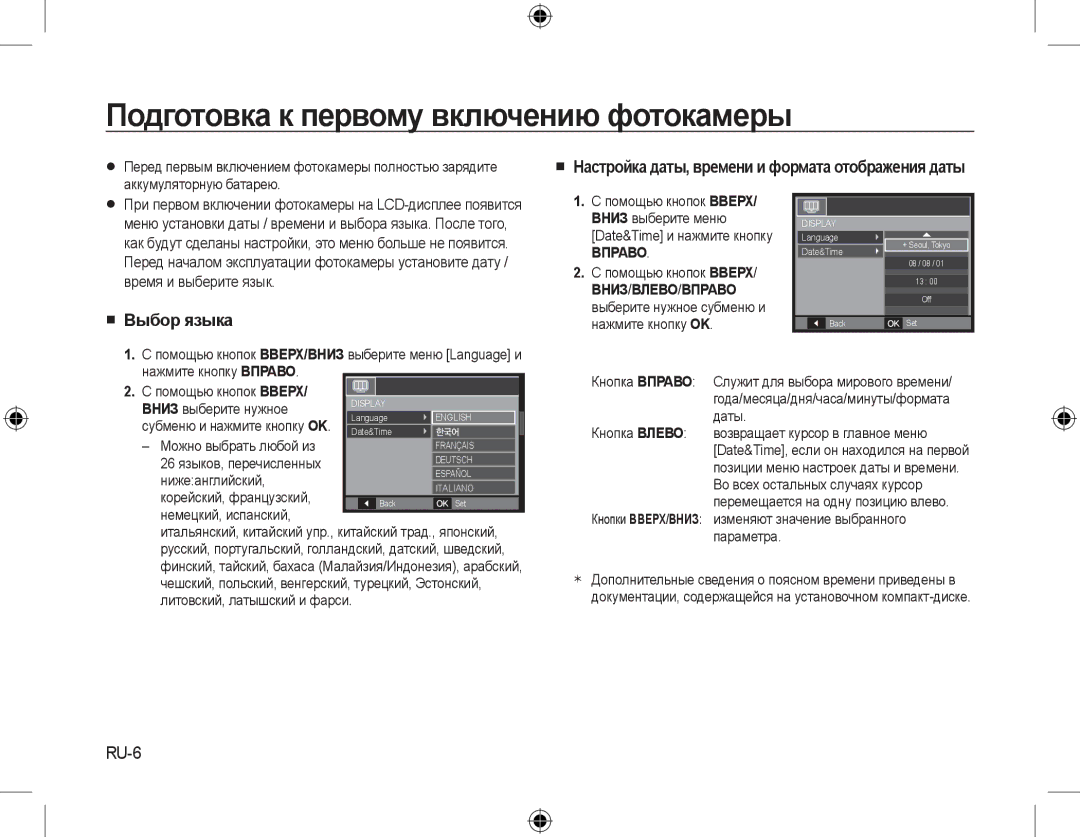Page
Correct Disposal of This Product
Contents
Getting to know your camera
EN-2
EN-3
Identification of features / Contents of camera
Number of images and battery life Using the SLB-10A
Battery life & Number of shot Recording time
EN-5
Conditions
Setting up the date, time and date type
When Using the Camera for the First Time
Setting up the language
EN-6
EN-7
LCD monitor indicator
Image & Full Status
Description
Mode dial
How to record a movie
How to take a picture
Taking a picture
EN-9
Playingback the images
Playingback, Deleting and Protecting Images
Protecting images
Delete button
Downloading images
PC connection mode
System Requirements
EN-11
EN-12
Specifications
Button
EN-13
Storage
Image Play
EN-14
Correct disposal of batteries in this product
Inhalt
Die Kamera kennen lernen
Aufnahmezeit
Herunterladen von Bildern Technische Daten
DE-2
Gefahr
Warnung
DE-3
Achtung
DE-4
Identifikation der Funktionen / Lieferumfang der Kamera
Packungsinhalt
Anzahl der Bilder und Akkudauer Verwendung der SLB-10A
Batteriebetriebsdauer und Anzahl der Aufnahmen Aufnahmezeit
DE-5
Bedingungen
So stellen Sie Datum, Uhrzeit und Datumstyp ein
Wenn die Kamera zum ersten Mal benutzt wird
So stellen Sie die Sprache ein
DE-6
Description Icons
LCD-Monitoranzeige
DE-7
Zur Aufnahme von Videoclips
Betriebsarten-Einstellrad
DE-8
So werden Aufnahmen gemacht
Fotografieren
Aufnahme eines Videoclips
DE-9
Wiedergabe der Bilder
Wiedergabe, Löschen und Schützen von Bildern
So schützen Sie die Bilder
Löschtaste
Systemanforderung
Herunterladen von Bildern
PC-Anschlussmodus
DE-11
DE-12
Technische Daten
Bildfrequenz 15FPS, 20FPS, 30FPS
DE-13
Taste Aufnahmeeffekt
Farbe NORMAL, S/W, SEPIA, ROT, BLAU, Grün
DE-14
Korrekte Entsorgung der Batterien dieses Produkts
Sisältö
Kameraan tutustuminen
FI-1
Suomi
Varoitus
Vaara
FI-2
Kameran liikkuvat osat voivat aiheuttaa vahingoittumisen
FI-3
Huomio
Huomio ilmoittaa, että on olemassa vaaran mahdollisuus
FI-4
Toimintojen tunnistaminen / kameran sisältö
Myydään erikseen
Kameran hihna AV-kaapeli
FI-5
Akun kesto ja kuvien määrä tallennusaika
Kuvien määrä ja akun kesto SLB-10A n käyttäminen
FI-6
Kameran käyttöönottaminen
Kielen asettaminen
Kuva ja täysi tila
LCD-näytössä näkyvät kuvakkeet
FI-7
Automaattisen tarkennuksen Kehys
Elokuvan kuvaaminen
Tilanvalitsin
FI-8
Valokuvan ottaminen
Kuvan ottaminen
Elokuvan tallentaminen
FI-9
Kuvien toistaminen
Kuvien toistaminen, poistaminen ja suojaaminen
Kuvien suojaaminen
Poistopainike
Järjestelmävaatimukset
Kuvien lataaminen
Tietokoneliitännän tila
FI-11
FI-12
Tekniset tiedot
Varastointi
FI-13
FI-14
Tuotteen paristojen oikea hävit- täminen
Innehåll
Att bli bekant med din kamera
SV-1
Svenska
Varning
Fara
SV-2
Det är möjligt att kamerans rörliga delar kan orsaka skador
SV-3
Försiktighet
Förpackningens innehåll Säljs separat
Identifiering av egenskaper / innehåll hos kamera
SV-4
Kamerarem AV-kabel
Antal bilder and batteriets livslängd Använda SLB-10A
Batteriets livslängd & antalet tagningar inspelningstid
SV-5
Förhållanden
Ställa in datum, tid och datumtyp
När du använder kameran första gången
Ställa in språk
SV-6
Symboler
Bild och alla symboler
LCD-skärm indikator
SV-7
SV-8
Lägesomkopplare
Du kan ställa in både bländare och slutare manuellt
Använd menyn för att lätt konfigurera optimala inställningar
Hur man tar en bild
Att ta en blid
Hur man spelar in en film
SV-9
Uppspelning av bilderna
Uppspelning, radering och skyddande av bilder
Skyddande av bilder
Radera-knappen
Systemkrav
Nedladdning av bilder
Dator-anslutningsläge
SV-11
SV-12
Specifi kationer
Förvaring
SV-13
Knapp
Bildspel Bildspel med Effekt & Musik
SV-14
Korrekt avfallshantering av bat- terierna i denna produkt
Indholdsfortegnelse
Lær dit kamera at kende
DA-1
Dansk
DA-2
Fare
Indsæt ikke hukommelseskortet omvendt i kameraet
Forsigtig
DA-3
DA-4
Kameraets funktioner/Kameraets indhold
Pakkens indhold Sælges seperat
DA-5
Batterilevetid og antal billeder optagetid
Antal billeder og batterikapacitet Ved brug af SLB-10A
Indstilling af dato/klokkeslæt og datoformat
Når du bruger kameraet for første gang
Indstilling af sproget
DA-6
DA-7
Indikatorer på LCD-skærmen
Beskrivelse Ikoner
Smil · Blink /farve Optagelse Stemmenotat Autofokusfelt
Til optagelse af en film
Funktionsknap
DA-8
Sådan tages et billede
Optagelse af et billede
Sådan optages en film
DA-9
Afspilning af billeder
Afspilning, sletning og beskyttelse af billeder
Beskyttelse af billeder
SLET-knap
DA-11
Overførsel af billeder
Tilslutning til computer
DA-12
Specifikationer
Lagring af
DA-13
Billeder
Knap
DA-14
Korrekt bortskaffelse af batterierne i dette produkt
Strømforsyning
Vægt
Содержание
Знакомство с фотокамерой
Предупреждение
Опасно
RU-2
Движущиеся части фотокамеры могут поранить вас
Соблюдайте полярность подключения батарей
Осторожно
RU-3
Отдельно
Рабочие элементы / содержимое упаковки
Приобретается
RU-4
Записано
RU-5
Условия
Настройка даты, времени и формата отображения даты
Подготовка к первому включению фотокамеры
Выбор языка
RU-6
Описание
Информация, отображаемая на ЖК-дисплее
RU-7
RU-8
Селектор режимов
Пользователь может вручную выбрать выдержку и диафрагму
Для съемки видеоклипов
Как сделать снимок
Фотосъемка
Как записать видеоклип
RU-9
Просмотр изображений
Воспроизведение, удаление и защита изображений
Кнопка Удалить
RU-10
Системные требования
Загрузка изображений
Режим подключения к ПК
RU-11
RU-12
Технические характеристики
Сохранение
RU-13
Данных
Специальная
RU-14
Šī produkta pareiza utilizācija
Iepazīstiet savu kameru
Saturs
Un Elektroniskie Atkritumi
LV-2
Briesmas
Brīdinājums
LV-3
Uzmanību
Kameras siksniņa AV kabelis
Funkciju / kameras komplektācijas identifikācija
LV-4
Apstākļi
LV-5
Attēls
Filma
Datuma, laika un datuma tipa iestatīšana
Pirmoreiz izmantojot kameru
Valodas iestatīšana
LV-6
Attēls un pilns statuss
LCD monitora indikators
LV-7
Apraksts Ikonas
Filmas uzņemšanai
Režīmu skala
LV-8
Kā uzņemt attēlu
Attēla uzņemšana
Kā ierakstīt filmu
LV-9
Attēlu aizsargāšana
Attēlu atskaņošana/rādīšana, dzēšana un aizsargāšana
Dzēšanas poga
LV-10
Sistēmas prasības
Attēlu lejupielāde
Datora pieslēgšanas režīms
LV-11
LV-12
Specifi kācijas
Atmiņa
LV-13
Poga
Rādīšana
LV-14
Šī izstrādājuma bateriju pareiza utilizācija
LT-1
Turinys
Tinkamas šio produkto akumuliatorių tvarkymas
Lietuvių
Pavojus
Susipažinimas su fotoaparatu
Perspėjimas
LT-2
LT-3
Atsargiai
Pakuotės turinys
Savybių identifikavimas / fotoaparato turinys
Parduodama atskirai
LT-4
Įrašyto
LT-5
Sąlygos
Datos, laiko ir datos rodmens nustatymas
Naudojantis fotoaparatu pirmą kartą
Kalbos nustatymas
LT-6
LT-7
LCD monitoriaus indikatorius
Aprašymas Piktogramos
Aprašymas
Filmui filmuoti
Režimo rankenėlė
LT-8
Kaip fotografuoti
Fotografavimas
Kaip įrašyti filmą
LT-9
Vaizdų paleidimas
Vaizdų paleidimas, naikinimas ir apsauga
Vaizdų apsaugojimas
Naikinimo mygtukas
Reikalavimai sistemai
Nuotraukų atsisiuntimas
Kompiuterio prijungimo režimas
LT-11
LT-12
Techniniai duomenys
Mygtukas
LT-13
Saugojimas
Vaizdo rodymas
LT-14
Tinkamas šio produkto akumuliatorių tvarkymas
Sisu
Kaamera tundmaõppimine
Piltide allalaadimine Tehnilised andmed
ET-1
ET-2
OHT
Hoiatus
Ärge jätke magnetribaga kaarte fotoaparaadi lähedusse
Ettevaatust
ET-3
ET-4
Funktsioonide kirjeldus / fotoaparaadi osad
Pakendi sisu
Piltide arv ja aku eluiga Akuga SLB-10A
Aku eluiga ja piltide arv salvestusaeg
ET-5
Tingimused
Kuupäeva, kellaaja ja kuupäeva vormingu seadistamine
Kaamera esmakordsel kasutamisel
Töökeele seadistamine
ET-6
Pilt ja kõik olekud
LCD-ekraani indikaator
ET-7
Näotuvastus · Autoportree · Pilt naeratamisel · Pilgutuse
ET-8
Režiimivaliku ketas
Kasutaja saab käsitsi sättida nii avaarvu kui säriaega
Filmimiseks
Kuidas pildistada
Pildistamine
ET-9
Hoidke kaamerat, nagu joonisel näidatud Kinnitage valik
Piltide taasesitamine
Piltide taasesitamine, kustutamine ja kaitsmine
Piltide kaitsmine
ET-10
Nõuded süsteemile
Piltide allalaadimine
Arvutiga ühendamise režiim
ET-11
ET-12
Tehnilised andmed
Hoiustamine
ET-13
Nupp E
ET-14
Őige viis toote akude kasutusest kőrvaldamiseks
Memo
Memo
AD68-03142A