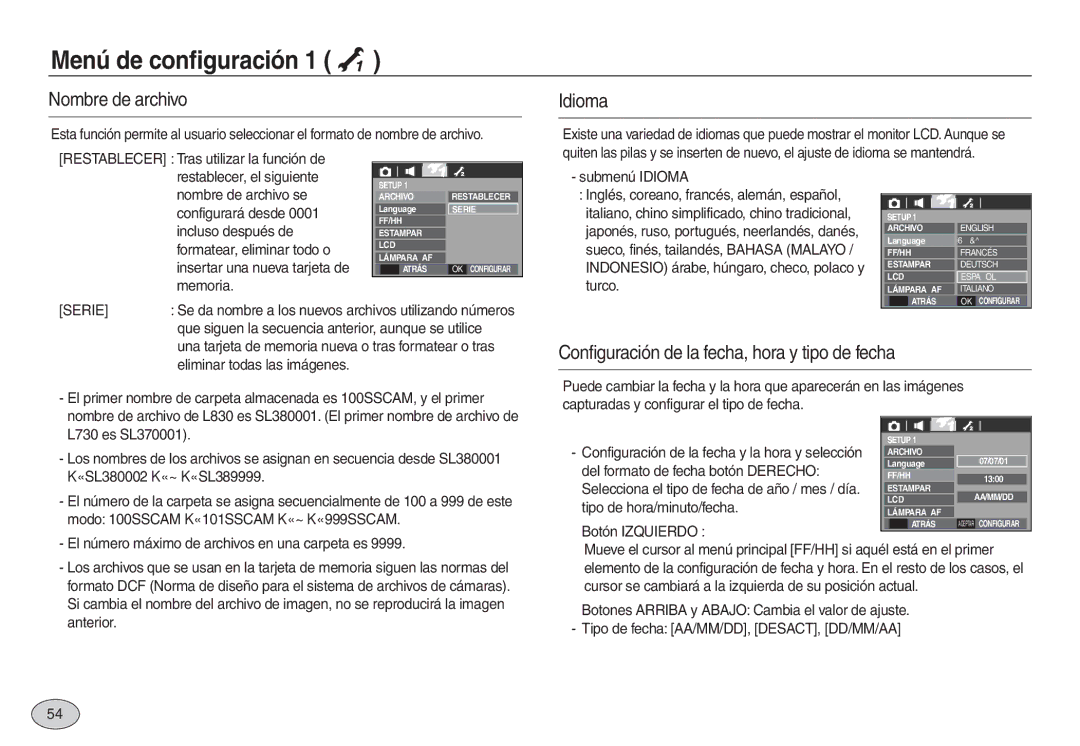Page
Familiarización con su cámara fotográfica
Instrucciones
Al usar esta cámara, siga estos pasos en el mismo orden
Advertencia
Peligro
Contenido
Precaución
MEM. VOZ
ISO
White Balance
Area Enfoq
Reproducir
Copiar
Bolsa
Gráfico del sistema
Botón del obturador Altavoz Flash
Identificación de características
Parte posterior
Botón Izquierda
Flash Disparador Automático
De pilas
Parpadea rápidamente a intervalos de 0,25
Intervalos de 0,25 segundos
Durante los últimos 8 segundos, la lámpara
Durante los últimos 2 segundos, la lámpara
Conexión a una fuente de alimentación
Información importante acerca del uso de cable USB
Parpadeando
LED de carga del adaptador CA Indicador de carga
Pilas
Para insertar la tarjeta de memoria
Inserte la tarjeta de memoria como se muestra
Instrucciones de cómo utilizar la tarjeta de memoria
L830
Tipo DE Fecha
Configuración de la fecha, hora y tipo de fecha
Configuración del idioma
Al utilizar la cámara por primera vez
Imagen y estado completo
Indicador del monitor LCD
Página
De la toma
Cómo utilizar el modo Auto
Inicio del modo de grabación
Cómo utilizar el modo Programa
Cómo utilizar el modo Manual
Cómo utilizar el modo ASR
Niños
Los modos de escena se enumeran a continuación
Tomar una imagen fija
Grabación de la imagen en movimiento sin sonido
Cómo utilizar el modo Imagen EN Movimiento
Imagen EN Moivimiento
Tenga esto en cuenta al sacar fotos
Botón de Alimentación DE Energía
Botón W de Zoom / T de Zoom
Botón del Obturador
Zoom óptico Zoom digital
Zoom Teleobjetivo Zoom óptico
Zoom digital 5,0X
Botón Info
Arriba Botón Macro / Abajo
Autoenfoque Macro Macro automática
Modo Macro automática
Modo Automático Programa
Medio
Flash OFF
Botón Flash / Izquierda
Bloqueo de enfoque
Indicador del modo de Flash
Botón Disparador automático / Derecha
Botón Menu
Botón Menú / OK
Selección del disparador automático
Pulse el botón Disparador Automático
NIÑOS, Playa Y Nieve
Botón de reconocimiento de rostro FR
Botón EEfectos
Cancelar el efecto especial, seleccione el submenú del menú
Modo de imagen fija
Botón EEfectos Color
Sus fotografías Rojo, G Verde y B Azul
Botón Arriba/ Abajo Selecciona R, G, B
Dirección + Saturación alta el color será profundo
Botón EEfectos Saturación
Interv
Botón EEfectos FUN
Cuadro de enfoque predefinido
Pulse el botón OK
Compuesto
Disparos compuestos
Listo para sacar
Primer disparo
Pulse el botón obturador para capturar otra imagen
Cuadro
Botón Arriba Antes de realizar el tercer
Disparo
Marco de foto
Cómo utilizar el menú Fn
Botón Fn
Calidad / Velocidad de cuadros
Tamaño
Modos de unidad
Medición
ISO
Tungsteno
BB Automático
LUZ DÍA
Nublado
Desact
Compensación de exposición
Activada
※ Los menús están sujetos a cambio sin previo aviso
Pulse el botón Menu y desaparecerá el menú
Contraste
Nitidez
Pulse el botón del obturador para grabar voz
Grabación de voz
Pulse el botón Pause para hacer una pausa en la grabación
Pausa durante la grabación de voz
Puede grabar la imagen en movimiento sin voz
Inicial
Modo Escena
Menú de sonido
Sonido
Sonido
Submenú
Menú de Configuración
Menú Submenú
Idioma
Nombre de archivo
Serie
Claridad de LCD
Estampación de la fecha de grabación
Lámpara de autoenfoque
Imagen de inicio
El ajuste de apagado se guardará después de cambiar la pila
Vista rápida
Apagado automático
Ahorro LCD
Ntsc
Selección del tipo de salida de vídeo
PAL
Inicialización
Formateado de una memoria
Predeterminados
Reproducción de una imagen en movimiento
Inicio del modo de reproducción
Reproducción de una imagen fija
Pulse el botón T y aparecerá una ventana de confirmación
Función de captura de imágenes en movimiento
Recorte de películas en la cámara
Continuación, pulse el botón E
Voz Para pausar una memoria de voz
Reproducción y pausa de nuevo
Seleccione una imagen fija que tenga
Memoria de voz Pulse el botón reproducción y pausa
Presione el botón de 5 funciones para moverse a
Indicador del monitor LCD
Guardar una zona seleccionada de una imagen
Visualización de imágenes en miniatura
Botón imagen en Miniatura / Ampliación
Botón reproducción y pausa / Abajo
Botón Info / Arriba
Botón Info
Botón de impresora
Botón Eliminar
Botón Izquierda / Derecha / Menú / OK
Botón EEfectos Cambiar tamaño
Botón EEfectos Girar una imagen Botón EEfectos Color
Filtro de color
Botón EEfectos Color Botón EEfectos Color especial
Botón W/T Cambio del tamaño de la parte
Máscara de color
Botón EEfectos Edición de imagen
Seleccione la tercera imagen con el mismo procedimiento
Dibujos animados
Marcos de enfoque preconfigurados
Pulse el botón OK Puede seleccionar 2-4 imágenes compuestas
Imagen compuesta
Pulse el botón OK para seleccionar de nuevo una imagen
※ Selección de 2 disparos compuestos
MAR. Foto
Puede añadir varias etiquetas en la imagen
Pegatina
Pulse el botón OK para guardar la imagen
Ajuste de la función de reproducción usando el monitor LCD
Selección de imágenes
Inicio de la presentación de diapositivas
Inicia la presentación
Configuración del intervalo de reproducción
Configure los efectos de la presentación
Ajuste de la música de fondo
Memoria de voz
Reproducir
Protección de imágenes
Desea borrar. marca
Eliminación de imágenes
Pulse el botón Derecha
Botones Arriba / Abajo y pulse el botón
Pulse de nuevo el botón Derecha y se
Pestaña de menú DPOF. a continuación
Continuación, pulse el botón Derecha
No cancela Copiar a Tarjeta
Todas las imágenes guardadas
PictBridge
Configuración de la cámara para la conexión a la impresora
PictBridge aparezca
PictBridge PictBridge selección de imágenes
Impresión sencilla
Pulse el botón Menu para que el menú
Inicializa configuraciones que cambió el usuario
PictBridge configuración de la impresión
PictBridge RES Todo
¡Asegúrese de seguir las siguientes precauciones
Notas importantes
Atención al utilizar el objetivo
¡ERR. Tarjeta
Indicador de advertencia
Compruebe lo siguiente
ᆞLa pila está descargada → Inserte pilas nuevas
ᆞLa cámara se está usando con temperatura bajas
Antes de ponerse en contacto con un centro de servicios
Obturador Velocidad 1 ~ 1/1,500 seg. Manual 8 ~ 1/1.500 seg
Especificaciones
USB
Sensor de Tipo 1/2,5 CCD
ISO Auto
144 181 264 710
Tamaño de la imagen tamaño 256 MB · L830
142 459
104
Recomienda más de 1 GB
Notas con respecto al Software
Requisitos recomendados del sistema
Disponible en disco
Samsung Master la solución de software multimedia integrada
Acerca del software
Instalación del software de la aplicación
Instalación del software de la aplicación
Inicio del modo PC
Inicio del modo PC
100
Imagen EN Miniatura
Desconecte el cable USB 101
Extracción del disco extraíble
Uso del Controlador USB para MAC
Configuración del controlador USB para MAC
Samsung Master
Menú Ayuda
Adjust
Wmv y Windows media asf
106
PMF
Instalación de un códec para Mac OS
Si la imagen en movimiento no se reproduce en el ordenador
107
108
Eliminación correcta de este producto
109