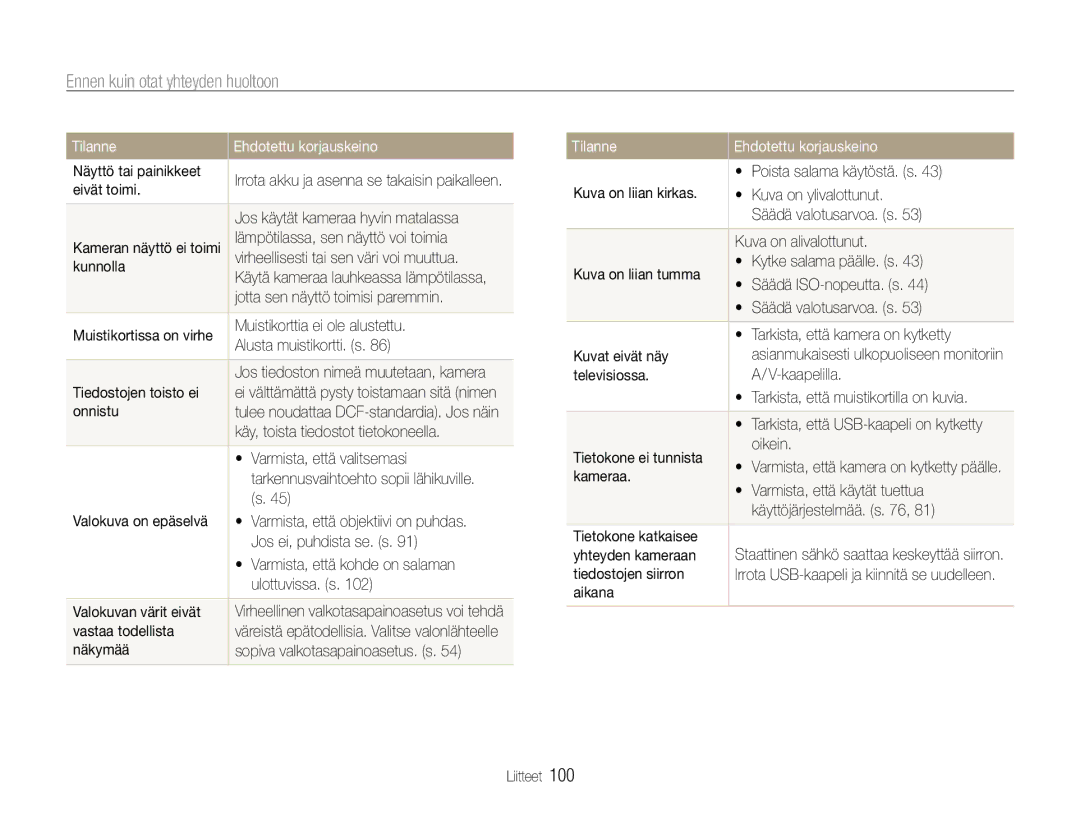PL210/PL211
Älä pura tai yritä korjata kameraa
Terveyttä ja turvallisuutta koskevat tiedot
Älä peitä kameraa tai laturia huovilla tai vaatteilla
Älä käsittele kameraa märin käsin
Poista kamerasta akut, kun varastoit sen pitemmäksi aikaa
Terveyttä ja turvallisuutta koskevat tiedot
Älä kosketa salamaa sen välähtäessä
Irrota laturi virtalähteestä, kun se ei ole käytössä
Älä pakota kameran osia tai kohdista kameraan painetta
Terveyttä ja turvallisuutta koskevat tiedot
Pidä magneettinauhalliset kortit erillään kameran kotelosta
Tarkista ennen käyttöä, että kamera toimii asianmukaisesti
Tekijänoikeudet
Käyttöohjeiden kokoonpano
Tämän käsikirjan kuvakkeet
Tämän käsikirjan merkintöjä
Käsikirjassa käytetyt lyhennykset
Kuvaustilan kuvakkeet
Sulkimen painaminen
Käsikirjassa käytetyt ilmaukset
Aihe, tausta ja rakenne
Valotus kirkkaus
Perusvianetsintä
Ihmisten kuvaaminen
Pikaviite
Akun lataaminen ja kameran käynnistäminen
Sisällys
Tiedostojen siirtäminen tietokoneeseen Windows
Sisällys
Perustoiminnot
Lisävarusteet
Pakkauksen avaaminen
Kaiutin
Kameran osat
Painike Kuvaus
Kameran osat
Kuvake Tila Kuvaus
Vapauta akku painamalla lukitus ylös
Akun ja muistikortin asentaminen
Akun ja muistikortin poistaminen
Aseta akku Samsung-logo ylöspäin
Akun lataaminen
Akun lataaminen ja kameran käynnistäminen
Kameran käynnistäminen
Kameran kytkeminen päälle toistotilassa
Alkuasennus
Vasemmanpuoliset kuvakkeet
Opetuskuvakkeet
Tiedot
Oikeanpuoliset kuvakkeet
Paina kuvaustilassa Painiketta
Asetusten valitseminen
Palaaminen edelliseen valikkoon
Valitse asetus tai valikko selaamalla navigointinäppäimillä
Paina kuvaustilassa
Asetusten valitseminen
Paina Painiketta
Tai Painiketta
Näyttötyypin muuttaminen
Näytön ja äänen säätäminen
Äänen säätö
Paina kuvaus- tai toistotilassa Painiketta
Kohdista painamalla Suljin-painiketta puoliksi
Valokuvien ottaminen
Digitaalinen zoom
Zoomaus
Valokuvien ottaminen
Intelli-zoomin asetus
Intelli-Zoom
Optinen alue Zoomin merkki Intelli-alue
Pois Sammuta Intelli-zoom
Ennen korjausta Korjauksen jälkeen
Kameran tärinän vähentäminen OIS
Valitse Kuvaus → OIS → vaihtoehto
Pois Kytke OIS pois päältä Päällä Kytke OIS päälle
Suljinpainikkeen painaminen puoliksi
Kameran pitely asianmukaisesti
Kameran tärinän vähentäminen
Kun näkyy
Kohde on kirkas tai heijastava
Aiheen pitäminen tarkennettuna
Edistyneet toiminnot
Valitse Smart Auto Aseta kuvausaihe kehykseen
Kuvaustilat
Smart Auto -tilan käyttö
Kuvaustilat
Näkymätilan käyttö
Valitse Aihe → aihe
Ota valokuva tietylle näkymälle esimääritetyin asetuksin
Valitse Kuvaus → Ruutu → vaihtoehto
Taikakehystilan käyttö
Valitse Aihe → Taikakehys
Valitse Kuvaus → Retusointi → vaihtoehto
Kauneuskuvatilan käyttö
Aseta kamera ruudulla nähtävän optimaalisen etäisyyden
Kohteen korostustilan käyttö
Mukaisesti
Yötilan käyttö
Dual is -tilan käyttö
Paina kuvaustilassa Painiketta Valitse Dual is
Paina kuvaustilassa Painiketta Valitse Aihe → Yö
Valitse vaihtoehto
Ohjelmatilan käyttö
Valitse aukon arvo tai sulkimen nopeus
Videon kuvaaminen
Paina kuvaustilassa Painiketta Valitse Elokuva
Näkymän älytunnistuksen käyttö
Kuvauksen keskeyttäminen
Valitse Elokuva → Smart -tilantunnistus → Päälle
Kuvaustilat
Puhemuistion lisääminen valokuvaan
Puhemuistioiden nauhoittaminen
Puhemuistion äänittäminen
Käytä kasvojentunnistusta ……………………
Kameran tarkennuksen muuttaminen ………
Tarkkuuden valitseminen
Tarkkuuden ja laadun valinta
Kuvan laadun valitseminen
Videota kuvattaessa
Paina kuvaustilassa -painiketta
Ajastimen käyttö
Käynnistä ajastin painamalla Suljin-painiketta
Opi käyttämään ajastinta viivekuvauksessa
Punasilmäisyyden estäminen
Hämäräkuvaus
Salaman käyttäminen
Opi ottamaan kuvia yöllä tai himmeässä valaistuksessa
Hämäräkuvaus
ISO-nopeuden säätö
Makron käyttäminen
Kameran tarkennuksen muuttaminen
Automaattisen tarkennuksen käyttö
Opi säätämään kameran tarkennus kohteen mukaan
Tarkenna kohteeseen, jota haluat seurata, ja paina
Seurannan automaattisen tarkennuksen käyttäminen
Kameran tarkennuksen muuttaminen
Valitse Kuvaus → Tark.alue → vaihtoehto
Tarkennusalueen säätäminen
Valitse Kuvaus → Kasvojentunn. → Normaali
Käytä kasvojentunnistusta
Kasvojen tunnistus
Käytä kasvojentunnistusta
Omakuvan ottaminen
Hymykuvan ottaminen
Älykäs kasvojentunnistus -vaihtoehdon käyttäminen
Silmien räpyttelyn tunnistaminen
Kansvojentunn
Valitse Kuvaus → Kasvojentunn. → Silmätunnistus
Kohdista kohteen kasvot ohjesoikion kanssa ja rekisteröi
Kasvojen merkitseminen suosikeiksi My Star
Kasvot painamalla Suljin-painiketta
Valitse Kuvaus → Smart KRn muokk. → Kasvoluettelo
Kun olet ottanut kuvat, esiin tulee kasvoluettelo
Suosikkikasvojen esittäminen
Valotuksen säätö manuaalisesti EV
Kirkkauden ja värin säätö
Vastavalon korjaaminen ACB
Valitse Kuvaus tai Elokuva → EV
Valonlähteen valinta valkotasapaino
Mittausvaihtoehtojen muuttaminen
Kirkkauden ja värin säätö
Valitse Kuvaus tai Elokuva → Mittaus → vaihtoehto
Oman valkotasapainon määrittäminen
Mittaus Suljin Mukaut. as
Paina Suljin-painiketta
Valitse Kuvaus → Ohjaus → vaihtoehto
Välähdystilojen käyttäminen
Älysuodatintehosteiden käyttö
Kuvien parantelu
Valitse tehoste
Valitse Kuvaus tai Elokuva → Smart-suodatin
Elokuvatilan suodattimet
Kuvien parantelu
Oman RGB-sävyn määrittäminen
Mukaut. RGB
Valitse
Valitse valitulle kohteelle arvo
Valokuvien säätäminen
Valitse Kuvaus → Kuvansäätö
Tiedostojen katselu televisiossa … …………
Toistaminen/Muokkaaminen
Toistotilan käynnistäminen
Toistaminen
Selaa tiedostoja painamalla tai -painiketta
Näyttö toistotilassa
Paina toistotilassa Painiketta
Toistaminen
Muokkaa luokitt
Poista My Star
Tiedostojen katselu kategorioittain Smart-albumissa
Voit palata normaalinäkymään painamalla -painiketta
Tiedostojen suojaaminen
Tiedostojen esittäminen pienoiskuvina
Selaa tiedostojen pienoiskuvia
Suojaa tiedostot tahattomilta poistoilta
Valitse tiedostot, jotka haluat poistaa, ja paina
Poista tiedosto valitsemalla Kyllä
Paina toistotilassa
Tiedostojen poistaminen
Valitse Kuvaesitys Valitse diaesityksen tehosteet
Valokuvien katseleminen
Valokuvan suurentaminen
Diaesityksen käynnistäminen
Määritä diaesityksen tehosteet
Videon toistaminen
Valitse Käynn. → Toista
Toistoa ohjataan seuraavilla painikkeilla
Puhemuistioiden toistaminen
Kuvan kiertäminen
Valokuvan muokkaaminen
Kuvien koon muuttaminen
Valitse Muokkaa → Smart-suodatin Valitse tehoste
Valokuvan muokkaaminen
Valitse väri R punainen, G vihreä, B sininen
Valotusongelmien korjaaminen
Valitse valitun värin määrä Vähemmän tai + enemmän
ACBn automaattisen kontrastitasapainon säätäminen
Valitse Muokkaa → Kuvansäätö → Retusointi
Valitse valokuva toistotilassa ja paina Painiketta
Valitse taso
Valitse Muokkaa → Kuvansäätö Valitse vaihtoehto
Kuvien tulostaminen pienoiskuvina
Tulostusjärjestyksen Dpof luominen
Valitse Tied.vaihtoe. → Dpof → Koko → vaihtoehto
Valitse Tied.vaihtoe. → Dpof → Vakio → vaihtoehto
Kameran painikkeita
Tiedostojen katselu televisiossa
Kohde Vaatimukset
Tiedostojen siirtäminen tietokoneeseen Windows
Intelli-studion vaatimukset
Kytke kamera päälle
Tiedostojen siirtäminen Intelli-studion avulla
Tiedostojen siirtäminen tietokoneeseen Windows
Intelli-studion käyttäminen
Voit kytkeä kameran tietokoneeseen siirrettävänä asemana
Kuvake
USB-kaapeli irrotetaan samaan tapaan Windows Vistassa/7ssä
Kameran irrottaminen Windows XP
Liitä kamera Macintoshiin USB-kaapelilla
Tiedostojen siirtäminen tietokoneeseen Mac
Valitse valokuva painamalla tai -painiketta
Valokuvien tulostaminen valokuvatulostimella PictBridge
Käynnistä tulostus painamalla
Tulostusasetusten määrittäminen
Asetukset
Asetusvalikon käyttö
Kameran asetusvalikko
Näyttö
Ääni
Kameran asetusvalikko
Kohde Kuvaus
Kohde
Asetukset
Virransäästö
Myös suojatut, poistetaan. Kyllä, Ei
Tiedostonro
Määritä, miten tiedostot nimetään
Autom
Virrankatkaisu
Paikoissa. Pois, Päällä
Af-valo
Aseta, mitä toimintoa käytetään, kun kamera
Kytketään tietokoneeseen tai tulostimeen
Liitteet
Virheilmoitus Ehdotettu korjauskeino
Virheilmoitukset
Kameran puhdistaminen
Kameran huolto
Kameran objektiivi ja näyttö
Kameran kotelo
Kameran huolto
Kameran käyttö ja säilytys
Yhteensopivat muistikortit
Muistikorteista
Muita varoituksia
Varoituksia muistikorttien käytöstä
Muistikortin kapasiteetti
Koko
Hyvä Normaali 30 r/sek 15 r/sek
Akun tekniset tiedot
Akusta
Akun kesto
Tekniset tiedot Kuvaus
Akun käytöstä
Akun tyhjenemisilmoitus
Varoituksia akun käytöstä
Akun lataamisesta
5V, 500mA
Lataus kameran ollessa kytkettynä tietokoneeseen
Toimi varovasti, kun käsittelet tai hävität akkuja
Kameran huolto
Tilanne Ehdotettu korjauskeino
Ennen kuin otat yhteyden huoltoon
Tilanne
Ennen kuin otat yhteyden huoltoon
Tietokone ei toista
Toistamaan videotiedostoja. Asenna
Jotta voit katsella kameralla otettuja
Videoleikkeitä Videotiedostoja. s
Kameran tekniset tiedot
Kameran tekniset tiedot
Kuvakoko
Tehoste
Liitännät Digitaalinen USB Lähtöliitin Audiolähtö
Videolähtö NTSC, PAL valittavissa DC-virtaliitin Liitteet
Virtalähde voi vaihdella alueesta riippuen
Sanasto
Sanasto
Mjpeg Motion Jpeg
Mittaus
Kohina
Optinen zoom
Tuotteen paristojen oikea hävittäminen
Elokuva Ohjelma Smart Auto
Hakemisto
Ääni 85 Kamera 86 Käyttö 84 Näyttö
Hakemisto
Ajotarkkuus Keskipainot Monipistem
Kasvojen poistaminen 63 Kasvojen tunnistus 51 Luokitus
Aut. makro Makro Norm aut
Valokuva Video