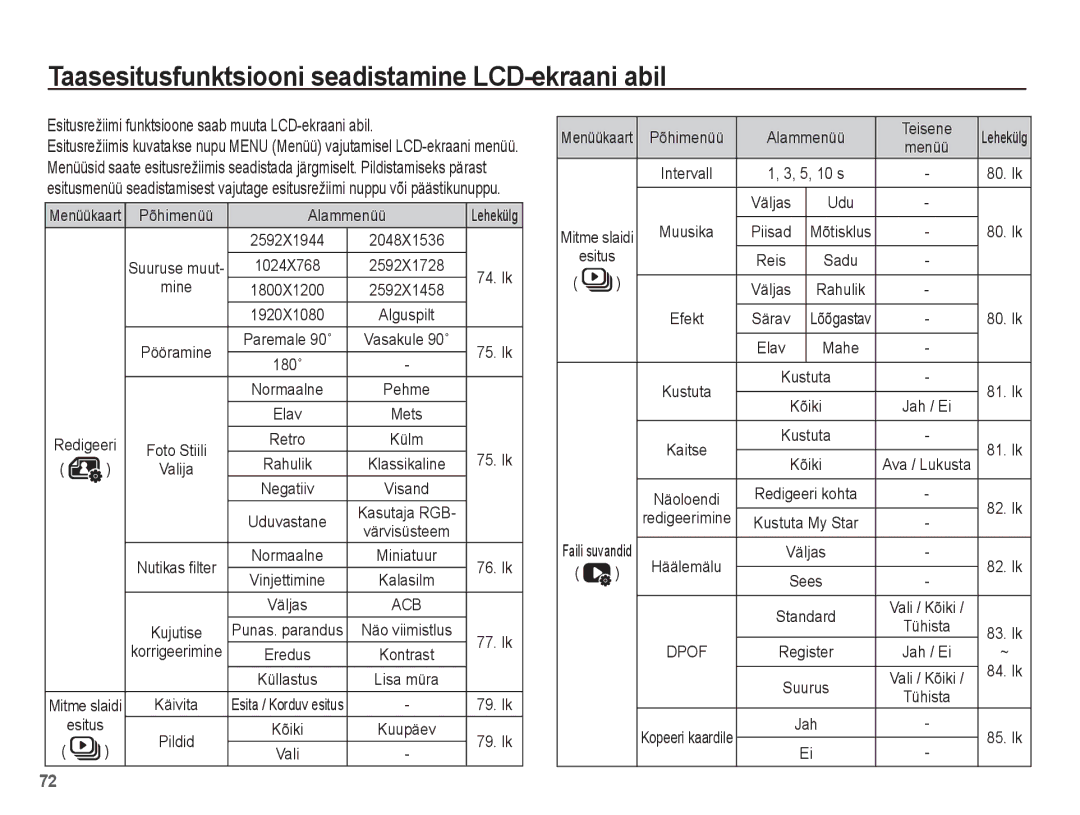Page
Kaamera tundmaõppimine
Juhtnöörid
Hoiatus
Oht
Pakendi sisu 007 Müüakse eraldi
Ettevaatust Sisukord
021 Režiimide valimine
Kuidas kasutada Program režiimi
045 Automaatfookuse tüüp
026 Ilma helita filmi salvestamine 045 Näo viimistlus
046 Mõõtmine
046 Foto Stiili Valija
Käivitusheli 064 Seisva kujutise taasesitus
Helitugevus
Katiku heli 064 Filmi taasesitus
Helisignaal 065 Filmiülesvõtte funktsioon
Esitusintervalli seadistamine
Piltide valimine 100
Windowsi kasutajatele
079
Pakendi sisu
Komplekti sisu
Esikülg ja pealmine osa
Kaamera osad ja funktsioonid
Tagakülg
Nupp Mode
Funktsiooni nupp
Alumine osa
Kaamera olekulamp
Taimeri tuluke
Režiimi ikoon
BP70A aku tehnilised näitajad
Toiteallikaga ühendamine
Piltide arv ja aku kestvus. BP70A kasutamine
Laadimistuli
Vahelduvvoolulaadija laadimistuluke
Kõrvaldamisjuhised
Aku olekut näitavad LCD-ekraanil neli erinevat indikaatorit
Mälukaardi paigaldamine
Paigaldage mälukaart, nagu näidatud
Aku Indikaator
Juhtnöörid mälukaardi kasutamiseks
Salvestatud
Fotoaparaat kasutab SD/SDHC-mälukaarte
Pildi suurus
Pilt
Fotoaparaadi esmakordsel kasutamisel
Kirjeldus Ikoonid
LCD-ekraani indikaator
00001
000000
Kasutage üles ja alla nuppe menüüdes navigeerimiseks
Menüü kasutamine
Kasutage vasakule ja paremale nuppe alammenüü valimiseks
Salvestusrežiimiga alustamine
Kuidas kasutada nuppu Mode
Režiimide valimine Kuidas kasutada Nutikat automaatrežiimi
Pildistamiseks vajutage katikunuppu
Välitingimustes
Öine portree
Tagavalgus
Ilma portreevĘtteta
Kuidas kasutada Program režiimi
Valige nupu Mode abil režiim Programmeerimine. lk
Kuidas kasutada Scene stseeni režiimi
Täpsemat teavet vt lk
Säriaja ja avaarvu muutmine
Vajutage üks kord päästikunuppu ning
Kuidas kasutada Movie filmi režiimi
Filmiklipi suurused ja tüübid on loetletud allpool
Nuppu OK
Ilma helita filmi salvestamine
Vajutage OK nuppu. Võite salvestada filmi ilma helita
Valige Vasakule/Paremale nuppu vajutades Väljas menüü
Suure kiirusega liikuvate objektide pildistamisel
Pildistamisel pidage meeles
Väga kitsas nt kepp või lipuvarras
Kui ümbrus on tume
Päästikunupp
Power toite nupp
Nutikas nupp
Wide Zoom LAI suum
Zoom W/T kang
Nupp Info Disp / Üles
Režiim
Makro / Alla nupp
Supermakro Makro
Fookuse lukustus
Makro
Valitav
Režiim Automaatmakro Supermakro
Välgu ulatus
Välk / Vasakule nupp
Normaalne Makro Automaatmakro
~3,5 ~2,0 ~0,8
Nutikas automaatne välk ilmub Nutikas Automaatne režiimis
Välgu režiimi indikaator
Taimeri valimine
Taimer / Paremale nupp
Taimerirežiimi indikaator
OK nupp
Menu menüü nupp Pildistamine
Ekraani algseisu
Ei saa kasutada hääle salvestamise funktsioonis
Seejärel vajutage OK nupule
Kuidas funktsioone kasutusele vĘtta Menüü nupu abil
Nupule ja seejärel vajutage OK nupule
Kvaliteet/Kaadrisagedus
Foto suurus/Filmi mõõtmed
Heledusele
Särikompensatsioon
ISO 80, 100, 200, 400, 800, 1600
Päevavalgus Pilvine
Valge tasakaal
Volfram Kas.seadistus
OK nupp
Näotuvastus
Pildistamise alustamiseks vajutage päästikunuppu
Autoportree
Kui valgus peegeldub või kui taustavalgus on liiga tugev
Tähistab lemmiknägusid teavet
Nutikas FR-redigeerimine
Automaatfookuse tüüp
Näo toon
Näo viimistlus
Foto Stiili Valija
Mõõtmine
Nutikas filter
Pildistamiseks vajutage päästikunup- pu
Kujutise korrigeerimine
Teravus
ACB alammenüüd Väljas, Sees
Pildistamisrežiim
Teeb 7 pilti sekundis
Kujutise suurus on fikseeritud 1M AEB
Filmiklipi kaadri stabilisaator
Hääle salvestamine
Häälemälu
Filmi salvestamise seadistamine
Nutika režiimi kuva
Nutikas režiim
Nutikas režiim
LCD-ekraan kuvab teavet praeguse Nutika režiimi sätte kohta
Režiimide valimine
Nutika režiimi käivitamine
Režiim Programm
Filmi režiim
Sinine taevas
Kuidas kasutada Nutika videoklipi režiimi
Heli
Heli menüü
Display Kuva
Seadistusmenüü
AF heli
Language Keel
Quick view Kiirvaade
Alguspilt
Display Bright Kuva eredalt Display Save Ekraanisääst
Formatting a memory Mälu vormindamine
Settings Sätted
Initialisation Lähtestamine
No Ei* Mälu ei vormindata
Ajavöönd
Kuupäeva / kellaaja ja kuupäeva tüübi seadistamine
File name Failinimi
Mist välja, et vältida aku kahjustumist Alammenüüd
Auto power off Automaatne väljalülitus
Ühendamine välise monitoriga
Lamp Auto Focus Automaatfookus Video out tüübi valimine
Pildid ja menüüd nähtavad välisel monitoril
Sees* AF lamp süttib, kui valgust on liiga vähe
USB seadistamine
Filmi taasesitus
Esitusrežiimi alustamine
Seisva kujutise taasesitus
Vajutage OK nupule filmiklipi faili taasesituseks
Salvestatud hääle taasesitus
Filmiülesvõtte funktsioon
Te saate filmist teha fotosid
Kuidas filmist teha fotot
Häälemälu taasesituse jätkamiseks vajutage OK nuppu
Häälemälu taasesitus
Esitusrežiimi nupp
Fotoaparaadi nuppude kasutamine fotoaparaadi seadistamiseks
Hoob Pisipilt º / Suurendamine í
Nutikas album
Iga kategooria andmed
Valige fail Üles/Alla/Vasakule/Paremale nuppude abil
Valitud pilti digitaalselt
Pildi suurendamine
LCD-ekraani vasakpoolses
OK ning kuvatakse teade
Režiimis Esitus toimib nupp Esita ja Paus /OK järgmiselt
Nupp Esita ja Paus / OK
Nupp Info Disp
Nupp Kustuta Õ
Esitusrežiimi funktsioone saab muuta LCD-ekraani abil
Taasesitusfunktsiooni seadistamine LCD-ekraani abil
Alammenüü
Külm
Menüüd muudetakse ilma eelneva etteteatamiseta
Põhimenüü Alammenüü Teisene menüü
Vormingus
Suuruse muutmine
Te saate pilte pöörata mitmesuguste nurkade all
Pildi pööramine
Vajutage esitusrežiimi nuppu ning Seejärel nuppu Menu
Menüüst, et valida menüükaart
Nutikas filter
Press the play mode button and press the Menu button
Nupp Üles/alla Valib R, G, B
Nutikas filter
Right Paremale abil
Valiku graaf
Vajutage nuppu OK ning pilt salves- tatakse uue failinimega
Küllastatuse reguleerimine Te saate pildi küllastatust muuta
Alustage mitme slaidi esitust
Mitme slaidi esituse alustamine
Piltide valimine
Esitusintervalli seadistamine
Taustamuusika seadmine
Mitme slaidi esituse efektide seadistamine
Piltide kustutamine
Faili suvandid
Piltide kaitsmine
Te saate salvestatud pildile lisada oma hääle
Näoloendi redigeerimine
LOCK-režiimis kaitstakse pilti
Säilitatud pildi juurde
Soovitud alammenüü ning vajutage Nuppu OK
Valige nupu Üles/alla vajutamisega
Kide arv
Arv
Zoom W/T kang Muutke Printimissuurust
Pilt
Salvestatakse ja menüü
Nupp Üles/alla Valige printimissuurus
Ei Tühistab käsu Copy to Card Kopeeri kaardile
Kopeeri mälukaardile
Nupu OK vajutamine
PictBridge
Hetkel kuvatud pilt prinditakse printeri vaikesätetega
PictBridge Printimise säte
PictBridge Pildi valimine
Menüü PictBridge
Menüü ja vajutage nuppu OK
Olulised märkused
PictBridge Lähtestamine
Lähtestab kasutaja poolt muudetud seadistused
Olulised märkused
LCD-ekraanil võib ilmuda mitmesuguseid hoiatusi
Hoiatuse indikaator
Pildistage Sisestage mälukaart, kus on mõned pildid
Paigaldage laetud aku või laadige aku
Lülitage fotoaparaadi toide uuesti sisse
Enne teeninduse poole pöördumist
Vormindage mälukaart lk 59 Mälukaart on täis
Lülitage fotoaparaat sisse Patarei/ aku on tühi
Kontrollige ühendust Fotoaparaat on välja lülitatud
Lülitage fotoaparaat sisse
Tehnilised andmed
640x480 30 kdr sek & 15 kdr sek
Film
Failivorming ·Pilt Jpeg DCF, Exif 2.21, Dpof
Mahtuvus 1 GB
Töötemperatuur ~ 40C
Toiteallikas Taaslaetav aku BP70A
~ 85%
Tarkvara Intelli-studio, Adobe Reader
Windowsi kasutajatele
Failide edastamine arvutisse Windows puhul
Ühendage kaamera ja arvuti USB-kaabli abil
Valige arvutis Minu arvuti Irdketas Dcim 100PHOTO
Lülitage kaamera sisse Arvuti tuvastab kaamera automaatselt
Klõpsake hüpikteadet Eemaldage USB-kaabel
Klõpsake arvuti tööriistaribal ekraani paremas allnurgas
Failide edastamine arvutisse Windows puhul
Maci kasutajatele
Programmide installimine Riistvara ja tarkvara nõuded
Ühendage oma kaamera USB-kaabli abil Macintoshi arvutiga
Failide edastamine arvutisse Mac puhul
Ühendage seadmega kaasasolev USB-kaabel
Tehke hiirega paremklõps küsimärgi ? või hüüumärgiga
Kui filmiklippi ei saa arvutis esitada
Samsungi ökotähis
Õige viis toote akude kasutusest kõrvaldamiseks