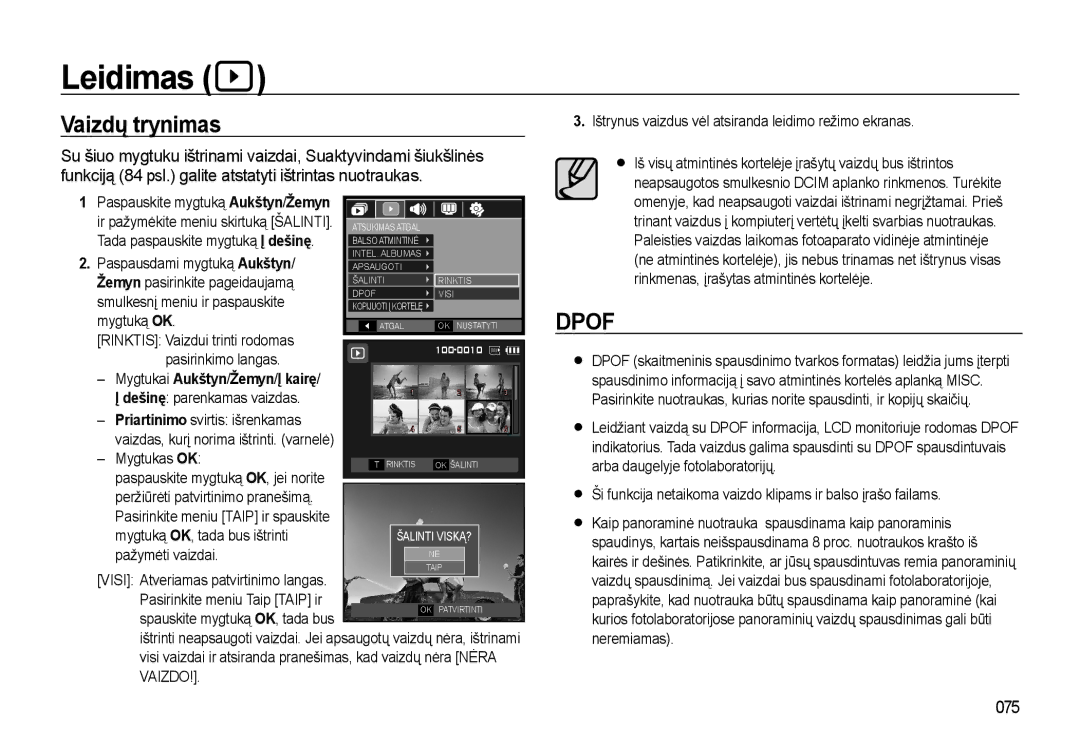Lietuvių
Instrukcijos
Susipažinimas su fotoaparatu
Fotoaparatu naudokitės taip, kaip nurodyta toliau
Dėkojame, kad įsigijote Samsung skaitmeninį fotoaparatą
Pavojus
002
Turinys
003
007 Pakuotės turinys
008 Savybių identifikavimas
004
005
006
Sistemos reikalavimai
Pakuotės turinys
Įtrauktas turinys
Parduodama atskirai
007
Priekis ir viršus
Savybių identifikavimas
Maitinimo mygtukas Garsiakalbis Mikrofonas Objektyvas 008
Galinė pusė
Paleidimo veiksena / spausdinimo mygtukas
Dugnas Penkių funkcijų mygtukas
Atmintinės kortelės lizdas
Blykstė / mygtukas Kairę
Dešinę
Fotoaparato būsenos lemputė
Laikmačio lemputė
011
Prijungimas prie maitinimo šaltinio
012
Modelis
Sąlygos
013
Kaip įkrauti akumuliatorių
KS adapterio krovimo šviesos diodas
014
Krovimo šviesos diodas
Akumuliatoriaus įdėjimas
Atminties kortelės įdėjimas
015
Atminties kortelę įdėkite taip, kaip parodyta paveikslėlyje
Atmintinės kortelės naudojimo instrukcijos
016
Etiketė SD Secure Digital atminties kortelė
017
Maždaug
Klipas Maždaug
Naudojantis fotoaparatu pirmą kartą
Datos, laiko ir datos rodmens nustatymas
Kalbos nustatymas
018
LCD monitoriaus indikatorius
Vaizdas ir būsena
019
Aprašymas Piktogramos
Įrašymo režimo paleidimas
Režimų pasirinkimas
Kaip naudotis automatiniu režimu
Kaip naudotis režimo rankenėle
Kaip naudotis režimu Programa
Kaip naudotis rankine veiksena
Kaip naudotis Dual is dvigubo vaizdo stabilizavimo veiksena
021
Kaip naudotis gražios nuotraukos veiksena
Kaip naudotis režimais nakties scena
Kaip naudotis scenų režimais
022
023
Kaip naudotis režimu Rėmelis
Scenų režimai Aprašymas
Kaip naudotis vaizdo klipų režimu
HD aukšto ryškumo vaizdo klipų įrašymas
024
Kas yra H.264MPEG4 part10/AVC ?
Vaizdo klipą galima įrašyti ir be garso
Vaizdo klipą galima įrašyti ir be garso
Naudojamasis nuoseklaus įrašymo funkcija
025
Ką reikia atkreipti dėmesį fotografuojant
026
Fokuso fiksavimas
Maitinimo mygtukas
Naudojimasis fokuso fiksavimo funkcija
027
Užrakto mygtukas
Priartinimo / tolinimo svirtis
028
Artinimas
Tolinimas
029
Kairėn ir išjunkite optinį priartinimą/tolinimą
TEKSTAS, IŠ ARTI, FEJERVERKAI, Fotografuoti Save
Komandų svirtis
Kaip naudotis Komandų svirties režimu
Ekspozicijos kompensavimas
ISO/Baltos spalvos balanso kontroliavimas
Funkcijų aprašymo / Informacijos / mygtukas Aukštyn
Tinklelis
031
Histogramos/tinklelio langas Histograma
Kaip neautomatiniu būdu nustatyti židinį
Mygtukas Makro / Žemyn
032
033
Vienetai cm
Programa / Rankinis
Makro
Blykstės mygtukas / Į kairę
Blykstės režimo nustatymas
Blystės diapazonas
Vienetai m
035
Blykstės režimo indikatorius
Blykstės Aprašymas
Laikmačio pasirinkimas
Laikmačio mygtukas / Į dešinę
036
037
Judesio laikmatis
Judesys
Laikmačio mygtukas / Į dešinę MENIU/OK mygtukas
Meniu mygtukas
Mygtukas OK
038
Mygtukas „Fn
Kaip naudotis meniu „Fn
Diafragma
Išlaikymas
Kaip įjungti AF pasirinkimas
Mygtukas „Fn Dydis Fokusavimo Zona
Aptikimas
Mygtukas „Fn kadrų greitis Mygtukas „Fn Matavimas
Šviesesnes nuotraukas
041
Piktograma
Mygtukas „Fn Fotografavimo režimas
042
Piktograma Fotografavimo režimas Aprašymas
Judančių Objektų Fotografavimas
Mygtukas „Fn ISO
Mygtukas „Fn Baltos spalvos balansas
043
Baltos spalvos Aprašymas
Mygtukas „Fn Diafragma
Mygtukas „Fn Išlaikymas
Naudojimasis pasirenkamuoju baltos spalvos balansu
Diafragmos reikšmės nustatymas
Mygtukas „Fn Veido Aptikimas
Veido aptikimas
045
Iki pusės paspauskite užrakto mygtuką
Autoportretas
Šyps. Fotogr
Mirksnio Atpažinimas
046
Mygtukas E Effect
Šį meniu galima pasirinkti tiktai
Su šiuo mygtuku vaizdams galima suteikti specialiųjų efektų
Galimi efektai pagal įrašymo režimą
048
Spalva
Piktograma Stiliaus Aprašymas
Mygtukas E Effect Vaizdų taisa
Kontrastas
Grynis
Ryškumas
Taip
Pažymėti elementai yra numatytosios nuostatos
Balso
Scena
Komandų svirtis Blykstės intensyvumas
051
052
Kokybė
Režimas Fiksuoto vaizdo režimas
OIS optinis vaizdo stabilizavimas Balso Atmena
053
Balso įrašymas
Balso įrašymo sustabdymas
Naudodamiesi šia funkcija galite
054
Leidimo režimo įjungimas
Scenos režimas
Nuotraukų leidimas
Vaizdo klipą galima įrašyti ir be balso
Vaizdo klipo leidimas
Nuotraukos išgavimas iš vaizdo klipo
Kaip iš vaizdo klipo išgauti nuotrauką
Kaip valdyti garsumą, kol leidžiamas vaizdo klipas
Vaizdo klipų karpymas su fotoaparatu Įrašyto balso leidimas
057
Ir pauzė
Dešinę
Balso atmenos leidimas
058
Pasirinkite nuotrauką, su kuria įrašyta balso atmena
On/Off
Fotoaparato nustatymas mygtukais
Paleidimo režimo mygtukas
Miniatiūros /Skaitmeninio priartinimo tolinimo svirtis
Miniatiūrų rodinys
Vaizdo didinimas
Maksimalus didinimo lygis pagal vaizdo dydį
060
X11,40 X10,10 X9,60 X9,50 X8,10 X6,40 X3,20
061
Jei rodomas meniu
Rinkmena ar vaizdo klipas
Informacijos
Trynimo mygtukas
Spausdinti mygtukas
Kairę/Į dešinę/MENU/OK aktyvins toliau nurodytas funkcijas
062
063
Mygtukas E Effect Keisti dydį
Pasirenkama
Laipsniais
Grįš į originalią būseną
Su šiuo mygtuku vaizdams galima suteikti spalvinių efektų
064
Mygtukas E Effect Spalva
Raudonų akių efekto šalinimas
Pasirenkama spalva
Šviesos šaltinio išlaikymui
Veido retušavimas Kontrasto valdymas
Grynio valdymas
Triukšmo efektas
067
Leidimo funkcijos nustatymas su LCD monitoriumi
068
Atmintinė
Atgal Albumas
Skaidrių peržiūros paleidimas
069
Meniu
Naujo
Skaidrių peržiūros paleidimas
Vaizdų pasirinkimas
Skaidrių peržiūros efektų sąranka
Peržiūrai galite išrinkti pageidaujamus vaizdus
Leidimo intervalo nustatymas Fono muzikos nustatymas
071
Paspaudę mygtuką OK išsaugokite konfigūraciją
Išjungta Fono muzika nepaleidžiama
Balso atmena
Leidimas
Intel. Albumas
Kiekvienos kategorijos detalės
Rinkmenų paieška arba pašalinimas
073
Kategorija Aprašymas Rinkmenos
Vaizdų apsaugojimas
074
Vaizdų trynimas
075
Dešinę parenkamas vaizdas
Mygtukai Aukštyn/Žemyn/Į kairę
Standartinis
Rodyklė
076
Dar kartą paspaudus mygtuką Į
077
Spaudinio dydis
Mygtukai Aukštyn/Žemyn/Į kairę
Kopijavimas į kortelę
078
Garso meniu
Garsas
Įjungimo Garsas
Garsumas
Automatinio fokusavimo garsas
Pyptelėjimo garsas Autoportretas
080
Sąrankos meniu
Ekranas
Tinklelio linijos nustatymas
Kalba
Paleisties vaizdas
Datos, laiko ir datos rodmens nustatymas
Rodyti Šviesiai
Nustatymo Parametrai
Sparčioji peržiūra
Atmintinės formavimas
Rodyti Saugiai
Šiukšlinė
Failo pavadinimas
085
Automatinis išjungimas Vaizdo išvesties tipo pasirinkimas
PAL režimas palaiko tik Bdghi
Prijungimas prie išorinio monitoriaus
086
Spausdintuvas
087
„PictBridge
Fotoaparato jungties su spausdintuvu nustatymas
088
Paleidimo režimu, lengvai galėsite Spausdinti nuotraukas
Spausdinamų kopijų skaičiaus pasirinkimas
Galite pasirinkti spausdintinus vaizdus
089
PictBridge Atkurti
Pastabos dėl programinės įrangos
Paleidžia vartotojo pakeistas sąrankas
090
Sistemos reikalavimai
„QuickTime Player 7.5 H.264MPEG4. AVC atkūrimo reikalavimai
091
Sistemai „Windows Sistemai „Macintosh
Apie programinę įrangą
092
Camera Installer „Samsung
093
094
Kompiuterio režimo paleidimas
Fotoaparato nuostatos prijungimui atlikti
095
Žr psl. Išimamo disko atjungimas
Įrašytų vaizdų atsisiuntimas
096
Išimamojo disko atjungimas
„Windows 2000/XP/Vista
097
Atjunkite USB kabelį
„Samsung Master
Vaizdų apsaugojimas
098
Fotoaparatą prijunkite prie kompiuterio
099
Vaizdo peržiūra čia galite peržiūrėti įrašytus vaizdus
Vaizdo redagavimas galite taisyti nuotraukas
100
Vaizdo klipų redaktoriaus funkcijos išvardintos žemiau
USB tvarkyklės naudojimas MAC aplinkoje
USB tvarkyklės nustatymas MAC aplinkoje
101
Techniniai duomenys
102
103
183
334
472
Svarbios pastabos
Būtinai paisykite toliau pateikiamų atsargumo priemonių
Smėlis labai kenkia fotoaparatams
Fotoaparato naudojimas
Dideli temperatūrų skirtumai gali sukelti problemų
Perspėjimai dėl objektyvo eksploatacijos
Fotoaparato techninė priežiūra
Nemėginkite išrinkti ar modifikuoti fotoaparato
DCF Full Error
Perspėjimo rodmenys
LCD monitoriuje gali būti pateikiami keli perspėjimai
106
Prieš kreipiantis į aptarnavimo centrą
Blykstė nesuveikia
Rodoma netinkama data ir laikas
Nerodomi vaizdai
Vaizdo spalvos skiriasi nuo originalių
Dalis LCD ekrano kartais neįsijungia arba matomas taškas
109
Atvejis
Naudojantis USB šakotuvu
Kai kompiuteryje negalite paleisti įrašytų vaizdo klipų
110
Jei neįdiegta programa „DirectX 9.0C ar naujesnė jos versija
111
112