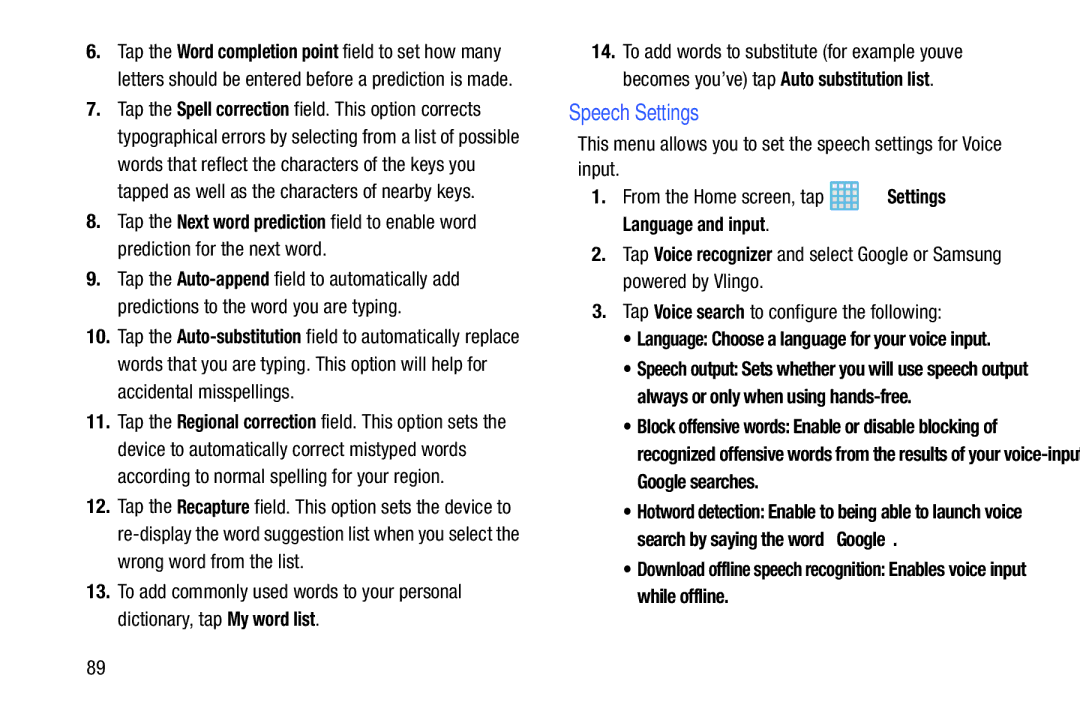S M a R T C a M E R a
Open Source Software
Intellectual Property
Disclaimer of Warranties Exclusion of Liability
EK-GC100UMEnglishUCALJGWC112712F4
Samsung Telecommunications America STA, LLC
Page
Page
Table of Contents
Book
Contacts and Your Address
Messaging
112
105
109
Applications 114
136
Health and Safety
155
168
Installing the SIM Card
Setting Up Your Camera
Opening the Battery Compartment
Getting Started
Installing the Battery
Gently press in to secure the battery
For more information on Memory Cards, see Memory Card on
Installing the Memory Card
Removing the Memory Card
Grasp the memory card and remove it from the camera
Using the Travel Charger
Charging a Battery
Closing the Battery Compartment
Close the battery compartment door
Low Battery Indicator
Tap Start to begin Camera firmware will begin to update
Switching the Camera On or Off
Configuring your Camera
Locking and Unlocking the Touch Screen
Icon
Tap Skip to continue without setting up a Samsung account
Tap
Creating a New Google Account
Retrieving your Google Account Password
Click on the Can’t access your account? link
Creating a Samsung Account
Tap Terms and conditions to read them and tap OK
Tap Samsung account
Tap the I accept all the terms above checkbox
Features of Your Camera
Understanding Your Camera
Your Camera at a Glance
Bottom View of Your Camera
Display Layout
Indicator Icons
Primary Shortcuts
Displays when your connection to an Edge network is active
Displays when a new text message or notification is received
Displays when Email is received
Displays when GPS is active and acquiring a signal
Application Icons
Displays when a Software update is available for download
Displays when the keypad is active
As a calculator. The calculator provides the basic
Page
Friends.For more information, refer to Group Cast on
Information, refer to My Files on
Music Player Music Player allows you to play music
Settings This icon navigates to the settings for your
Google Search Bar
Command Keys
Menu Navigation
To search for, then tap
Using Gestures
To activate motion
From the Home screen, press and then tap Settings Motion
Locking and Unlocking the Camera
For more information, refer to Motion on
Navigating Through the Home Screens
Home Screen Overview
Navigating Through the Application Menus
To access a sub-menu Press
Navigating Using Sub-Menus
Accessing Recently-Used Apps
Tap one of the application icons
Adding a shortcut from the Apps Menu
Customizing Your Home Screen
Creating Shortcuts
Adding a shortcut via the Add to Home screen
Adding a Widget
Adding and Removing Primary Shortcuts
Adding and Removing Widgets
Tap Apps and Widgets
Creating Application Folders
Moving Icons in the Apps Menu
Tap Save Press to return to the Home screen
Changing the Wallpaper
Select a wallpaper and tap Set wallpaper, Done, or Cancel
Notification Bar
Tap one of the following options
Clearing Notifications
Accessing Additional Panel Functions
Memory Card
Mounting the SD Card
SD card Available Memory Status
From the Home screen, tap Settings Storage
Unmounting the SD card
Erasing Files from the SD card
Camera
Using the Camera
Camera Operation
Taking Photos
Zoom Feature
To Zoom
To Zoom Out
Camera Modes
Lens will move back
Quick Settings
Sunset Use this to take photos of the sunset
Camera
Camera and Camcorder Settings
Camcorder
Reset Reset the camera settings
Share
Shooting Video
Using the Camcorder
Viewing your Pictures
Then tap to play your video Press to return to the viewer
Viewing your Videos
Text Input Methods
Entering Text Using the Samsung Keyboard
Entering Text
There are two text input methods available
Available Text Input modes are Sym and Abc
Using ABC Mode
Sym symbol, and emoticon keys
Key
Using Symbol/Numeric Mode
Predictive Text
Samsung Keyboard Settings
Tap Choose input method Tap Google voice typing
Entering Text
Adding a New Contact
Contacts and Your Address Book
View your Address Book
Saving a Number from the Home screen
Tap Save to save the new contact
Finding an Address Book Entry
Editing an Existing Contact
Tap the contact you wish to view
Joining Contacts
Joining Contact Information
Synchronizing Accounts
Marking a Contact as Default
Unjoining a Contact
Address Book Options
Options in Address Book
Adding a Contact to a Group
Groups
Options at Selected Contact Screen
Removing a Contact From a Group
Editing a Caller Group
Address Book Favorites
Creating a New Group
Adding Favorites to your Address Book
Copying Contacts to the Device
Managing Address Book Contacts
Copying Contacts to the SIM Card
Import/Export Tap Export to SIM card
Deleting Address Book Entries from the Device
Tap Done to copy Selected numbers are copied
Music Player
Multimedia
AT&T Locker
Playing Music
Music Player Options
End allows you to end the Music Player app Multimedia
Creating a Playlist
Using Playlists
Music Player Settings
Adding Music to a Playlist
Removing Music from a Playlist
Google Play Music
Video Player
Editing a Playlist
Gallery
Play Movies & TV
From the Home screen, tap Gallery
Viewing Pictures
Photo Wizard
Viewing Videos
Instagram
Follow the on-screen instructions for using Instagram
Video Editor
From the Home screen, tap Instagram
Types of Messages
Using Email
Messaging
Creating an Email Account
Tap to add another email account
Switching Between Email Accounts
Creating Additional Email Accounts
Your Email accounts screen is displayed
Creating a Gmail Message
Using Gmail
Signing into Your Gmail
Viewing a Gmail Message
Other Gmail Options
Google Talk
Google +
Your email with the Gmail account
From the Google+ application, select Messenger
Messenger
ChatON
Press Help for more information
Wi-Fi Settings
Changing Your Settings
Accessing Settings
Activating Wi-Fi
Additional Bluetooth Settings
Bluetooth settings
Activating Bluetooth
Bluetooth icon
Airplane mode
More Settings
Smart network
Mobile data
Access Point Names
Mobile networks
Data Roaming
Tap Network operators Tap Default setup
VPN settings
Default setup options
Tap Add VPN network
AllShare Cast
Nearby devices
Tap the OFF / on icon to turn AllShare Cast on
From your PC, connect to a Wi-Fi network
Blocking Mode
Kies via Wi-Fi
From the Home screen, tap Settings Blocking mode
Volume
Sound Settings
Display Settings
Default notifications
SD card
Tap Delete all to continue or press to cancel
Storage
Tap Format SD card again
Tap Auto power off
Power
Battery
Application Manager
Running Services
Downloaded
Screen Lock
Location Services
Lock Screen Settings
Lock screen options
Owner information
Security
Encryption
Set up SIM card lock
Set up/change password
Make passwords visible
Unknown sources
Device Administrators
Trusted Credentials
Clear credentials
Install from device storage
Language and input
Trusted credentials screen has two tabs
Tap Set up input methods
Google voice typing settings
Samsung Keyboard settings
Language
Predictive Text Settings
Tap Predictive text
Speech Settings
Tap Voice search to configure the following
Pointer speed
Back up and reset
Backup Account
Back Up My Data
Tap Factory data reset
Automatic Restore
Factory Data Reset
Add Account
Removing an Account
Tap Settings to access your account settings
Motion
Synchronizing Accounts
Accessory Settings
Date and time
Tap the TalkBack option to activate the TalkBack feature
Accessibility
From the Home screen, tap Settings Accessibility
Tap Select time zone, then tap a time zone
Developer options
About Device
Software Update
Tap Check for updates
Page
Connections
Internet
Search the Internet
Enter a URL
Adding and Deleting Windows
To add a new incognito window
Using Bookmarks
Going Incognito
To exit from the incognito window
Deleting Bookmarks
Adding Bookmarks
Editing Bookmarks
Emptying the Cookies
Tap Internet Settings
Using your History
Browser Settings
Saved Pages
Advanced
Bandwidth management
Wi-Fi
About Wi-Fi
Labs
Turning Wi-Fi Off
Turning Wi-Fi On
Connect to a Wi-Fi Network
Tap Add Wi-Fi network
Wi-Fi Advanced Settings
Manually Scan for a Wi-Fi Network
Wi-Fi Status Indicators
Wi-Fi Direct
Help
To change your Device name, press Rename device
Sharing Information with Connected Device
Turning Bluetooth On and Off
Bluetooth
About Bluetooth
Bluetooth Status Indicators
Pairing Bluetooth Devices
At the Disconnect? prompt, tap OK to confirm disconnection
Disconnecting a paired device
Deleting a paired device unpair
Tap Bluetooth
Sending Contacts via Bluetooth
PC Connections
On the PC pop-up, click Open device to view files
Connecting as a Storage Device
113
AllShare
Applications
AllShare Play
AllShare Play
Group
Hub accessory
Cast
External TV
Tap your device name from the Devices list
Configuring AllShare Settings
Sharing Media via AllShare Play to a Target Device
Touch and hold to select multiple files Applications
Streaming the selected files
You are using your device as the media source
Tap 2 Stream to connected devices to begin
Tap Group Cast
Calendar
Enter the first number using the on-screen numeric keys
Calculator
Enter the second number To view the result, tap equals =
Using your S pen or finger
Calendar Settings
Tap Month view styles and select an option
Chrome
Turning Off an Alarm
Alarm
Tap Save to store the alarm details
Clock
World Clock
Setting the Snooze Feature
Deleting Alarms
Deleting a World Clock Entry
Stopwatch
Timer
From the Home screen, tap Clock Timer
Desk clock
Downloads
Connect To AT&T
Contacts
Tap the Other downloads tab to see all other downloads
Group Cast
Gmail
Google
To share a picture with other Group Cast users
Latitude
Local
Maps
Enabling a Location Source
From the Home screen, tap Maps
Using Maps
My Files
Music this folder contains your Music files Applications
Select one of the following options
Navigation
Launching Navigation
129
Navigation Options
Using a Physical Address
Obtaining Driving Directions
Play Books
Paper Artist
Play Magazines
Suggest
Play Music
Play Store
Follow on the on-screen instructions
Voice
Settings
Talk
Discussions, and Books
Voice Search
YouTube
From the Home screen, tap YouTube
Sign
135
Do cell phones pose a health hazard?
Health and Safety Information
Exposure to Radio Frequency RF Signals
Device
Interphone Study
137
International Cohort Study on Mobile Phone Users Cosmos
138
Hands-Free Kits
Reducing Exposure Hands-Free Kits and Other Accessories
Cell Phone Industry Actions
139
World Health Organization WHO
Children and Cell Phones
140
US Food and Drug Administration
Specific Absorption Rate SAR Certification Information
Body 1.12 W/kg Hand 3.23 W/kg
FCC Radio Frequency Emission
142
Reorient or relocate the receiving antenna
FCC Part 15 Information to User
Smart Practices While Driving
On the Road Off the Device
Battery Use and Safety
Samsung Mobile Products and Recycling
UL Certified Travel Charger
Display / Touch-Screen
Navigation
Care and Maintenance
Your Location
Emergency Communication
Responsible Listening
Microwaves
149
Street, S.W., Suite Patriots Plaza Building Washington, DC
Operating Environment
American Academy of Audiology
Email cdcinfo@cdc.gov Internet
Other Medical Devices
Using Your Mobile Device Near Other Electronic Devices
Implantable Medical Devices
Vehicles
Restricting Childrens Access to Your Mobile Device
FCC Notice and Cautions
Other Important Safety Information
154
What is covered and for how long?
Warranty Information
Standard Limited Warranty
What is not covered?
What are SAMSUNGs obligations?
What must you do to obtain warranty service?
156
What are the limits on SAMSUNGs liability?
157
What is the procedure for resolving disputes?
158
Severability
Precautions for Transfer and Disposal
159
End User License Agreement for Software
161
162
163
164
Dispute Resolution
165
166
Entire Agreement SEVERABILITY. This Eula is
167
Samsung Product Registration
168
Index
Connect To AT&T 124 Contacts Cookies
Featured Apps
Signals Group
Creating a Playlist Desk clock Developer options Display
Maps Memory Card Memory Card Installation Menu
Group Settings
Location services settings Lock Screen
Group Cast 117
Settings 40 Shortcuts SIM card
Privacy settings
Reset
My Files
Timer Touch Screen
Standard Limited Warranty Stopwatch
Symbol/Numeric mode T9 Trace Text Input
Using Bookmarks
![]() ➔ Settings ➔ Language and input.
➔ Settings ➔ Language and input.