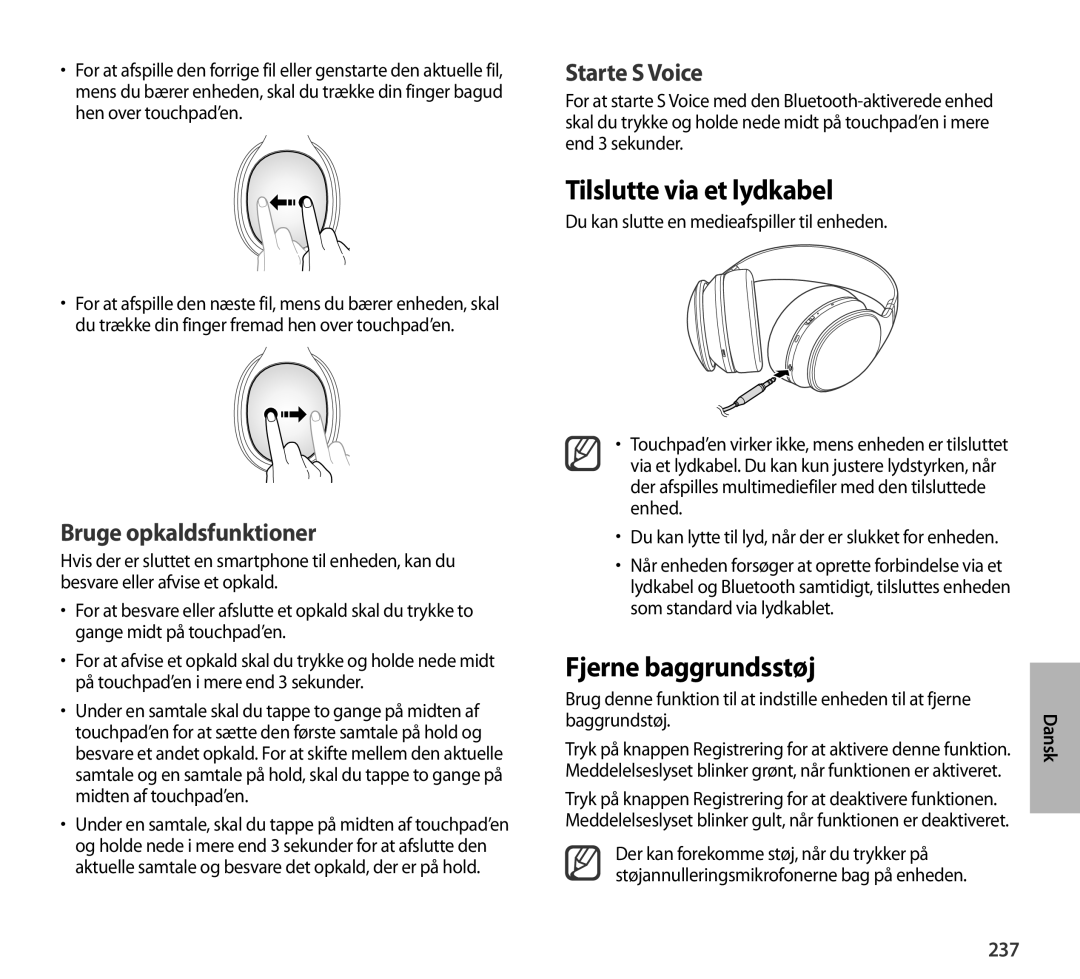Page
Contents
English
Device layout
Charging the battery
Package contents
Charging time and continuous run times
Turning the device on or off
Connecting via the NFC feature
Connecting devices manually
Activate the NFC and Bluetooth features on the other device
Disconnecting from other devices
Reconnecting the device
Adjusting the device size
Wearing the device
Using the touch pad
Adjusting the volume
Playing or pausing multimedia files
Using calling features
Connecting via an audio cable
Removing background noise
Launching S Voice
Safety information
When cleaning your device, mind the following
Samsung Level
Correct disposal of this product
Protect your hearing and ears when using a device
Hearing
This EEE is compliant with RoHS
Household waste
Removing the battery
Declaration & Applicable standards
Declaration of Conformity
Français
Remarques sur l’utilisation de Bluetooth
Présentation de l’appareil
Charger la batterie
Contenu du coffret
Durée de charge et durées d’utilisation en continu
Allumer et éteindre l’appareil
Durée de
’utilisation en
Connecter des appareils manuellement
Se connecter via la fonction NFC
Mettre l’appareil en place
Reconnecter et déconnecter d’autres appareils
Reconnecter l’appareil
Interrompre la connexion à d’autres appareils
Régler le volume
Utiliser le pavé tactile
Lire des fichiers multimédia
Utiliser les fonctions d’appel
Établir une connexion via un câble audio
Lancer S Voice
Vous pouvez connecter un lecteur multimédia à l’appareil
Consignes de sécurité
Supprimer les bruits de fond
Les bons gestes pour mettre ce produit au rebut
Retirer la batterie
Élimination de la batterie de ce produit
Autres déchets ménagers
Informations détaillées
Déclaration de conformité
Déclaration et normes applicables
Représentant pour l’union européenne
Deutsch
Hinweise zur Verwendung von Bluetooth
LED
Geräteaufbau
Akku aufladen
Lieferumfang
Ladedauer und Akkulaufzeiten
Gerät ein- und ausschalten
Geräte manuell verbinden
Verbindung über die NFC-Funktion herstellen
Verbindung erneut herstellen
Gerät tragen
Verbindung trennen
Größe des Geräts anpassen
Touchpad verwenden
Multimediadateien wiedergeben oder anhalten
Lautstärke einstellen
Verbindung über ein Audiokabel herstellen
Anruffunktionen verwenden
Voice starten
Sicherheitshinweise
Hintergrundgeräusche reduzieren ANC
Korrekte Entsorgung von Altgeräten
Beachten Sie bei der Reinigung des Geräts folgende Hinweise
Elektroschrott Gilt für Länder mit Abfalltrennsystemen
Korrekte Entsorgung des Akkus dieses Produkts
Akku entnehmen
Produktdetails
Konformitätserklärung
Erklärung und gültige Normen
Vertreter in der EU
Italiano
Componenti del dispositivo
Caricamento della batteria
Contenuto della confezione
Durata Circa 25 ore
Tempo di carica e tempi di durata
Standby
Circa 200 ore
Connessione manuale dei dispositivi
Connessione tramite NFC
Come indossare il dispositivo
Regolazione della dimensione del dispositivo
Riconnessione del dispositivo
Disconnessione da altri dispositivi
Utilizzo del touchpad
Regolazione del volume
Utilizzo delle funzioni di chiamata
Connessione tramite cavo audio
Avvio di S Voice
Secondi
Non smontate, modificate o riparate il dispositivo
Precauzioni di sicurezza
Spegnete il dispositivo in ambienti potenzialmente esplosivi
Corretto smaltimento del prodotto
Corretto smaltimento delle batterie del prodotto
Rimozione della batteria
Dettagli prodotto
Dichiarazione di Conformità
Dichiarazione & Standard applicabili
Rappresentante nella UE
Español
Avisos para el uso de Bluetooth
Diseño del dispositivo
Cargar la batería
Contenidos del empaque
Tiempo de carga y tiempos de operación continua
Encender o apagar el dispositivo
Continua Tiempo de
Inactividad
Active las funciones NFC y Bluetooth en el otro dispositivo
Conectarse mediante la función NFC
Conectar dispositivos manualmente
Volver a conectar el dispositivo
Colocarse el dispositivo
Desconectarse de otros dispositivos
Ajustar el tamaño del dispositivo
Para aumentar el volumen, arrastre el dedo hacia arriba
Ajustar el volumen
Uso del panel táctil
Reproducir o pausar archivos multimedia
Uso de las funciones de llamada
Conectar mediante un cable de audio
Iniciar S Voice
Podrá conectar un reproductor multimedia al dispositivo
Eliminar el ruido de fondo
Información sobre seguridad
No desarme, modifique ni repare el dispositivo
Tenga cuidado al activar la función de cancelación de ruido
Eliminación correcta de este producto
Apague el dispositivo en entornos potencialmente explosivos
Eliminación correcta de las baterías de este producto
Extracción de la batería
Detalles del producto
Declaración de conformidad
Declaración y estándares aplicables
Representante en la UE
Magyar
Bluetooth használatával kapcsolatos megjegyzések
Készülék elrendezése
Az akkumulátor töltése
Csomag tartalma
Ellenőrizze a termék dobozát a következő elemekért
Amikor az akkumulátor töltöttségi szintje
Töltési idő és folyamatos üzemidők
Készülék be- és kikapcsolása
Készülékek kézi csatlakoztatása
Csatlakozás NFC funkció segítségével
Más készülékek ismételt csatlakoztatása és leválasztása
Készülék viselése
Készülék ismételt csatlakoztatása
Lecsatlakozás más eszközökről
Touchpad használata
Hangerő beállítása
Multimédiás fájlok lejátszása vagy szüneteltetése
Csatlakozás audió kábel segítségével
Háttérzaj eltávolítása
Hívási funkciók használata
Az S Voice indítása
Biztonsági információk
Ne ejtse le vagy ütögesse a töltőt és a készüléket
Tartsa szárazon a készüléket
Készülék tisztítása közben vegye figyelembe a következőket
Termék helyes hulladékkezelése
Készülék használata közben óvja a hallását és füleit
Hangerőszintnek, hogy óvja a hallását
Az akkumulátor eltávolítása
Termékhez tartozó akkumulátorok megfelelő ártalmatlanítása
Szabad egyéb háztartási hulladékkal együtt kidobni
Megfelelőségi Nyilatkozat
Polski
Uwagi dotyczące posługiwania się interfejsem Bluetooth
Wygląd urządzenia
Ładowanie baterii
Zawartość opakowania
Czas ładowania i czas nieprzerwanego działania
Włączanie i wyłączanie urządzenia
Czas ładowania
Połączenie Około Godzin Czasy Odtwarzanie Nieprzerwanego
Uaktywnij funkcje NFC i Bluetooth w drugim urządzeniu
Połączenie za pomocą funkcji NFC
Ręczne podłączanie urządzeń
Zakładanie urządzenia
Ponowne podłączanie i odłączanie innych urządzeń
Ponowne podłączanie urządzenia
Odłączanie od innych urządzeń
Regulowanie głośności
Korzystanie z panelu dotykowego
Korzystanie z funkcji telefonowania
Łączenie za pomocą kabla audio
Uruchamianie aplikacji S Voice
Dźwięk słychać także wtedy, gdy urządzenie jest wyłączone
Ochrona urządzenia przed wodą
Redukowanie szumu tła
Prawidłowe usuwanie produktu
Wyjmowanie baterii
Informacje o produkcie
Deklaracja zgodności
Deklaracja i odnośne normy
Przedstawiciel w UE
Română
Notificări pentru utilizarea Bluetooth
Aspectul dispozitivului
Conţinut pachet
Încărcarea bateriei
Când energia rămasă a bateriei este sub
Timpul de încărcare şi timpii de utilizare continuă
Pornirea sau oprirea dispozitivului
Conectarea manuală a dispozitivelor
Conectarea prin caracteristica NFC
Reconectarea şi deconectarea celorlalte dispozitive
Modul de ţinere a dispozitivului
Reconectarea dispozitivului
Deconectarea de la alte dispozitive
Utilizarea suportului tactil
Reglarea volumului
Redarea sau întreruperea fişierelor multimedia
Eliminarea zgomotului de fond
Conectarea printr-un cablu audio
Utilizarea caracteristicilor de apelare
Lansarea S Voice
Aplicaţia Samsung Level
Informaţii despre siguranţă
Feriţi dispozitivul de umezeală
Prevenirii afectării auzului dvs
Cum se elimină corect acest produs
Opriţi dispozitivul în medii potenţial explozive
Deşeuri menajere
Scoaterea bateriei
Aplicabil în ţări cu sisteme de colectare separate
Ciclului lor de viaţă
Datele produsului
Declaraţie de conformitate
Declaraţie şi standarde aplicabile
Reprezentant în UE
Български
Бележки за използването на Bluetooth
100
Оформление на устройството
Зареждане на батерията
Съдържание на опаковката
Проверете кутията на продукта за следните елементи
Когато оставащият заряд на батерията
Включване или изключване на устройството
Спецификации за нови одобрени от Samsung батерии 800 mAh
102
Свързване чрез NFC функцията
Ръчно свързване на устройства
103
Повторно свързване на устройството
Носене на устройството
Прекратяване на връзката с други устройства
Регулиране на размера на устройството
Регулиране на силата на звука
Използване на сензорната подложка
За да увеличите силата на звука, плъзнете нагоре
За да намалите силата на звука, плъзнете надолу
Отстраняване на фонов шум
Свързване чрез аудио кабел
Използване на функции за повиквания
Стартиране на S Voice
107
Информация за безопасност
Не изпускайте или подлагайте зарядното устройство на удар
Пазете устройството сухо
Защитете слуха и ушите си, когато използвате устройство
108
Увреждането на слуха си
Налично в страни със системи за разделно сметосъбиране
Отстраняване на батерията
Правилно изхвърляне на батериите в този продукт
109
Информация за продукта
Декларация за съответствие
Декларация и приложими стандарти
Представител в ЕС
Napomene vezane uz uporabu Bluetootha
111
Hrvatski
112
Prikaz uređaja
Punjenje baterije
Sadržaj pakiranja
113
Provjerite nalaze li se u kutiji proizvoda sljedeće stavke
Rada Vrijeme 25 hr Mirovanja
200 hr
114
Spajanje putem NFC funkcije
Aktivirajte NFC i Bluetooth funkcije na drugom uređaju
Ručno povezivanje uređaja
Iz rezultata pretraživanja odaberite naziv uređaja
Ponovno spajanje uređaja
Nošenje uređaja
Odspajanje s drugih uređaja
Podešavanje veličine uređaja
Podešavanje glasnoće
Reproduciranje ili pauziranje multimedijskih datoteka
117
Uklanjanje pozadinskog šuma
Spajanje preko audio kabela
Korištenje funkcija poziva
Pokretanje aplikacije S Voice
119
Sigurnosne informacije
Ispravno zbrinjavanje proizvoda
120
Zaštitite svoj sluh i uši kada koristite uređaj
Ispravno odlaganje baterija proizvoda
Uklanjanje baterije
121
Otpadom
Pojedinosti o proizvodu
Izjava o sukladnosti
Izjava i primjenjivi standardi
Predstavnik u EU
Napomene u vezi korišćenja Bluetooth funkcije
123
Srpski
124
Raspored uređaja
125
Sadržaj pakovanja
Vreme punjenja i vremena kontinualne aktivnosti
Aktivnosti Vreme Sati Mirovanja
126
Aktivirajte NFC i Bluetooth funkciju na drugom uređaju
Povezivanje preko NFC funkcije
127
Ponovno povezivanje uređaja
Prekidanje veze sa drugim uređajima
128
Korišćenje Tačpeda
Podešavanje jačine zvuka
129
Uklanjanje pozadinskog zvuka
Povezivanje preko audio kabla
Korišćenje funkcija pozivanja
Pokretanje S Voice
Bezbednosne informacije
Samsung nivo
131
Kada čistite uređaj, imajte na umu sledeće
132
Pravilno odlaganje ovog proizvoda
Zaštitite sluh i uši kada koristite uređaj
Isključite uređaj u potencijalno eksplozivnim okruženjima
Domaćinstva, kada prestane da radi
133
Deklaracija o usklađenosti
Detalji proizvoda
Deklaracija i primenljivi standardi
Informações ao usar Bluetooth
135
Português
136
Descrição do dispositivo
Conteúdo da embalagem
Carregar a bateria
137
Tempo de carregamento e tempos de funcionamento
Ligar e desligar o dispositivo
Especificações para baterias novas Samsung 800 mAh
138
Ligar através da funcionalidade NFC
Ligar dispositivos manualmente
139
Utilizar o dispositivo
Voltar a ligar e desligar outros dispositivos
Voltar a ligar o dispositivo
Desligar de outros dispositivos
Ajustar o volume
Utilizar o touchpad
141
Remover o ruído de fundo
Ligar através de um cabo de áudio
Utilizar funcionalidades de chamada
Iniciar o S Voice
143
Informação de Segurança
Mantenha o dispositivo seco
Não desmonte, modifique ou repare o dispositivo
Eliminação correcta deste produto
144
Na sua audição
Retirar a bateria
Eliminação correcta das baterias existentes neste produto
145
Detalhes do producto
Declaração de Conformidade
Declarações e Normas aplicáveis
Representante na Europa
Norādes Bluetooth lietošanai
147
Latviešu
148
Ierīces izkārtojums
Akumulatora uzlāde
Pakas saturs
Kad atlikusī akumulatora enerģija ir zem
149
Uzlāde un pastāvīgie darbības laiki
Ierīces ieslēgšana un izslēgšana
Darbības laiki Aptuveni Gaidīšanas laiks Stundas
Lai ieslēgtu ierīci velciet Ieslēgšanas slēdzi uz augšu
Aktivizējiet NFC un Bluetooth funkcijas otrā ierīcē
Savienojuma izveidošana izmantojot NFC funkciju
151
Atvienošana no citām ierīcēm
Ierīces valkāšana
Ierīces izmēra pielāgošana
152
153
Skaļuma pielāgošana
Fona trokšņu noņemšana
Pievienošana ar audio kabeli
Zvanīšanas funkciju lietošana
Voice palaišana
Informācija par drošību
155
Ierīces tīrīšanas laikā ņemiet vērā šos norādījumus
156
Izstrādājuma pareiza likvidēšana
Dzirdes bojājumus
Izslēdziet ierīci sprādzienbīstamā vidē
157
Akumulatora izņemšana
Informācija par izstrādājumu
Atbilstības deklarācija
Deklarācija un piemērotie standarti
Pārstāvis ES
Pastabos apie„Bluetooth naudojimą
159
Lietuvių kalba
160
Prietaiso išvaizda
Pakuotės turinys
Akumuliatoriaus įkrovimas
161
Įkrovimo laikas ir nepertraukiamo veikimo laikai
Prietaiso įjungimas ir išjungimas
Veikimo laikai Budėjimo laikas Apie 25 val
Apie 200 val
Jungimas naudojant NFC funkciją
Ausinių sujungimas rankiniu būdu
163
Pakartotinis ausinių prijungimas
Ausinių dėvėjimas
Atsijungimas nuo kitų prietaisų
Ausinių dydžio reguliavimas
Garsumo reguliavimas
Jutiklinio kilimėlio naudojimas
Funkcijų valdymui naudokite prietaiso jutiklinį kilimėlį
165
Foninio triukšmo pašalinimas
Jungimas audio laidu
Skambinimo funkcijų naudojimas
„S Voice paleidimas
„Samsung Level
Saugos informacija
167
168
Tinkamas šio gaminio išmetimas
Saugokite savo klausą naudodamiesi prietaisu
Būkite atsargūs, kai aktyvuota triukšmo slopinimo funkcija
Akumuliatoriaus išėmimas
Tinkamas šio produkto elementų tvarkymas
169
Gaminio duomenys
Atitikties deklaracija
Deklaracija ir taikomi standartai
Atstovas ES šalims
Bluetoothi kasutamise märkused
171
Eesti
172
Seadme paigutus
Aku laadimine
Pakendi sisu
Kontrollige tootepakendist järgnevaid üksusi
173
Laadimisaeg ja pidevad kasutusajad
Seadme sisse- või väljalülitamine
Tööajad Ooteaeg
Seadme sisselülitamiseks libistage toitelüliti üles
NFC funktsiooni kaudu ühendamine
Aktiveerige teisel seadmel NFC- ja Bluetooth funktsioon
Seadmete käsitsi ühendamine
Valige otsingutulemustest seadme nimi
Teiste seadmete uuesti ühendamine ja ühenduse katkestamine
Seadme kandmine
Seadme uuesti ühendamine
Teiste seadmete ühenduse katkestamine
Helitugevuse reguleerimine
Puuteplaadi kasutamine
Multimeediumifailide mängimine või peatamine
177
Taustamüra eemaldamine
Audiokaabliga ühendamine
Helistamisfunktsioonide kasutamine
Rakenduse S Voice käivitamine
179
Ohutusalane teave
Seadme puhastamisel pidage meeles järgmist
Pühkige seadet või laadijat rätiku või kummiga
180
Õige viis toote kasutuselt kõrvaldamiseks
Kaitske seadet kasutades enda kuulmist ja kõrvu
Lülitage seade plahvatusohtlikus keskkonnas välja
181
Aku eemaldamine
Tooteteave
Vastavusdeklaratsioon
Deklaratsioon ja kohaldatavad standardid
Esindaja EL-is
Kennisgevingen voor het gebruik van Bluetooth
183
Nederlands
184
Indeling van het apparaat
De batterij opladen
Inhoud van de verpakking
Controleer of de doos de volgende onderdelen bevat
185
Het apparaat in- of uitschakelen
Oplaadtijd en continue gebruikstijden
186
Verbinding maken via de NFC-functie
Apparaat handmatig aansluiten
187
Het apparaat dragen
Andere apparaten aansluiten en loskoppelen
Het apparaat opnieuw aansluiten
Het formaat van het apparaat aanpassen
De touchpad gebruiken
Het volume regelen
Multimediabestanden afspelen of onderbreken
189
Achtergrondruis verwijderen
Verbinding maken via een audiokabel
Belfuncties gebruiken
Voice openen
191
Veiligheidsinformatie
Houd het apparaat droog
Bewaar het apparaat niet in de buurt van magnetische velden
192
Correcte verwijdering van dit product
Uw gehoor beschermen wanneer u een apparaat gebruikt
Schakel het apparaat uit in omgevingen met explosiegevaar
193
De batterij verwijderen
Productgegevens
Verklaring van overeenstemming
Verklaring en toepasselijke normen
De EU vertegenwoordigd door
Copyright 2014 Samsung Electronics
Meddelanden om att använda Bluetooth
195
Svenska
196
Enhetslayout
Förpackningens innehåll
Ladda batteriet
197
Slå på och av enheten
Laddningstid och tid i kontinuerlig drift
198
Ansluta via NFC-funktionen
Registrera enheten och ansluta den via Bluetooth
Ansluta enheter manuellt
199
Bära enheten
Ansluta igen och koppla bort andra enheter
Ansluta enheterna igen
Koppla bort andra enheter
Justera volymen
Använda styrplattan
Spela upp eller pausa multimediefiler
Använd styrplattan på enheten för att styra funktionerna
Ta bort bakgrundsbrus
Ansluta via en ljudkabel
Använda samtalsfunktioner
Starta S Voice
Säkerhetsinformation
203
När du rengör enheten ska du tänka på följande
Korrekt avfallshantering av produkten
204
Stäng av enheten i miljöer som kan vara explosiva
Ta bort batteriet
Korrekt avfallshantering av batterierna i denna produkt
205
Produktdetaljer
Försäkran om överensstämmelse
Försäkran och tillämpliga standarder
Gäller inom EU
Merknader for bruk av Bluetooth
207
Norsk
208
Enhetsoppsett
Pakkeinnhold
Lade batteriet
209
Ladetid og kontinuerlig brukstid
Slå enheten på og av
Spesifikasjoner for nye Samsung-godkjente batterier 800 mAh
210
Aktiver NFC- og Bluetooth-funksjonen på den andre enheten
Registrere enheten og koble til via Bluetooth-funksjonen
Koble til via NFC-funksjonen
Koble til enheter manuelt
Bruke enheten
Koble til på nytt og koble fra andre enheter
Koble til enheten på nytt
Koble fra andre enheter
Justere volumet
Bruke berøringsmatten
213
Fjerne bakgrunnsstøy
Koble til via lydkabel
Bruke samtalefunksjoner
Starte S Voice
215
Sikkerhetsinformasjon
Ikke demonter, modifiser eller reparer enheten
Når du rengjør enheten må du være oppmerksom på følgende
216
Korrekt avhending av dette produktet
Beskytt hørselen og ørene når du bruker en enhet
Vær forsiktig når støyfjerningsfunksjonen er aktivert
Korrekt avhending av batterier i dette produktet
Ta ut batteriet
217
Gjelder i land med avfallssortering
Erklæring og gjeldende standarder
Samsvarserklæring
Representant i EU
For følgende
Huomautuksia Bluetooth-toiminnon käytöstä
219
Suomi
220
Laitteen osat
Pakkauksen sisältö
Akun lataaminen
221
222
Tiedot koskevat uusia, Samsungin hyväksymiä akkuja 800 mAh
Yhdistäminen NFC-toiminnolla
Laitteiden yhdistäminen manuaalisesti
223
Laitteen yhdistäminen uudelleen
Laitteen asettaminen
Laitteen koon säätäminen
224
Kosketusalustan käyttäminen
Äänenvoimakkuuden säätäminen
225
Puhelutoimintojen käyttäminen
Taustamelun poistaminen
Voice -sovelluksen käynnistäminen
226
227
Turvallisuustiedot
Pidä laite kuivana
Toimi laitetta puhdistaessasi seuraavasti
228
Tuotteen turvallinen hävittäminen
Laitetta käyttäessäsi suojaa kuuloasi ja korviasi
Toimi varovasti, kun melunvaimennustoiminto on käytössä
Tuotteen akkujen oikea hävittäminen
Akun irrottaminen
229
Jätteiden lajittelua käyttävät maat
Tuotetiedot
Vaatimuksenmukaisuustodistus
Ilmoitus ja sovellettavat standardit
Edustaja EUssa
231
Meddelelser vedrørende brug af Bluetooth
232
Enhedens udseende
Oplade batteriet
Pakkens indhold
Opladetid og kontinuerlige driftstider
233
Tænde og slukke for enheden
Aktivér NFC- og Bluetooth-funktionen på den anden enhed
Tilslutte via NFC-funktionen
234
Tilslutte enheder manuelt
Gentilslutte og afbryde andre enheder
Gentilslutte enheden
Frakobling fra andre enheder
Bruge touchpad’en
Bære enheden
Justere enhedsstørrelsen
Justere lydstyrken
Fjerne baggrundsstøj
Tilslutte via et lydkabel
Bruge opkaldsfunktioner
237
Samsung Level
Sikkerhedsinformationer
238
Korrekt bortskaffelse af dette produkt
Fjerne batteriet
Korrekt bortskaffelse af batterierne i dette produkt
239
Overensstemmelseserklæring
Erklæring og gældende standarder
Repræsentant i EU
Poznámky týkající se používání Bluetooth
241
Copyright 2014 Samsung Electronics
242
Rozvržení zařízení
Nabíjení baterie
Obsah balení
243
Pokud zbývající energie v baterii klesne pod
Zapínání nebo vypínání zařízení
Registrace zařízení a připojení pomocí funkce Bluetooth
Připojování pomocí funkce NFC
244
Ruční připojování zařízení
Opětovné připojování a odpojování dalších zařízení
Opětovné připojování zařízení
Odpojení od dalších zařízení
Používání dotykové plochy
Nošení zařízení
Nastavení hlasitosti
Nastavení velikosti zařízení
Používání funkcí volání
Odstraňování hluku na pozadí
Spouštění aplikace S Voice
247
Aplikace Samsung Level
Bezpečnostní informace
248
Správný postup likvidace výrobku
Vyjmutí baterie
Správná likvidace baterií v tomto výrobku
249
Podrobnosti produktu
Prohlášení o shodě
Prohlášení a platné normy
Zástupci v EU
Ειδοποιήσεις για τη χρήση Bluetooth
251
Ελληνικά
252
Διάταξη συσκευής
Περιεχόμενα συσκευασίας
Φόρτιση της μπαταρίας
253
Ενεργοποίηση ή απενεργοποίηση της συσκευής
Χρόνος φόρτισης και χρόνοι συνεχούς λειτουργίας
254
Σύνδεση μέσω της λειτουργίας NFC
Μη αυτόματη σύνδεση συσκευών
255
Επανασύνδεση της συσκευής
Φορώντας τη συσκευή
Αποσύνδεση από άλλες συσκευές
Προσαρμογή του μεγέθους της συσκευής
Χρήση του πλαισίου αφής
Προσαρμογή της έντασης ήχου
257
Αφαίρεση του θορύβου στο παρασκήνιο
Σύνδεση μέσω καλωδίου ήχου
Χρήση λειτουργιών κλήσης
Εκκίνηση S Voice
Πληροφορίες ασφαλείας
259
Διατηρείτε τη συσκευή σας στεγνή
260
Σωστή απόρριψη αυτού του προϊόντος
Κατά τον καθαρισμό της συσκευής σας, προσέξτε τα παρακάτω
Να αποτρέψετε βλάβη της ακοής σας
Αφαίρεση της μπαταρίας
261
Samsung δεν δέχεται καμία ευθύνη για τυχόν ζημιά
Λεπτομέρειες προϊόντος
Δήλωση συμμόρφωσης
Δήλωση και ισχύοντα πρότυπα
Αντιπρόσωπος στην ΕΕ
Obvestila za uporabo Bluetooth
263
Avtorske pravice 2014 Samsung Electronics
264
Postavitev naprave
Vsebina embalaže
Polnjenje baterije
265
Priključitev prek funkcije NFC
Vklop ali izklop naprave
Ročna povezava naprav
266
Nošenje naprave
Ponovna povezava in odklop drugih naprav
Ponovna povezava naprave
Prilagoditev velikosti naprave
Uporaba sledilne plošče
Prilagoditev glasnosti
268
Odstranjevanje šuma v ozadju
Priključitev prek avdio kabla
Uporaba funkcij klica
Zagon S Voice
270
Varnostne informacije
Med čiščenjem naprave upoštevajte sledeče
Kadar uporabljate napravo, zaščitite vaš sluh in ušesa
Ustrezno odlaganje tega izdelka v smeti
Odstranjevanje baterije
Ustrezno odstranjevanje baterij v tem izdelku
271
Informacije o izdelku
Izjava o skladnosti
Deklaracija in veljavni standardi
Predstavnik v EU
273
Bluetooth kullanımı için bildirimler
274
Cihaz yerleşimi
275
Paket içindekiler
276
Şarj zamanı ve sürekli çalışma zamanları
277
Cihazı kaydetme ve Bluetooth özelliği üzerinden bağlama
278
Diğer cihazları yeniden bağlama ve bağlantıyı kesme
279
Dokunmatik yüzeyi kullanma
280
Arama özelliklerini kullanma
281
Samsung Level
Patlama olasılığı olan ortamlarda cihazı kapatın
282
283
Bu üründeki pilleri doğru bir şekilde imha edin
Uyumluluk Bildirisi
ﺞﺗﻧﻣﻟﺍ ﻝﻳﺻﺎﻔﺗ
ﺔﻘﺑﺎﻁﻣﻟﺍ ﻥﻼﻋﺇ
ﺞﺗﻧﻣﻟﺍ ﺍﺫﻫ ﻲﻓ ﺓﺩﻭﺟﻭﻣﻟﺍ ﺕﺎﻳﺭﺎﻁﺑﻟﺍ ﻥﻣ ﻡﻳﻠﺳﻟﺍ ﺹﻠﺧﺗﻟﺍ
ﺞﺗﻧﻣﻟﺍ ﺍﺫﻫ ﻥﻣ ﺔﺣﻳﺣﺻﻟﺍ ﺹﻠﺧﺗﻟﺍ ﺔﻘﻳﺭﻁ
ﺩﺍﻭﻣﻟﺍ ﻡﺍﺩﺧﺗﺳﺍ ﺓﺩﺎﻋﺇ ﻰﻠﻋ ﻊﻳﺟﺷﺗﻠﻟ ﻝﻭﺅﺳﻣ ﻝﻛﺷﺑ ﻩﺭﻳﻭﺩﺗ
ﺔﺋﻳﺑﻠﻟ ﻥﻣﺁ ﻝﻛﺷﺑ ﺞﺗﻧﻣﻟﺍ ﺭﻳﻭﺩﺗ ﺓﺩﺎﻋﺇ ﺔﻳﻔﻳﻛﻭ
ﻥﺎﻣﻷﺍ ﺕﺎﻣﻭﻠﻌﻣ
Samsung Level ﻕﻳﺑﻁﺗﻟﺍ ﺕﻭﺻ ﻝﺑﻛ ﺭﺑﻋ ﻝﻳﺻﻭﺗﻟﺍ
ﺔﻳﻔﻠﺧﻟﺍ ﺞﻳﺟﺿ ﺔﻟﺍﺯﺇ
ﺎﻬﻠﻳﻐﺷﺗ ﻑﺎﻘﻳﺇ ﻭﺃ ﺓﺩﺩﻌﺗﻣﻟﺍ ﻁﺋﺎﺳﻭﻟﺍ ﺕﺎﻔﻠﻣ ﻝﻳﻐﺷﺗ
ﺱﻣﻠﻟﺍ ﺔﺣﻭﻟ ﻡﺍﺩﺧﺗﺳﺍ
ﺎﻬﻠﺻﻓﻭ ﻯﺭﺧﺃ ﺓﺯﻬﺟﺃ ﻝﻳﺻﻭﺗ ﺓﺩﺎﻋﺇ
ﺯﺎﻬﺟﻟﺍ ءﺍﺩﺗﺭﺍ
ﺎﻳﻭﺩﻳً ﺓﺯﻬﺟﻷﺍ ﻝﻳﺻﻭﺗ
ﺓﺯﻳﻣ ﻝﻼﺧ ﻥﻣ ﻝﻳﺻﻭﺗﻟﺍﻭ ﺯﺎﻬﺟﻟﺍ ﻝﻳﺟﺳﺗ ﺙﻭﺗﻭﻠﺑﻟﺍ
ﺓﺩﻳﺩﺟﻟﺍ ﺓﺩﻣﺗﻌﻣﻟﺍ ﺞﻧﻭﺳﻣﺎﺳ ﺕﺎﻳﺭﺎﻁﺑﻟ ﺕﺎﻔﺻﺍﻭﻣﻟﺍ ﺭﻳﺑﻣﺃ ﻲﻠﻠﻳﻣ
ﻪﻠﻳﻐﺷﺗ ﻑﺎﻘﻳﻹ ﻭﺃ ﺯﺎﻬﺟﻟﺍ ﻝﻳﻐﺷﺗ
ﻕﺋﺎﻗﺩ ۳ ﺓﺩﻣﻟ ﺙﻭﺗﻭﻠﺑﻟﺍ ﻥﺍﺭﻗﺇ
ﺯﺎﻬﺟﻟﺍ ﻝﻳﻐﺷﺗﻟ ﻰﻠﻋﺃ ﻰﻟﺇ ﻝﻳﻐﺷﺗﻟﺍ ﺭﺯ ﺔﺣﺍﺯﺈﺑ ﻡﻗ
ﺔﻳﺭﺎﻁﺑﻟﺍ ﻥﺣﺷ
ﺓﻭﺑﻌﻟﺍ ﺕﺎﻳﻭﺗﺣﻣ
ﺯﺎﻬﺟﻟﺍ ﻡﻳﻣﺻﺗ
ﺙﻭﺗﻭﻠﺑﻟﺍ ﻡﺍﺩﺧﺗﺳﺍ ﺕﺍﺭﺎﻌﺷﺇ
A00323 Rev.1.3