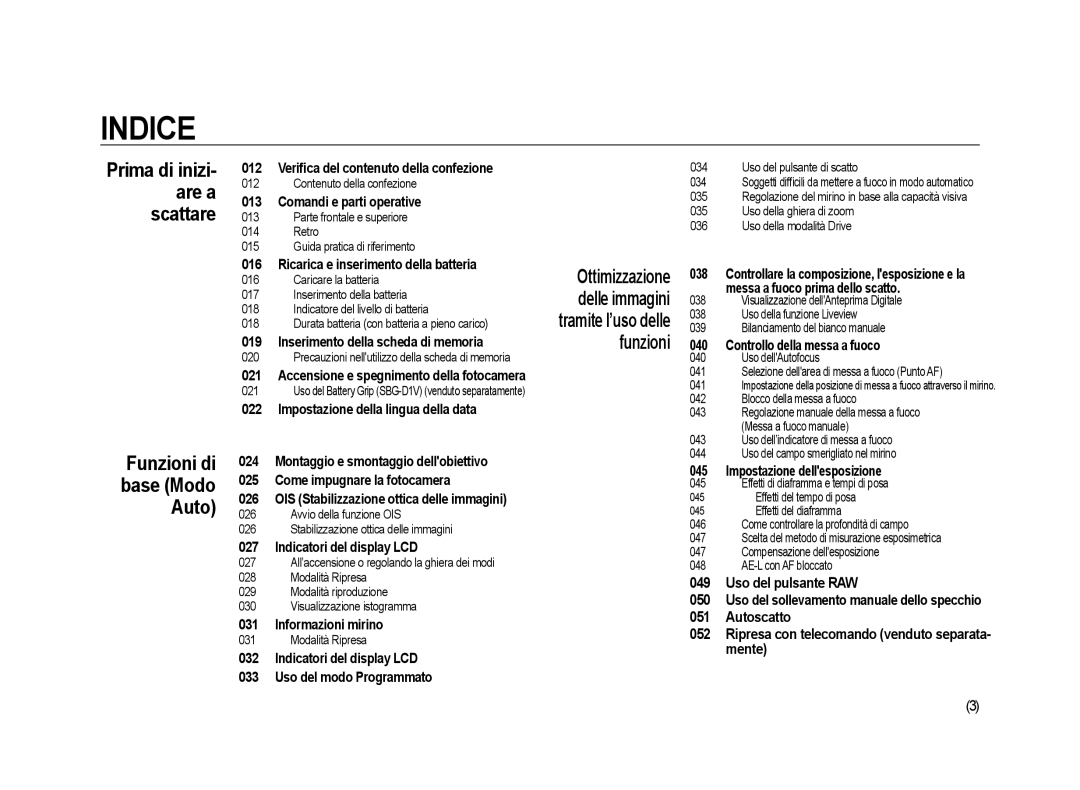Page
Informazioni sulla sicurezza
Del malfunzionamento della fotocamera
Le specifiche sono soggette a modifica senza preavviso
Non usare il flash molto vicino a persone o neonati
Precauzioni relative alle batterie
Precauzioni relative al caricatore
Non aprire le batterie
Non aprire il caricabatterie
Prima di inizi- are a scattare
Funzioni di base Modo Auto
Uso del menu
Uso delle mo- dalità avan- zate
Fotografica
Come fare
Appendice
Dimensioni per pellicole da 35mm e dimensioni del sensore
Caratteristiche
Con la GX-20 occorre impiegare un obiettivo da 100mm
Pellicola 35mm 36mm x 24mm Sensore GX-20 23.4mm X 15.5mm
Icone utilizzate nella presente guida
Le icone , , e indicano i tasti direzionali
Indice del Manuale di istruzioni
Promemoria
Verifica del contenuto della confezione
Inserimento della scheda di memoria
Accensione e spegnimento della fotocamera
Precauzioni nellutilizzo della scheda di memoria
Verifica del contenuto della confezione
Contenuto della confezione
Coprioculare
Cavo video Software CD-ROM Cinghia
Comandi e parti operative
Parte frontale e superiore
Retro
Tasto AE-L / Blocca
Aggancio per la
Cinghia
Guida pratica di riferimento
Ricarica e inserimento della batteria
Caricare la batteria
LED di caricamento Stato
Caricatore SBC-L6
Inserimento della batteria
Indicatore del livello di batteria
Durata batteria con batteria carica
Pannello LCD
Batteria
Inserimento della scheda di memoria
Chiudere il coperchio
Accende
Inserire la scheda in posizione corretta Pulsante
Precauzioni nellutilizzo della scheda di memoria
Installare il Battery Grip
Posizione verticale usando il Battery Grip
Battery Grip
Accensione e spegnimento della fotocamera
Initial Setting
Impostazione della lingua della data
Indicatori del display LCD Uso del modo Programmato
Funzioni di base Modo Auto
Montaggio e smontaggio dellobiettivo
Verificare che la fotocamera sia spenta
Come impugnare la fotocamera
Posizione orizzontale
Avvio della funzione OIS
OIS Stabilizzazione ottica delle immagini
Stabilizzazione ottica delle immagini
All’accensione o regolando la ghiera dei modi
Indicatori del display LCD
Informazioni dettagliate
Modalità Ripresa
Modalità AF
Modalità riproduzione
Immagini riprese
Visualizzazione istogramma
Riproduzione
Istogramma R
Distribuzione della luminosità Istogramma G Istogramma B
Informazioni mirino
Modalità flash
Uso del modo Programmato
Impostare il selettore delle modalità Su Auto
Impostare il selettore della messa a fuoco su SAF
Metà corsa il pulsante di scatto
Uso del pulsante di scatto
Soggetti difficili da mettere a fuoco in modo automatico
Esistono due posizioni del pulsante di scatto
Visione delle immagini sul display LCD
Regolazione del mirino in base alla capacità visiva
Uso della ghiera di zoom
Leva di regolazione diottrica
Uso della modalità Drive
Premere il pulsante Fn quindi premere il tasto direzionale
Scatto Singolo Sposta Imp
ImpostareScatta s/ricarica su On in Menu P2
Fuoco prima dello scatto
Autoscatto
Impostazione dellesposizione
Ripresa con telecomando venduto separatamente
Uso della funzione Liveview
Visualizzazione dellAnteprima Digitale
Metodo Anteprima Liveview
Bilanciamento del bianco manuale
Metodo Anteprima Bilanciamento DEL Bianco Manuale
Linterruttore principale su Premere il pulsanteOK
Multidirezionale quindi premere il pulsante OK
Controllo della messa a fuoco
Uso dellautofocus
Possibile mettere a fuoco coi seguenti metodi
AF Autofocus
Selezione dellarea di messa a fuoco automatica Punto AF
Controllare nel mirino la posizione del soggetto
La messa a fuoco è bloccata finché l’indicatore è acceso
Blocco della messa a fuoco
Comporre l’immagine nel mirino
Premere a fondo il pulsante di scatto per scattare la foto
Uso dell’indicatore di messa a fuoco
Icona dellindicatore di messa Fuoco
Impostare il selettore della messa a fuoco su MF
Ghiera di messa fuoco sull’obiettivo
Uso del campo smerigliato nel mirino
Soggetto nitido sullo schermo
Effetti di diaframma e tempi di posa
Effetti del tempo di posa
Effetti del diaframma
Uso di tempi di posa lenti
Come controllare la profondità di campo
Controllare la profondità del campo attraverso il mirino
Cosa si intende per profondità di campo?
Person.2
Compensazione dellesposizione
Scelta del metodo di misurazione esposimetrica
Ripresa Bracketing automatico
Levetta della modalità di misurazione
AE-L con AF bloccato
’esposizione rimane
Uso del pulsante RAW
Messa a fuoco sul soggetto
Uso del sollevamento manuale dello specchio
Autoscatto 2 s Sposta Imp
Autoscatto
Della modalità Drive
Sposta
Autoscatto 12 s Sposta Imp
Ripresa con telecomando venduto separatamente
Telecomando rit s
Uso del menu
Uso del pulsante Menu
Selettore frontale
Pulsante Menu Display LCD
Uso del Menu Cattura
Wizard immagine
Questa sezione spiega lutilizzo del menu Menu Cattura
Premere OK per salvarli quindi scattare una foto
Formato file
Qualità Jpeg
Possibile impostare la qualità dellimmagine
RAW+ Limmagine viene salvata in formato Jpeg e RAW
Spazio Colore
Imposta tasto RAW
Possibile determinare lo spazio colore da utilizzare
Imposta lo spazio colore sRGB
Registr. Utente Bracket. Esteso
Ripresa in sequenza
Saturaz
Nitidezza
Espos. Multipla
Numero scatti
Memoria Impostaz OIS SStabil. ottica delle immagini
Proposti
Uso del Menu P1
Coll p.to AF & AE
Sovrapp. area AF
AF su telecomando
Funz. Pulsante AF
Scatta a fuoco
AF a metà corsa
Messa a fuoco su SAF
Incrementi EV
AE-L con AF Bloccato
Tempo Misurazione
Riga Programma
EVC Autom
Bil.bianco con ?ash
Campo regolaz.. WB
Regol.?ne c/AWB
Unità Temp. Col
Rumore ISO alto
Riduzione Rumore
Visualizzazione ISO
Increm. ISO
Reimposta P1
Imp campo ISO max
Questa funzione serve ad impostare la sensibilità
Uso del Menu P2
Selez. in Progr. / Sv / Tv / Av / TAv / M / X / B
Puls. Verde in TAv&M
Usa ghiera diafr
Bracket. one-touch
Scatti Rimasti
Ordine Bracketing
Scatta s/ricarica
Metodo Anteprima
Autorotazione
Salva Info Rotaz
Zoom Iniziale
Flash c/wireless
Selez.Batteria
Reimposta P2 Luce su LCD Sup
Nel corpo della fotocamera
Uso del Menu Impostazioni
Formatta
Segnale acustico
Il segnale acustico può essere attivato o disattivato
Data/Ora
Language
Vis. Guida
Scelta dello stile
Luminosità LCD
Uscita Video
Regolaz. colore LCD
Possibile impostare valori che vanno da -7 a +7
USB Selezione di un dispositivo esterno
Nome Cartella
Spegn. Autom
Data
Modifica nome file
Da Menu Impostazioni selezionare Pulizia Sensore
Premere i tasti direzionali
Re Specchio Su
Allarme polvere
Rimoz. Polvere
La polvere si elimina scuotendo il sensore
Voce All’avvio la polvere viene rimossa dal sensore
Mappatur a pixel
Regol. fine AF
Reimposta
Reimposta Sposta Esci Regol. fine AF Regol. fineAF Off
Uso del Menu Riproduzione
Avviso Esposiz
Visualizz. Veloce
Tempo Visual sec, 3sec, 5sec, Off, Attesa
Anteprima Digit
Filtro Digitale
Anteprima Digit Filtro Digitale
Sposta Esci Ind. Imp Imp. Ind Anteprima Digit
Uso dei diversi tipi di esposizione
Uso della modalità manuale per personalizzare la fotocamera
Uso del flash esterno
Impostazione della temperatura colore
Modalità P Esposizione programmata
Impostare il selettore delle Modalità su P
Modo P, Apertura f = 8, Tempo di
Posa 1/125sec Posa 1/1000sec
Per modificare lapertura del diaframma
Del diaframma
Uso dei diversi tipi di esposizione
Uso della modalità Sv alla Sensibilità
Zione sono insufficienti
Modo Sv, Apertura f =
Fotografare soggetti in movimento rapido
Modo Tv ai tempi
Impostare il selettore delle modalità Su Tv
Spia Avviso Esposiz
Effetto sfocatura dello sfondo
Modo Av ai diaframmi
Impostare il selettore delle modalità su Av
Modo Av, Apertura f =
Uso della modalità TAv ai tempi e ai diaframmi
Correzione automatica delle impostazioni ISO
Impostare il selettore delle modalità Su TAv
Barra degli incrementi EV
Su M
AE-L in modalità M
100 Sposta Imp
Modo B Posa B
Scattare in posa lunga
Impostare il selettore delle modalità su B
Uso del flash esterno
Modo X Flash X-Sync
Il flash si accende quando si preme il pulsante di scatto
Ruotareil selettore posteriore e regolare il diaframma
Modo User
Impostare il selettore delle modalità Su User
Impostare lintervallo degli incrementi. Ruotare
Premere fino in fondo il pulsante di scatto
Impostazione dellesposizione
Impostazione della temperatura colore
Impostazione del bilanciamento del bianco
Temperatura colore
Premere il pulsanteFn
Regolazione manuale del bilanciamento del bianco
Luce solare Verifica Imp
Regolazione del bilanciamento del bianco
Auto Verifica Imp Esci Imp
Verde Magenta Blu Ambra
Premere due volte il pulsanteOK
UNITè TEMP. COL Esci Imp
Regolazione della sensibilità del sensore
Impostazione della sensibilità
Premere il pulsante Fn
Auto 100
Utilizzo del flash incorporato
Uso di un flash esterno venduto separatamente
Utilizzo del flash incorporato
Selezione della modalità flash
Compatibilità tra flash incorporato e obiettivo
Premere due volte il pulsante OK
Uso della funzione di attivazione automatica del flash
Per abbassare il flash premere sulla parte mostrata in figura
Riempimento
+ Occhirossi
Utilizzo del flash con riduzione occhi rossi
Flash di riempimento
100
Sincronizzazione prima tendina/seconda tendina
Sincronizzazione in luce diurna
101
Compensazione dell’emissione del flash
Caratteristiche del flash nei diversi modi di esposizione
Uso del flash nel modo Tv ai tempi
Uso del flash nel modo Av ai diaframmi
Uso della sincronizzazione su tempi lenti
Uso del modo Tv ai tempi
Uso del modo M Manuale
103
Calcolo del diaframma in base alla distanza
Distanza e diaframma usando il flash incorporato
Numero guida del flash incorporato
104
Informazioni sul pannello LCD per SEF-36PZF
Uso di un flash esterno venduto separatamente
105
Uso del sincro flash con tempi rapidi
Uso del modo automatico P-TTL
106
Uso nel modo Wireless senza cavi
Modo wireless
Riduzione occhi rossi
107
Sincronizzazione
Uso del terminale di sincronizzazione per flash esterno
108
Protezione contro eliminazioni indesiderate
Riproduzione di fotografie
Collegamento della fotocamera ad apparecchi Audio/Video
Rotazione delle immagini
Riproduzione di fotografie
110
Visualizzazione di più immagini
Selezione del numero di immagini da visualizzare
Visualizzazione di una cartella
111
Presentazione
112
Operazioni eseguibili durante la presentazione
Effetto Funzione impostabile Mostra Esegui/Ripeti
Filtri digitali
113
Premere il tasso direzionale e selezio- nare Salva con nome
Premere i tasti direzionali e selezionare unimmagine
114
Filtro digitale
Riproduzione di fotografie
Conversione da RAW a Jpeg
Possibile convertire i file RAW nel formato di file Jpeg
Modificare il parametro
Eliminazione di immagini
116
Limmagine da eliminare
Selezionare Elimina
Eliminazione di cartelle
117
Premere il pulsante di eliminazione
Selezionare l’opzione Elim. Tutto
118
Elimina Jpeg
Elimina RAW
Elimina RAW+JPEG
Protezione contro eliminazioni indesiderate
Eliminazione di una singola immagine
Protezione di tutte le immagini
119
Collegamento della fotocamera ad apparecchi Audio/Video
120
Uso del software
Come impostare il software dell’applicazione
Requisiti del sistema
122
123
124
Come impostare il software dell’applicazione
Clic
Avvio modalità PC
Collegamento della fotocamera a un PC
125
Collegare il PC alla fotocamera con il cavo USB
Disco rimuovibile
Download delle immagini salvate
126
Selezionare unimmagine da scaricare
Rimozione del disco rimuovibile
Windows 2000/ME/XP/Vista
Driver USB per MAC
Uso dei driver USB per MAC
Samsung Master
Download delle immagini
128
Collegare la fotocamera al computer
129
Image Viewer Visualizzatore
130
Questo tool consente di modificare le immagini
Image Edit Editor immagini
131
Movie Edit Editor di filmati
132
Sviluppo dei file RAW
Uso di Samsung RAW Converter
133
134
Correzione dellesposizione
Regolato lesposizione
Ottenere file JPEG/TIFF dai file RAW modificati
Salvataggio dei file RAW in formato JPEG/TIFF
135
Voce per regolare il Contrasto Originale
Promemoria
Come fare una stampa fotografica
Impostazione del servizio di stampa Dpof
Impostazione del servizio di stampa Dpof
Stampa di singole immagini
Impostare le seguenti voci per ogni immagine
138
Impostazioni per tutte le immagini
139
Modalità Riproduzione premere il Pulsante Fn
Premere il tasto direzionale sulla fotocamera
Stampa con PictBridge
Collegamento della fotocamera ad una stampante
140
Impostare le opzioni di stampa
141
142
143
Stampa di tutte le immagini
Stampa Stampa interrotta
Scollegamento del cavo dalla stampante
Stampa delle immagini con le impostazioni Dpof
Terminata la stampa, spegnere la fotocamera
144
Appendice
Accessori opzionali
Flash esterno SEF-54PZF / SEF-36PZF
Custodia della fotocamera
Varie
Messaggi di errore Descrizione
Risoluzione dei problemi
147
148
Problema Causa Rimedio
149
Ghiera diafr. nel menu Menu P2
Computer
150
Ra quindi reinstallarlo dopo aver riavviato il PC
Del PC o del Bios
Caso
Utilizzare un cavo USB con le specifiche corrette
152
Principali Specifiche
Flash P-TTL incorporato retrattile
153
Vibrazioni
Glossario
Exif Exchangable Image File Format
Gradazione
Istogramma
Risoluzione
Corretto smaltimento del prodotto
156