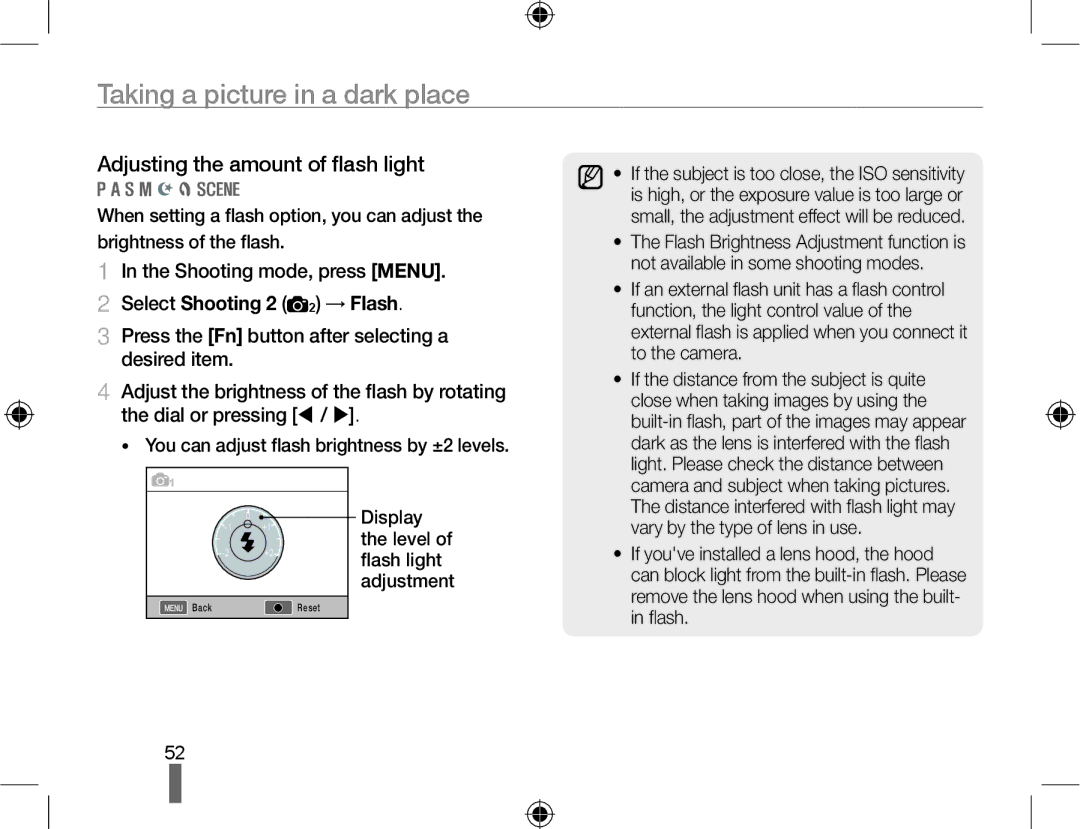ENG
Health and safety information
Safety warnings
Protect batteries, chargers, and memory cards from damage
Important usage information
Shooting mode explanation shown next to the title
Indications used in this manual
Menu display used in this manual
Icons used in this manual
Abbreviations used in this manual
Select Shooting1 1 → Quality
Expressions used in this manual
Press Shutter
Background
Subject
Contents
Contents
Unpacking
Area to the center / Bracketing setup
Title and role of each part
Connection port
Standby state for shooting
Title and role of each part
Diopter adjustment dial/Eye-cup/Status lamp
Removal of Eye-cup
Lens contacts Lens mount connecting point
AF/MF switch
OIS switch
Description for each part of the lens
Preparations before shooting
Charging the battery
Color of charge lamp Charging status
Installing the battery
Remove the battery
Preparations before shooting
Lock lever
Installing the memory card
Before mounting the lens Lens mounting
Mounting/dismounting the lens
Dismounting the lens
Connecting the strap
Turning on the power and initialization
Turning on the power and initialization
Icons
Color space
Smart range
Fader
Wind Cut
Using the dial
Option/menu selection method
To save a selected option or menu, press
To return to the previous menu screen, press Menu
Using Fn
Example. Flash setting in the P mode
Displays the level of flash intensity adjustment
Option/menu selection method
Setting user display
Press Menu in the shooting mode
Select User setup 1 → User Display → an option
Changing the display type
Setting the screen display
Select Setting 3 3 → Select Display
Changing the display type
Shooting mode, Press Menu
Green Focus is set Red Focus is not set
Simple picture-taking method
Press to see the saved images on the screen
Tips for getting a clearer photo
Focus frame
Holding your camera correctly
Half-pressing the shutter button
Getting your subject in focus
Please try to use the focus lock function
Using the manual focus
Using automatic focus
Using manual focus
Setting the automatic/manual focus function
Zooming
Using the OIS switch of lens
Using the OIS in the menu option
→ OIS →
Optical Image Stabilization OIS
Depth preview
Viewfinder
Rotate the mode dial to Align your subject in the frame
Using the Smart Auto mode
Half-press Shutter to focus Press Shutter to take a photo
Using the Program mode
What is the program shift method?
Rotate the mode dial to P Set options
Left
Aperture value
Using the Aperture Priority mode
Opening
Using the Shutter Priority mode
Shutter speed
Using the Manual mode
Using the Night/Portrait/Landscape mode
Using the night mode
Using the portrait mode
Using the landscape mode
Using the Scene mode
Using the scene mode
Using the Beauty Shot mode
Rotate the Mode dial to Press Menu
Select Shooting3 3 → Face Retouch
Recording a movie
Select Shooting1 1 → Quality
Select Shooting3 3 → Voice
Press Shutter again to stop recording
Recording a movie
Chapter Function Description Using
Manual mode
Finding more about the basic shooting function
Shooting a
Setting the resolution and quality
Setting a resolution
Setting the resolution and picture quality
Setting the image quality of a picture
Setting the quality of a movie
Select Shooting 1 2 → Quality → an option
Using the timer function
Setting the timer function
You can select the timer setting from 2 ~ 30 seconds
Select Shooting 2 2 → Drive
Using the flash popup button
Setting the flash option
Taking a picture in a dark place
Select Shooting 2 2 → Flash → an option
Using the red-eye fix function
Taking a picture in a dark place
1st Curtain, 2nd Curtain
Adjusting the ISO sensitivity
Use of early 1st S Use of 2nd Curtain Curtain option
Adjusting the amount of flash light
You can adjust flash brightness by ±2 levels
Select Shooting 2 2 → Flash
Display
Changing the Focusing methods
Focusing methods
Select Shooting 2 2/ 2 → AF Mode → an option
Changing the focus area
Focusing methods
Select Shooting 2 2 → AF Area → an option
Adjust the size of focus area by using the dial
Setting the focus of the selected area
Select Shooting 2 2 → AF Area → Selection AF
Setting the MF Assist
Set the focus method to Manual Focus
Select Shooting 2 2 → MF Assist
Select a desired option
Normal face detection
Face detection
Select Shooting 2 2 → AF Area → Face Detection AF
Check the focus of the subject Shooting mode
Face detection
Self-portrait face detection
Select Shooting 2 2 → AF Area → Self-Portrait AF
Adjusting the exposure brightness
Brightness and color adjustment of picture
Press the Shutter button to take a picture
Brightness and color adjustment of picture
Setting the white balance
Select Shooting 1 1/ 1 → White Balance
→ an option
Successive shooting method and timer setup
Changing the shooting method
Options may differ depending on the Shooting mode
Changing the shooting method
Picture wizard
Special effect/photo retouching
Select Shooting 1 1 → Picture Wizard
Place by using the AF lamp. Off, On
Finding more about the extended shooting function
Chapter Function Description
AF priority shot
Finding more about the extended shooting function
Play picture/movie
Viewing pictures in the play mode
You can view saved pictures and movies
Play picture/movie
Shot image RGB histogram
Picture wizard, focal length
Movie playback information screen
Converting to the thumbnail view
View files in the smart album by category
Type
File protection
Deleting a file
Playback mode, press Menu
Delete
Picture can be enlarged when searching in play mode
Enlargement/reduction
Enlargement
See the slide show
Set to a desired option
View a movie
Select Slide Show → Play
Capturing a picture
Cut fi le is saved by using a different fi le name
Cutting part of a movie
Transferring files to your computer
For Windows users
Programs contained on the CD
Samsung Master Edit photos and videos QuickTime
Connect your camera to your PC with the USB cable
Transferring files to your computer
Transferring files to your PC
Disconnecting the camera for Windows XP
→ Removable Disk → Dcim → XXXPHOTO, or select Xxxmmdd folder
Downloading files using Samsung Master
Using Samsung Master
Using the Samsung Master Interface
Using the Samsung RAW Converter
Configuring print settings
Printing photos with a photo printer PictBridge
Turn on your camera Select Printer in the popup window
Images
Finding more about the playback/editing function
Camera settings menu
Press Menu to return to the previous mode
You can set the camera use environment using the setup menu
Select a desired item
Sound
Camera settings menu
Display
Normal setup 1
Date
Normal setup 2
Time
Normal setup 3
Update
Size
Error messages
Before contacting a service center
Before contacting a service center
Photo is too
Bright
Photo is too dark
TV does not
Play videos
Camera specifications
Camera specifications
Micro Each 7steps in Amber Adjustment
Flash Type TTL Auto Pop-up fl ash
At ISO
28mm wide-angle
Scene Mode Close Up, Text, Sunset
Image Size 4M 1472x976 Burst Mode only Jpeg 12M
Beauty shot, Children
Beach & Snow
File Format
14M RAW
Connector
Connector 240V Power
Specification Physical Dimensions 123×87×39.8mm
WxHxD Parts of the camera Weight
Lens specifications
Index
Index
AD68-04519A