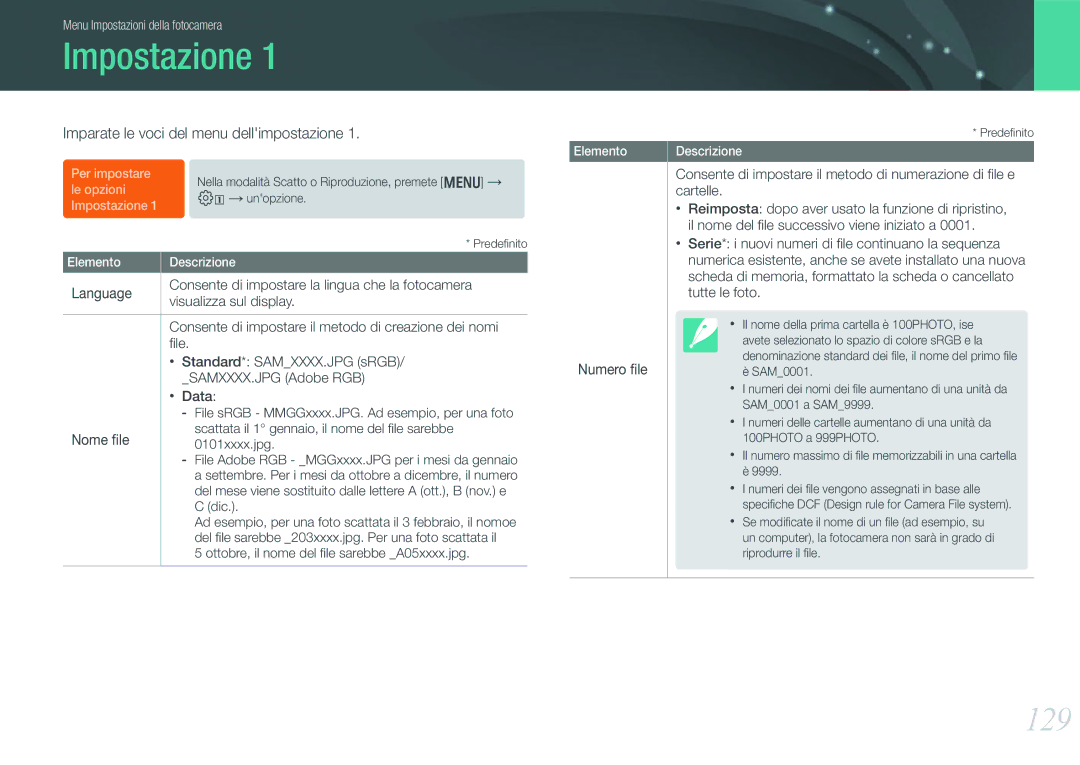EV-NX1000BFWIT, EV-NX1100BFWIT, EV-NX1000BFWTR, EV-NX1000BHWIT, EV-NX1100BABIT specifications
The Samsung EV-NX1000 series, which includes models such as EV-NX1000BABIT, EV-NX1100BABIT, EV-NX1000BHWIT, EV-NX1000BFWTR, and EV-NX1100BFWIT, represents a significant advancement in the realm of compact digital photography. These models seamlessly combine high-performance features with user-friendly technologies, making them ideal for both amateur enthusiasts and seasoned photographers.One of the standout features of the EV-NX1000 series is its impressive 20.3-megapixel APS-C CMOS sensor. This large sensor allows for greater light capture and delivers high-resolution images with exceptional clarity and color accuracy. The low-light performance of these cameras is particularly noteworthy, enabling users to achieve stunning results in a variety of lighting conditions.
Another key characteristic is the inclusion of Wi-Fi connectivity. This feature allows for easy sharing of images and videos directly to social media platforms or cloud storage services, enhancing user experience. Additionally, the Smart Link functionality enables remote control of the camera via a smartphone, providing versatility and convenience during shooting.
The EV-NX1000 series also boasts a range of creative filters and effects, empowering users to enhance their images with artistic flair. With features like Live Picture Mode, users can preview the effects in real-time, making it easier to achieve the desired look. The cameras support full HD video recording, allowing for high-quality cinematic captures that complement still photography.
Ergonomically designed, these models feature a compact body that is lightweight and easy to carry, making them perfect for travel or casual photography. The sleek design is complemented by a clear and intuitive user interface, which simplifies navigation through the camera's various settings and modes.
In terms of lens compatibility, the EV-NX1000 series supports a variety of interchangeable lenses, offering users the flexibility to select the right lens for different shooting scenarios. This adaptability ensures that photographers can capture every moment, whether it's a wide landscape or a close-up portrait.
Overall, the Samsung EV-NX1000 series exemplifies a perfect blend of technology, creativity, and practicality, catering to the needs of modern photographers who seek mobility without compromising on quality. With features designed for efficiency and creativity, these cameras are poised to make a meaningful impact on the photography market.