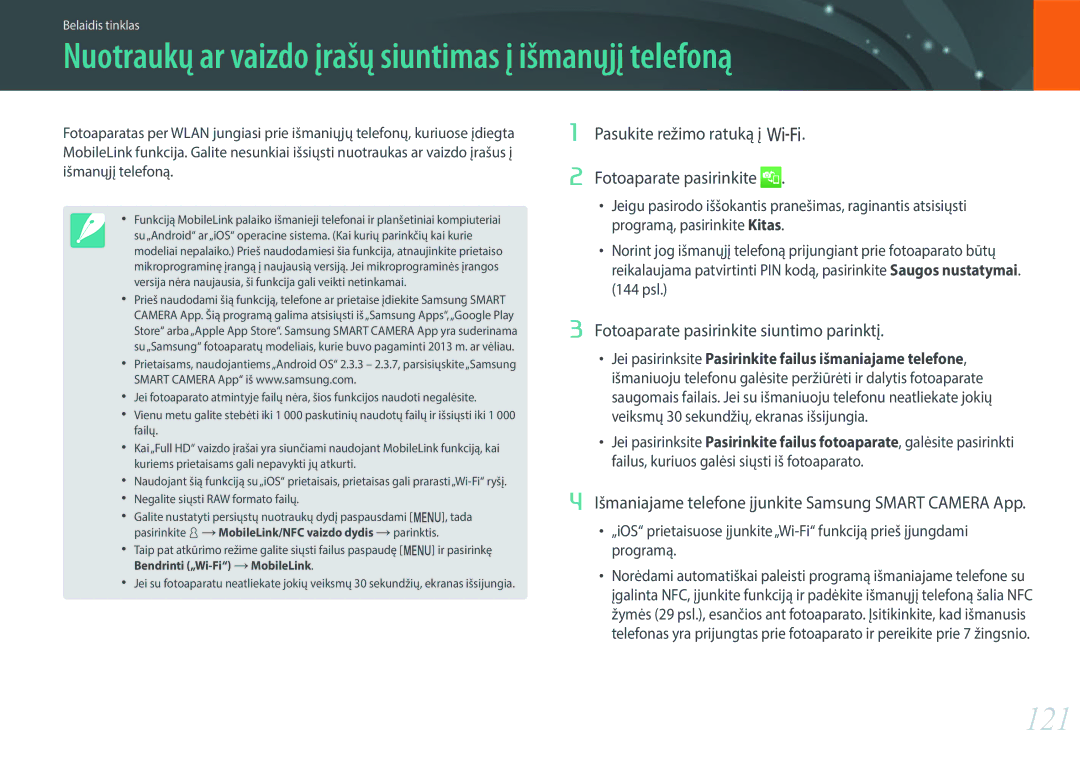Naudotojo vadovas
Autorių teisių informacija
Nelieskite fotoaparato šlapiomis rankomis
Sveikatos ir saugos informacija
Neardykite ir nemėginkite remontuoti savo fotoaparato
Saugokite nuo sužalojimo akis
Netrikdykite kitų elektroninių įrenginių darbo
Netrikdykite širdies stimuliatorių veikimo
Akumuliatorių naudokite tik kaip numatyta
Nenaudokite fotoaparato, jeigu jo ekranas apgadintas
Nelieskite blykstės, kai ji yra naudojama
Nelaikykite fotoaparato ten, kur veikia magnetinės jėgos
Blyksinti blykstė labai įkaista ir gali nudeginti odą
Netrikdykite kitų elektroninių įrenginių darbo
USB kabelį junkite prie fotoaparato mažuoju galu
Saugokite objektyvą nuo tiesioginių saulės spindulių
Naudokite savo fotoaparatą įprasta padėtimi
Vadove naudojamos piktogramos
Turinys
Fotografijos koncepcija
Fotografavimo funkcijos
102
101
101
103
112
146
134
141
147
167
155
156
168
Fotografijos koncepcija
Fotoaparato laikymas
Fotografavimas stovint Fotografavimas priklaupus
Diafragma
Diafragmos vertė ir lauko gylis
Užrakto greitis
Vaizdo jutiklį
ISO jautrumas
Vadinami ekspozicijos trikampiu
Ryšys tarp židinio nuotolio, kampo ir perspektyvos
DOF priklauso nuo diafragmos vertės
Nuo ko priklauso nesufokusuoto vaizdo efektai?
DOF priklauso nuo židinio nuotolio
DOF priklauso nuo atstumo tarp objekto ir fotoaparato
DOF peržiūra
Trečdalių taisyklė
Kompozicijos trauks akį. Toliau pateikta keletas pavyzdžių
Blykstė
Blykstės vedantysis skaičius
Atsispindėjusios šviesos fotografija
Mano fotoaparatas
Patikrinkite, ar dėžėje yra šie elementai
Pradžia
Išpakavimas
Fotoaparato komponentai
11 10 9 8
USB prievadas
Mobile mygtuko naudojimas
Hdmi prievadas
Trikojo tvirtinimo vieta
Atlenkite ekraną į viršų
Ekrano naudojimas
Autoportreto režimo naudojimas
Atminties kortelę
Akumuliatoriaus ir atminties kortelės įdėjimas
Atminties kortelės adapterio naudojimas
Fotoaparato įjungimas
Akumuliatoriaus įkrovimas ir fotoaparato įjungimas
Akumuliatoriaus krovimas
Būsenos lemputė Raudona lemputė dega įkraunamas
Pradinės sąrankos atlikimas
Mano fotoaparatas Pradinės sąrankos atlikimas
Pvz., pasirinkdami nuotraukos dydžio nustatymą P režime
Funkcijų pasirinkimas parinktys
Naudojimas m
Kad pereitumėte prie parinkties, tada spauskite o
Išmaniojo skydelio naudojimas
Pasukite navigacijos mygtuką arba paspauskite D/I
Norėdami pereiti į fotografavimo režimą, paspauskite m
Reguliuokite ISO jautrumą
„iFn naudojimas
Norėdami pasirinkti parinktį, derinkite fokusavimo žiedą
Baltos spalvos
Baltos spalvos Balansas
Galimos parinktys
Diafragma Užrakto greitis
Fotografuojant
Ekrane rodomos piktogramos
Fotografavimo režimu
Įrašant vaizdo įrašus
Apie lygio matuoklį
Vaizdo įrašų leidimas
Atkūrimo režimu
Nuotraukų peržiūra
Užfiksuota nuotrauka RGB histograma 138 psl
Atkūrimas
Rodomos informacijos keitimas
Norėdami pakeisti rodinio tipą, keletą kartų paspauskite D
Objektyvo kontaktai
Objektyvai
Objektyvo komponentai
Objektyvo fiksavimas ir atlaisvinimas
Samsung 20-50 mm F3.5-5.6 ED II objektyvas pavyzdys
Samsung 16 mm F2.4 objektyvas pavyzdys
Diafragmos vertė
Objektyvo žymės
Sužinokite, ką reiškia ant objektyvo esantys skaičiai
Židinio nuotolis
Lemputė Priedo tvirtinimo ratukas Priedo jungtis
Priedai
Išorinės blykstės komponentai
Norėdami naudotis blykste, pakelkite ją
Fotografavimo režimais
Intelektualusis automatinis
Atpažįstamos scenos
Norėdami fotografuoti, paspauskite Užraktas
Programinis režimas
Programos keitimas
Mažiausias užrakto greitis
Diafragmos pirmumo režimas
Užrakto pirmumo režimas
Rankinis režimas
Kadravimo režimo naudojimas
„Bulb funkcijos naudojimas
Išmanusis režimas
Pasukite režimo ratuką į s Pasirinkite sceną
Norėdami išsaugoti nuotrauką palieskite f
Fotografavimas Geriausio veido režimu
Pasirinkite geriausią vaizdą iš 5 nufotografuotų veidų
Panoramos režimas
Baigę atleiskite Užraktas
Paspauskite Vaizdo įrašymas dar kartą, kad sustabdytumėte
Vaizdo įrašymas
Pasukite režimo ratuką į t, P, A, S, M arba s
Mano fotoaparatas Fotografavimo režimais
Fotografavimo režimu galimos funkcijos
Fotografavimo funkcijos
Dydis ir raiška
Nuotraukos dydis
Itin aukšta
Kokybė
Fotoaparatas išsaugo nuotraukas Jpeg arba RAW formatu
Aukšta
ISO jautrumas
Pavyzdžiai
Blykstę
Baltos spalvos balansas
Blykstės baltos spalvos derinimas pasirinkite naudodami
Tinkinti iš anksto
Nuotraukos vedlys nuotraukos režimas
AF režimas
Pavienis AF
Tęstinis AF
Rankinis fokusavimas
AF srities funkcija pakeičia fokusuojamos srities poziciją
AF sritis
Pasirinkimo AF
Daugeriopas AF
Stebėjimo AF
Fotografavimo funkcijos AF sritis
Kitų žmonių veidus pilkai
Veido atpažinimas
Įprastinis
Šypsenos fotografavimas Mirksnio fotografavimas
Mirktelėjimą
MF pagalba
Optinis vaizdo stabilizavimas OIS
Paleistis fotografavimo režimas
Vienas
Tęstinis fotografavimas
Laikmatis
Automatinės ekspozicijos grupavimas AE sugretinimas
Nuotraukos vedlio sugretinimas
Baltos spalvos balanso grupavimas WB sugretinimo nustatymas
Gylio grupavimas
Sekoje
Blykstė
Seką
Raudonų akių efekto mažinimas
Blykstės intensyvumo reguliavimas
Matavimas
Daugeriopas
Centrinis
Taškinis
Fokusuojamos srities ekspozicijos vertės matavimas
Dinaminis diapazonas
Parinktis
Miniatiūra
Sumanusis filtras
Išjungtas
Žuvies akių
Ekspozicijos kompensavimas
Ekspozicijos fiksavimas
Užraktas
Kai Vaizdo išvestis nustatyta į PAL
Vaizdo įrašymo funkcijos
Filmo dydis
Kai Vaizdo išvestis nustatyta į Ntsc
Nustatykite filmo kokybę
Filmuko kokybė
Keli judesiai
Nustatykite vaizdo įrašo atkūrimo greitį
Blukimas
Balsas
Atkūrimas / redagavimas
Vaizdų miniatiūrų peržiūra
Failų paieška ir tvarkymas
101
Nuotraukų peržiūra
Failų peržiūra aplanko formatu
102
Failų peržiūra pagal kategoriją
Failų trynimas
103
Failų apsauga
Pavienio failo šalinimas
Atkūrimo režimu paspauskite m z Ištrinti Keletos trynimas
104
Daugybinių failų šalinimas
Visų failų šalinimas
Nuotraukos didinimas
Nuotraukų peržiūra
105
Skaidrių rodymo peržiūra
Žiūrėkite skaidrių peržiūrą
106
Automatinis pasukimas
Vaizdo įrašo apkarpymas atkūrimo metu
Vaizdo įrašų leidimas
107
108
Vaizdo fotografavimas atkūrimo metu
Nuotraukos pasukimas
Nuotraukų redagavimas
109
Pasirinkite Pažymėkite parinktį
Pasirinkite Pasirinkite koregavimo parinktį
110
Pasirinkite → Pažymėkite parinktį
Keiskite nuotraukos dydį ir išsaugokite ją kaip naują failą
Arba paspauskite C / F Paspauskite o Pasirinkite
111
Veidų retušavimas
Pasirinkite , tada palieskite parinktį
112
Išmaniojo filtro efektų taikymas
Paspauskite o Norėdami išsaugoti paspauskite f
Belaidis tinklas
Prisijungimas prie Wlan
Signalo stipris
114
Pasirinkite AP
Tinklo parinkčių nustatymas
„Wi-Fi nustatymų ekrane pareikite prie AP ir paspauskite F
115
Rankinis IP adreso nustatymas
116
Prisijungimo prie tinklo patarimai
117
Teksto įvedimas
NFC funkcijų naudojimas fotografavimo režimu
NFC funkcijų naudojimas „Wi-Fi režimu
118
NFC funkcijos naudojimas atkūrimo režimu „Photo Beam
Fotografavimo režime pasirinkite m b AutoShare Įjungta
Automatinis failų saugojimas išmaniajame telefone
119
120
Nufotografuokite
Pasukite režimo ratuką į B Fotoaparate pasirinkite
Nuotraukų ar vaizdo įrašų siuntimas į išmanųjį telefoną
121
Fotoaparate pasirinkite siuntimo parinktį
122
123
124
Sąraše pasirinkite išmanųjį telefoną
Nuotolinis užrakto atleidimas išmaniuoju telefonu
125
126
Norėdami grįžti į fotografavimo ekraną palieskite
127
Išmaniajame telefone įjunkite programą„Samsung Home Monitor+
128
Pradėkite stebėti vietą per savo išmanųjį telefoną
Pasukite režimo ratuką į B
129
Nuotraukų ar vaizdų įrašų siuntimas į kompiuterį
Atjunkite USB kabelį
130
Pasirinkite OK
Pasukite režimo ratuką į B Pasirinkite
„Samsung Link naudojimas failų peržiūrai
131
132
Belaidis tinklas „Samsung Link naudojimas failų peržiūrai
Fotoaparato sąrankos meniu
ISO tinkinimas
Naudotojo nustatymai
134
Triukšmo mažinimas
DMF tiesioginis rankinis fokusavimas
135
Sugretinimo nustatymai
Galite nustatyti parinktis kiekvienam sugretinimui
SRGB
136
Spalvos erdvė
Adobe RGB
„iFn tinkinimas
137
Iškraipymo korekcija
Diafragma
138
Naudotojo ekranas
Tiesioginė NFC peržiūra
139
Mygtukų priskyrimas
„MobileLink / NFC vaizdo dydis
AF lempa
140
Tinklelio linija
Automatinis savęs fotografavimas
Išmokite konfigūruoti savo fotoaparato nustatymus
Nustatymas
141
142
143
144
Prisijungimas prie išorinių prietaisų
Failų peržiūra per Hdtv
146
Failų perkėlimas į kompiuterį su „Windows operacine sistema
Failų perkėlimas į kompiuterį
147
Fotoaparato kaip keičiamojo disko prijungimas
Fotoaparato atjungimas „Windows
148
Failų perkėlimas į „Mac OS
Windows 8 sistemoje fotoaparato atjungimo būdai yra panašūs
149
Įjunkite fotoaparatą Įdiekite kompiuteryje„i-Launcher
150
„i-Launcher diegimas
„Windows Kompiuteris „i-Launcher „iLinker.exe
Reikalavimai„Windows OS
151
„Samsung i-Launcher naudojimas
Reikalavimai„Mac OS
Programos„PC Auto Backup atsisiuntimas
152
„Samsung i-Launcher paleidimas
Adobe Photoshop Lightroom naudojimas
153
„Adobe Photoshop Lightroom diegimas
Priedas
Klaidų pranešimai
155
Fotoaparato valymas
Fotoaparato priežiūra
156
Vietos, kuriose negalima naudoti arba laikyti fotoaparato
157
Fotoaparato naudojimas ir laikymas
Naudojimas paplūdimyje arba jūros pakrantėje
Kitos atsargumo priemonės
158
Fotoaparato naudojimas drėgnoje aplinkoje
Tinkama atminties kortelė
159
Apie atminties kortelę
20.0M 162 294 403
160
Atminties kortelės talpa
Nuotrauka
Filmas
161
Atsargumo priemonės naudojant atminties korteles
Akumuliatoriaus specifikacijos
162
Apie akumuliatorių
Naudokite tik„Samsung patvirtintus akumuliatorius
163
Utilizavimo instrukcijos
Pranešimas apie išsikrovusį akumuliatorių
164
Akumuliatoriaus tinkamumo naudoti laikas
Pastabos apie baterijos naudojimą
Pastabos apie akumuliatoriaus įkrovimą
165
Įspėjimai dėl akumuliatoriaus naudojimo
166
Pastabos apie įkrovimą prijungus prie kompiuterio
167
Įjunkite fotoaparatą Kompiuteryje pasirinkite i-Launcher→
168
169
170
Fotoaparato specifikacijos
171
172
173
174
Be akumuliatoriaus ir atminties kortelės
175
117,4 x 65,9 x 39,0 mm
40 C
Žodynėlis
176
177
178
179
180
181
Pasirenkamai įsigyjami priedai
182
Geriausio veido režimas 61 Grupavimas
Indeksas
183
Flash layout
184
Atlaisvinimas 46 Fiksavimas 46 Komponentai 45 Žymės
Prijunkite blykstę