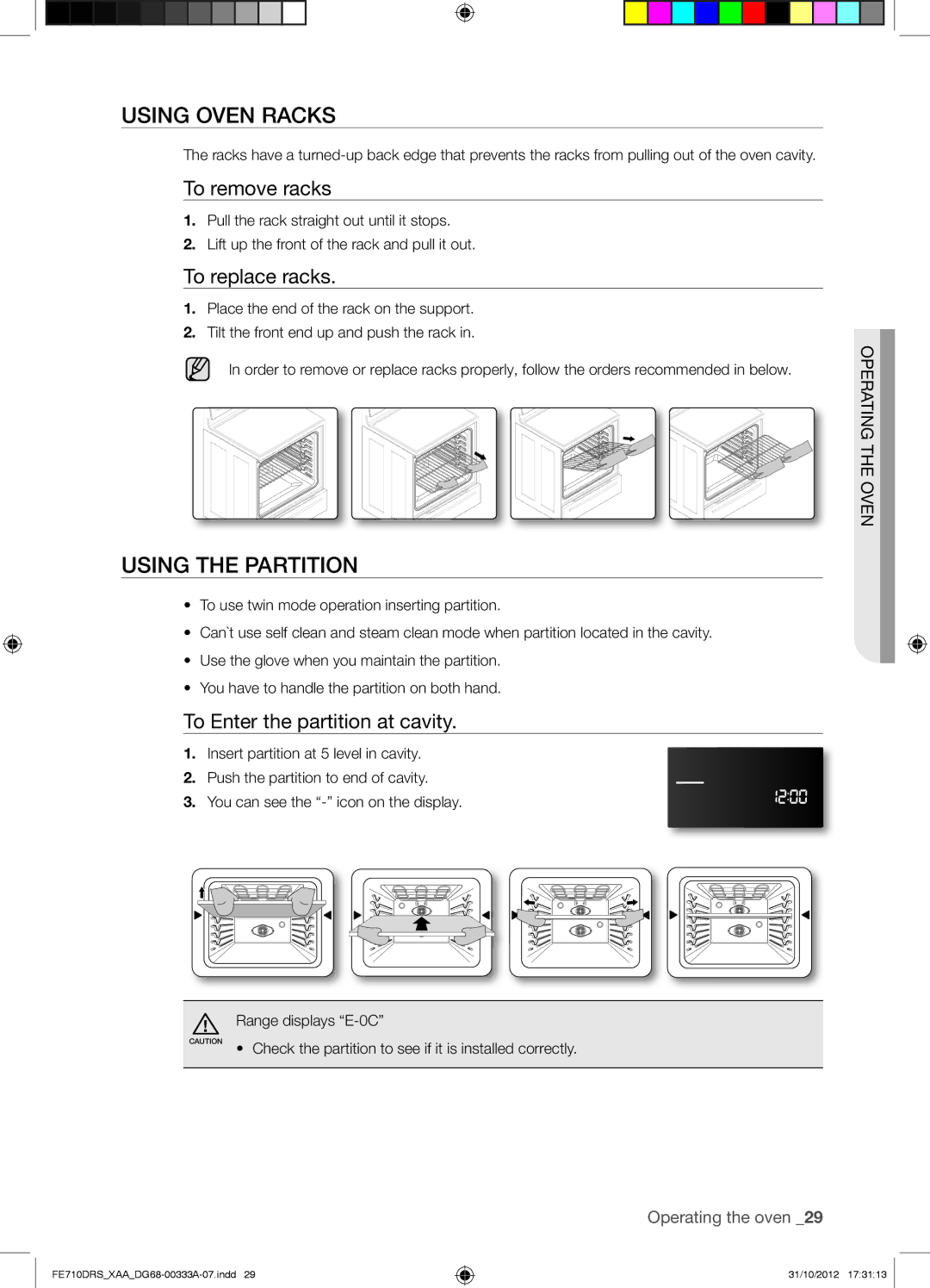FE710DRSXXA, FE710DRS specifications
The Samsung FE710DRS, FE710DRSXXA stands out in the world of home appliances, particularly in the kitchen, with its innovative design and cutting-edge technology. This versatile cooking appliance combines the functions of a microwave and an Oven, providing users with a dual cooking option that enhances the culinary experience.One of the main features of the Samsung FE710DRS is its generous capacity. With a spacious interior, this appliance allows for the preparation of larger meals, making it perfect for families and gatherings. Users can cook multiple dishes simultaneously, saving time and energy while still producing delicious results.
Equipped with smart inverter technology, the FE710DRS ensures precise cooking and defrosting. This technology enables uniform heat distribution, thorough cooking, and the ability to control cooking power without compromising flavor or texture. Whether you are reheating leftovers or preparing a gourmet meal from scratch, the smart inverter guarantees optimal results every time.
The Samsung FE710DRS also boasts various cooking modes that cater to a wide range of culinary needs. From standard microwave functions to convection cooking and grilling, this appliance offers versatility that suits different cooking styles. The convection feature circulates hot air around the food, ensuring even cooking and browning, reminiscent of traditional ovens.
Another significant characteristic of the FE710DRS is its user-friendly interface. The digital control panel allows for easy navigation and selection of settings, ensuring that even novice cooks can operate the appliance effortlessly. Moreover, its sleek and modern design adds an aesthetic appeal to any kitchen décor, making it an attractive focal point.
Safety features are also a priority with the Samsung FE710DRS. It includes a child safety lock, which adds peace of mind for households with young children. This feature prevents accidental operations, allowing parents to focus on their cooking without worry.
In terms of energy efficiency, the FE710DRS is designed to minimize energy consumption while still performing at peak efficiency. This not only helps in saving on electricity bills but also aligns with environmentally friendly practices.
In summary, the Samsung FE710DRS, FE710DRSXXA is a highly functional kitchen appliance that combines modern technology with user-friendly features. Its smart inverter technology, versatile cooking modes, intuitive controls, and safety features make it a valuable addition to any modern kitchen, catering to both everyday cooking and special occasions. With its impressive performance and stylish design, the FE710DRS is sure to enhance the cooking experience for users of all skill levels.