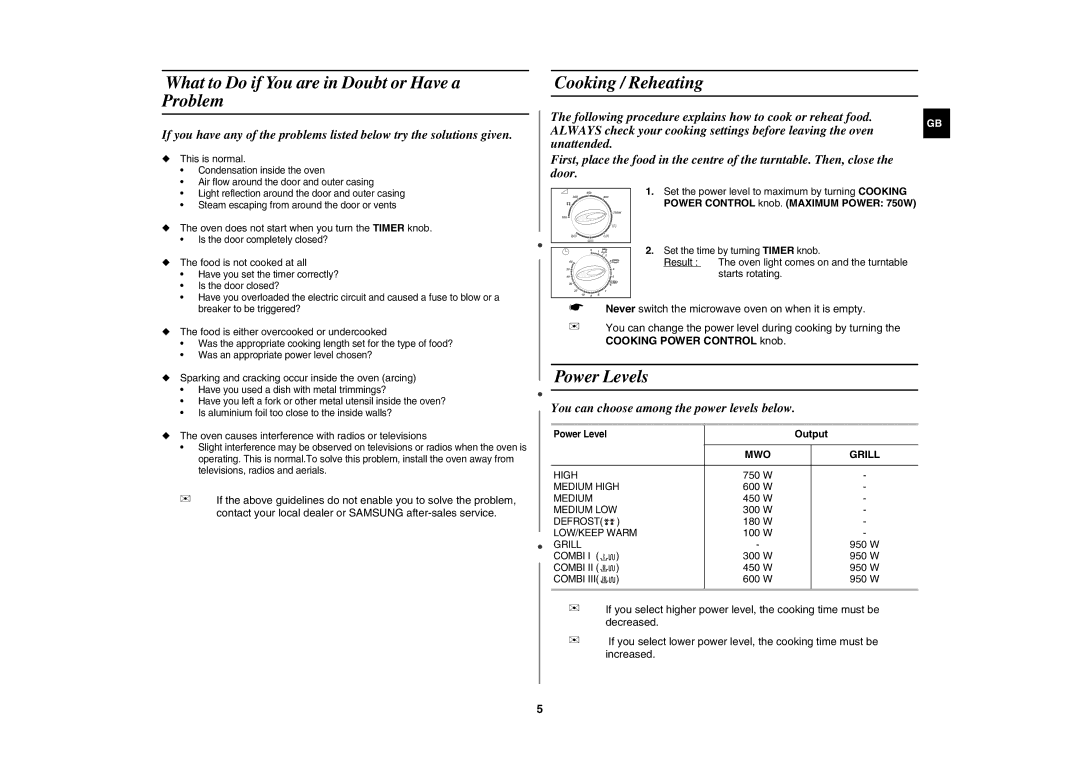G2712NR/BWT, G2712N/BOL specifications
The Samsung G2712N series encompasses a range of advanced appliances designed for modern living, featuring several models such as G2712N/BOL, G2712NR/BWT, G2712N/STV, G2712N/GEN, and G2712N/LIB. These models are a testament to Samsung's commitment to innovation, performance, and energy efficiency, making them suitable for various household needs.One of the standout features across the G2712N lineup is their energy efficiency. Many models are equipped with cutting-edge inverter technology, which adjusts the compressor speed according to cooling demand. This results in reduced energy consumption, lower electricity bills, and a smaller carbon footprint. The Eco mode in these appliances further enhances energy savings by optimizing performance while minimizing power usage during less demanding conditions.
In terms of cooling performance, the G2712N series incorporates a high-capacity cooling system that ensures rapid cooling even in high temperatures. The advanced refrigeration technology effectively maintains consistent temperature levels, guaranteeing that food stays fresh for a longer period. Additionally, several models in the lineup offer a multi-flow air system, which ensures even distribution of cold air throughout the interior, reducing hotspots and enhancing preservation.
The design of the G2712N series reflects a sleek, modern aesthetic, perfect for contemporary kitchens. The external finishes are often available in a variety of stylish colors and materials, allowing for seamless integration with existing kitchen decor. Furthermore, features such as fingerprint-resistant surfaces contribute to the appliances' ease of maintenance and longevity.
Smart technology is another significant aspect of the G2712N series. Select models are compatible with smart home systems, allowing users to control and monitor their appliance remotely through mobile applications. This connectivity empowers users to adjust settings, receive notifications, and even troubleshoot issues from anywhere, making kitchen management more convenient.
Safety is paramount in the design of these appliances. The G2712N series is often outfitted with child safety locks, energy-efficient LED lighting, and advanced cooling sensors that actively alert users to any temperature fluctuations or issues.
In conclusion, the Samsung G2712N/BOL, G2712NR/BWT, G2712N/STV, G2712N/GEN, and G2712N/LIB showcase the perfect blend of efficiency, design, and smart technology. Each model brings unique features and characteristics that cater to the diverse needs of households, reinforcing Samsung's position as a leader in modern appliance technology.