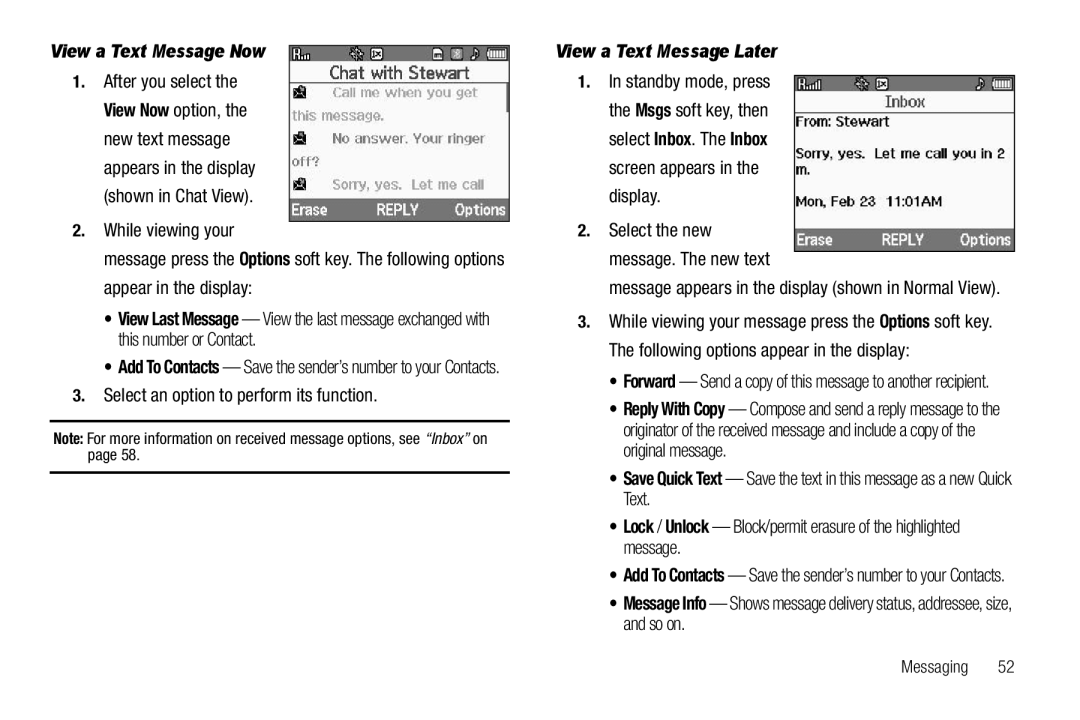P O R T A B L E D U A L - B A N D M O B I L E P H O N E
User Manual Please read this manual before operating your
phone, and keep it for future reference
SCH-U440 Series
Samsung Telecommunications America STA, LLC
Intellectual Property
Disclaimer of Warranties Exclusion of Liability
Section 5 Understanding Your Contacts
Table of Contents
Section 1 Getting Started
Section 4 Menu Navigation
Section 8 Camera
Section 12 Bluetooth
Section 14 Changing Your Settings
Section 7 Music Player
Section 16 Warranty Information
Section 15 Health and Safety Information
Index
Notes and Tips
Installing the Battery
Section 1 Getting Started
Understanding this User Manual
1. Press and hold to turn off the phone if on
Removing the Battery
3. Lift the bottom of the battery up 1 and away 2 from the phone
Charging the Battery
Use the Travel Adapter
Activating Your Phone
Low Battery Indicator
Turning Your Phone On
hear your voice greeting. You are prompted to enter your password
Press and hold for two or more seconds. Your phone powers off
Setting Up Your Voicemail
2. Follow the prompts in the new user tutorial to setup your mail box
Remove a Memory Card
Section 2 Understanding Your Phone
Features of Your Phone
Bluetooth Wireless Technology see Note
Features
3. Camera Lens - The lens of your built-in camera
Open View Front of Your Phone
Soft Keys
Command Keys
BACK Key
MENU-OK Key
Speakerphone Key
SEND Key
Camera Key
Entering Text
End Key
Navigation Key
Front Display
Understanding the Display Screens
Press to insert a space in a text entry
Main Display
Backlights
Your Phone’s Modes
Display Screen Icons
Dialogue Boxes
Vibrate
Options are
Ringer Off
Medium
Vibrate Mode
The Volume key is on the left side of phone
Connect an optional wired headset or
standby mode
Lock Mode
Input Mode
2. Press to place the call
1. With the phone on, enter 911 using the keypad
Section 3 Call Functions
Making a Call - Number Entry Dialing
1. Enter the number you wish to call
display
the display
Manual Pause Calling
4. To enter the highlighted pause into your number sequence, press
Making a Call - Contact Dialing
Making a Call - Speed Dialing
you press 3. Highlight the desired pause option
Pause Dialing From a Contacts Entry
Making a Call - Quick Search Dialing
Two-Touch Dialing
Three-Touch Dialing
To dial a name, do the following 1. In standby mode, press and hold
Using Voice Dial
Making a Call - Voice Dialing
Wait for the beep before speaking
5. Say one of the following number types
To dial a number using Voice Dial, do the following
2. Say “Call” VoiceSignal prompts you to “Say the name or #”
Answering a Call
The calling party ends the call The call is sent to voicemail
Adjusting the Call Volume
different ring types to distinguish callers
You answer the call You ignore the call You mute the ringer
Muting the Ringer
Outgoing Calls Incoming Calls Missed Calls All Calls Call Timer
Calls Log
Ignoring a Call
Incoming Calls
Outgoing Calls
Missed Calls
All Calls
Call Timer
Data Counter
Roaming
What is Roaming?
How Roaming Works
Return to the Previous Menu
Section 4 Menu Navigation
Menu Navigation
Navigation Key Shortcuts
1. In standby mode, press Menu
Navigate Using a Shortcut
Navigate Using Quick Search
Quick Search Accessing a Menu
Open Contacts
Section 5 Understanding Your Contacts
Contacts
Finding a Contacts Entry
Voice Method
To say the name again, press Repeat
To look up information for a specific contact
1. In standby mode, press
and is pronounced through the speaker
3. Select Create New
Adding a New Contacts Entry
Quick Search Method
Dial Method
Editing Contacts Name and Numbers
Editing a Contacts Entry
Menu Method
Mobile Home Work Pager Email Group Ringtone Fax
Adding Pauses to Contacts Numbers
Assigning a Ringtone to a Contacts Entry
Editing an Existing Email Address
Pause Dialing from Contacts
My Ringtones My Sounds
Saving a Number After a Call
Create a New Entry
Add to an Existing Entry
Speed Dial
Assignment During Entry Creation
Changing a Speed Dial Location
Assignment to an Existing Entry
Speed Dial screen
Add Contacts Entry to a Group
Contacts Groups
No Groups Business Colleague Family Friends
1. In standby mode, press Menu , then select Contacts Group
Using Group Add Option
4. Press to save your changes
The Add option lets you add one or more existing Contacts to a Group
Rename a Group
4. When you have completed your changes to the Group name, press SAVE
3. Highlight the Contact you wish to remove
To keep the selected Contact in this Group, press the No soft key
Deleting All Contacts Entries
Deleting a Contacts Entry
Memory Info
Erase a Group
appears in the display showing the To list
Section 6 Messaging
Types of Messages
Create and Send Text Messages
Select your choice
Receive Text Messages
Priority Level - Choose Urgent or Normal
5. Once you’re finished entering your message, press SEND
View a Text Message Later
View a Text Message Now
2. While viewing your
3. Select an option to perform its function
4. Select an option to perform its function
Send Picture Messages in Camera Mode
wish to send appears in the display, press TAKE to take a picture
Priority Level - Choose Urgent, Normal, or Low
Send Picture Messages in Standby Mode
page 7. Your new picture appears in the Picture field
The following options appear in the display
page
Select an option to invoke its function
View a Picture Message Later
Receive Picture Messages
display along with the following options
Reject - Discards the message without viewing it
Inbox
Message Boxes
Managing Inbox Messages
Resend - Re-send the highlighted message to the original recipient
Outbox
2. Highlight a message that you wish to review, then press OPEN
Extract - Calls recipient of this message
Edit Send To - Change, add, or remove recipients from this message
Draft Box
2. Enter the phone Number or Email address of a recipient, then press
press EDIT . The message text edit screen appears in the display
Managing Draft Messages
Voicemail
Listen to Voicemail Now
General Message Settings
Message Settings
Erase Messages
4. To erase a Quick Text
Text Message Settings
2. To create a new Quick Text Press New
3. To change a Quick Text
Picture Message Settings
Section 7 Music Player
Using Your Music Player
Launching the Music Player
Using the Music Library
To play the file, press the Play soft key
Volume key
Music Player Controls
4. Highlight a music file, then
Loading Music Files
Using an Optional Card Reader
Power your phone on
Using an Optional Data Cable
Playing a Playlist
Playlists
Adding a Playlist
Add New Playlist - Lets you create a new playlist
Player screen appears in the display
7. To play your new playlist, press the Play soft key
9. For the following additional options, press the Options soft key
Mark All - Marks all files in this playlist
Managing Files in a Playlist
2. Highlight the playlist
4. Press the Options soft key. The following options are available
Send your pictures to others in Picture messages
Section 8 Camera
Taking Pictures
Take pictures with your phone’s built-in digital camera
Divided Shot - - Lets you take a mosaic of 4 or 9 photos
Taking Multi Shot Pictures
3. Highlight the Shot Type icon or . The following
Shot Type options appear in the display
Divided Shot
5. Select the desired setting A Series Shot progress bar or
5 Auto - Lets you take 5 photos automatically with one press of TAKE
Series Shot
Series Shot in use - Takes a series
Camera Screen Layout
Camera Screen Icons
Single Shot in use - Takes one photo each time you press TAKE
Camera Options
Picture Options
Discard the picture by pressing the Erase soft key
Shot Type
Resolution
1280 X 960 pixels 640 X 480 pixels
2. Select a Self Timer value
2. Select the desired Resolution value
2. Select the Night Shot setting of your choice
Self Timer
White Balance
Settings
Color Effect
Off Shutter OK DingDong
Phone - Stores your photos in phone memory
Brightness
Zoom
My Images
2. Press Send . The Create Pic Msg screen appears in the display
Switch From Expanded to Thumbnail Mode
Point, Click, and Send Pictures
2. To return to the thumbnail view of your photos, press VIEW
Finding and Downloading Applications
Accessing easyedgeSM
Section 9 easyedgeSM
Launching an Application
Managing Your Tones
Accessing Toneroom
For more information about Tone Room, contact your Wireless Provider
Section 10 Toneroom
Section 11 Multimedia
Accessing Multimedia
3. Press the Options soft key
standby mode, press
My Ringtones
Rename - Lets you rename the picture
5. Select the desired option
Rename - Lets you rename the selected file
My Sounds
4. Select the desired option
Erase - Erases the selected file
Record a Voice Memo
Rename - Lets you rename the sound file
Record New Voice Memo
remaining for the recording
If you’ve saved any voice memos, you can review them anytime
Registered List Bluetooth Settings
Section 12 Bluetooth
Turn Bluetooth On/Off
Accessing Bluetooth
To bypass connecting with the device, press the No soft key
Bluetooth Settings
To turn Bluetooth on, press the Yes soft key
To leave Bluetooth off, press the No soft key
2. Select the desired option to perform the related process
Headset Handsfree Object Push File Transfer A2DP Phonebook Access
Device Name - Shows the handset name. You may change this
name. Enter text changes and press to save them
Opening Tools Menu
Voice Service
Section 13 Tools
Tools Menu
At the Tools menu, select Voice SVC Voice Command
Voice Commands
To start VoiceSignal, do one of the following
VoiceSignal includes the following commands
Select the preferred Choice List behavior
Voice Settings
To change the way VoiceSignal uses choice lists
3. To accept the new setting, press
Adapt Digits To adapt digit dialing, do the following
Tips for Adapting Digit Dialing Use Adapt Digits in a quiet place
Make sure you wait for the beep before starting to speak
Speak clearly, and say each digit distinctly
To set the key or action that launches VoiceSignal, do the following
Reset Digits
The phone prompts you to confirm digit reset
2. Select the desired option and setting
To view future months, press the Volume key Down
View an Event
Add a New Event
To view previous months, press the Volume key Up
press to save the memo
Memo Pad
Add a Memo
2. To add a new memo, press the Add soft key
View, Edit, and Erase Memos
Alarm Clock
Alarm #1 Alarm #2 Alarm #3
Alarm Time Frequency Ringer
Turn Off the Alarm
To enter the Time for the alarm, use the keypad
When an Alarm Sounds
To silence the alarm, use the Navigation key to select Dismiss
The following time zones/cities are supported
Reset the Alarm
World Time
1. At the Tools menu
CST/CDT
Calculator
PST/PDT
MST/MDT
Converter
Stop Watch
1. At the Tools menu, select Converter Currency
5. Use the keypad to enter
6. Highlight the To unit field
Currency - Reviewing/Editing Exchange Rates
select the Base currency to be converted from
Exchange Rate list for the From currency appears in the display
To save the changed exchange rate, press
Currency - Adding Exchange Rates
Currency - Erasing Exchange Rates
5. Highlight the Currency field
7. Highlight the Exchange Rate field
exchange rate at the bottom of the list
Tip Calculator
Location
Section 14 Changing Your Settings
Accessing Your Settings
Call Settings - Set how your phone handles voice and data calls
Ringer Type
Sound Settings
Accessing the Sounds Menu
Volume
Key Tone
My Sounds
Alerts
On Off
Menu Style
Display Settings
Accessing the Display Menu
To access the Display menu, do the following
Main Clock Front Clock
2. Select the desired setting
4. Select the image that you wish to use to save your selection
Clock Format
Banner
Call Settings
Backlight
Press any key Press the Send key Open the flip
To access the Call Settings sub-menu, do the following
Off - Disables automatic answering of calls
Call Answer
After 5 Seconds - Phone automatically answers calls after 5 seconds
Off - Disables automatic redialing of numbers
TTY Full - Enables TTY mode and disables microphone and earpiece
After 3 Seconds - Phone automatically answers calls after 3 seconds
International Dialing
Phone Settings
Data Settings
Voice Privacy
3. Select the desired setting
2. Select the desired Airplane Mode setting
Bluetooth Music Player Messages My Images My Ringtones My Sounds
Inbox Tools Calculator Tip Calculator Converter Calendar Alarm Clock
Security
Español
Reset Phone returns all setup options to their factory default
Resetting Your Phone
Emergency #
Erase All Entries
System Select
NAM Selection
Restriction
Set Time Set Date
Set Time
Quick Search
PC Connection
1. At the Settings sub-menu, select Memory Info Save Options Images
Save Options
My Ringtones memory usage
Phone Memory
Applications memory usage
Card Memory
4. To return to the My Images / Videos / Ringtones
Phone Number
Phone Info
Icon Glossary
3. To return to the Phone Info menu, press
1. At the Settings menu, select Phone Info Version
Version
Certification Information SAR
Section 15 Health and Safety Information
Health and Safety Information
Exposure to Radio Frequency RF Signals
CDMA mode
IMPORTANT SAFETY INSTRUCTIONS - SAVE THESE INSTRUCTIONS
Samsung Mobile Products and Recycling
UL Certified Travel Adapter
What kinds of phones are the subject of this update?
Consumer Information on Wireless Phones
Do wireless phones pose a health hazard?
What is FDAs role concerning the safety of wireless phones?
What are the results of the research done already?
However, none of the studies can answer questions about long- term exposures, since the average period of phone use in these studies was around three years
What about children using wireless phones?
was not based on scientific evidence that any health hazard exists
What about wireless phone interference with medical equipment?
Road Safety
5. Do not take notes or look up phone numbers while driving. Jotting down a to do list or flipping through your address book takes attention away from your primary responsibility, driving safely
Provided by the Cellular Telecommunications & Internet Association
Responsible Listening
National Institute on Deafness and Other Communication Disorders
American Academy of Audiology
11730 Plaza American Drive, Suite Reston, VA Voice 800
Email info@audiology.org
395 E Street, S.W Suite Patriots Plaza Building Washington, DC
National Institute for Occupational Safety and Health NIOSH
Using Your Phone Near Other Electronic Devices
Operating Environment
For more information see
FCC Hearing-Aid Compatibility HAC Regulations for Wireless Devices
Posted Facilities
Potentially Explosive Environments
Other Medical Devices
Vehicles
3. Press the key
To make an emergency call 1. If the phone is not on, switch it on
Restricting Childrens access to your Phone
Emergency Calls
NFPA National Fire Protection Agency
Other Important Safety Information
FCC Notice and Cautions
FCC Notice
Product Performance
Availability of Various Features/Ring Tones
Getting the Most Out of Your Signal Reception
Understanding the Power Save Feature
Battery Precautions
Battery Standby and Talk Time
Care and Maintenance
Page
Other Phone Accessories
Section 16 Warranty Information
Standard Limited Warranty
What is Covered and For How Long?
WHAT ARE THE LIMITS ON SAMSUNGS WARRANTY/LIABILITY?
WARRANTIES OF TITLE OR NON-INFRINGEMENT
THE WORKMANSHIP OF THE PRODUCT OR THE COMPONENTS CONTAINED THEREIN OR
Page
End User License Agreement for Software
5. UPGRADES. This EULA applies to updates, supplements and add-on components if any of the Software that Samsung may provide to you or make available to you after the date you obtain your initial copy of the Software, unless we provide other terms along with such upgrade. To use Software identified as an upgrade, you must first be licensed for the Software identified by Samsung as eligible for the upgrade. After upgrading, you may no longer use the Software that formed the basis for your upgrade eligibility
REQUIREMENTS, THAT THE OPERATION OF THE SOFTWARE WILL BE UNINTERRUPTED OR ERROR-FREE, OR THAT DEFECTS IN THE SOFTWARE WILL BE CORRECTED. NO ORAL OR WRITTEN INFORMATION OR ADVICE GIVEN BY SAMSUNG OR A SAMSUNG AUTHORIZED REPRESENTATIVE SHALL CREATE A WARRANTY. SHOULD THE SOFTWARE PROVE DEFECTIVE, YOU ASSUME THE ENTIRE COST OF ALL NECESSARY SERVICING, REPAIR OR CORRECTION. SOME JURISDICTIONS DO NOT ALLOW THE EXCLUSION OF IMPLIED WARRANTIES OR LIMITATIONS ON APPLICABLE STATUTORY RIGHTS OF A CONSUMER, SO THESE EXCLUSIONS AND LIMITATIONS MAY NOT APPLY TO YOU
Phone 1-888-987-HELP
Precautions for Transfer and Disposal
Customer Care Center 1000 Klein Rd Plano, TX
Richardson, Texas Phone 1-800-SAMSUNG
Warranty Information
Camera Settings
Alarm Clock Alerts
Battery
Bluetooth
Icon Glossary Installing the Battery International Calls
Dialing Font Size Display Setting
Display Settings
HAC Health and Safety Information
M-Ratings Multimedia
Phone Number Phone Safety Phone Settings
microSD
Mode
Standard Limited Warranty Stop Watch Supported Bluetooth Profiles
Send Pic Messages Send Text Messages Set Time Settings
Setup
Shortcut to menus Sound Settings
Turning Off Turning On
Your Phone