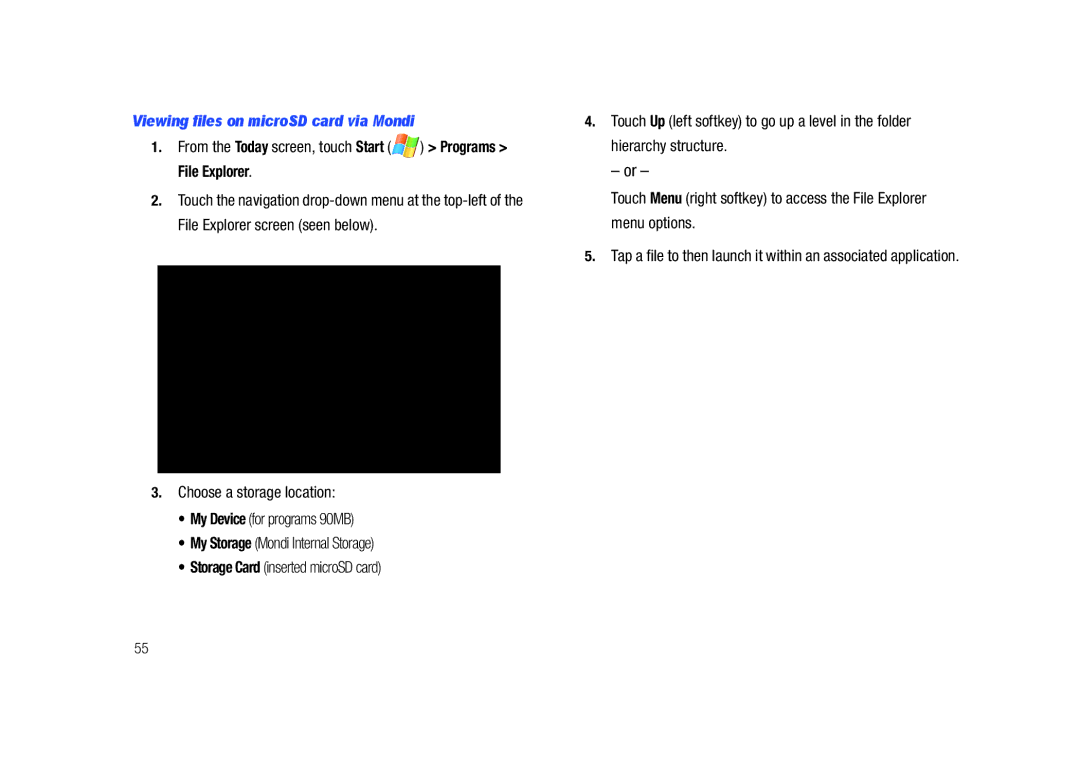Getting Started Guide
Page
Samsung Mondi
Intellectual Property
Headquarters
Disclaimer of Warranties Exclusion of Liability
Open Source Software
Table of Contents
110
Accessing the Online User Guide
Powering the Device
Powering On your Device
Powering Off your Device
Initial Device Setup
Stylus
Introduction
Charger and Battery Replacement
Charging the Battery
Using the Travel Adapter
Locate the Power/USB Data jack
Installing the Battery
Incorrect
Away from the device
Replacing the Battery
Using the Kickstand
Turn the unit over to reveal the back battery cover
MicroSD Card Overview
Lay the device on a flat surface
Installation of the microSD Card
Incorrect Correct
Rebooting the Device After a Lockup
Reset Slot
Removal of the microSD Card
Features of Your Device
Basics
Outlook email client
Video Output via optional mini-USB to Hdmi cable
Your Device
On onscreen
Basics
Page
Speakers left and right stereo speakers
Reset
Navigating the Today Screen
Today Screen Functions
Information, Internet Phone, and any Upcoming Appointments
Bookmarks or Browsing History
Title Bar Icon Overview
Screen
Clock displays the current date and time information
Locking Your Device
Manually Locking the Device
Manually Unlocking the Device
Indicates an inactive Mobile WiMAX connection
Setting Up an Automatic Lock State
Creating a Password Hint
Unlocking the Device after a Timeout
Calibrating your Touchscreen
Menu Navigation
Opening an Application
TaskSwitcher application
To close your applications
Press and hold left action key to launch
Navigating Through Menus
Scrolling Through Options/Selections
Quick Navigation Among the Device Panels
Adjusting Your Volume Levels
Select again to exit
Updating Sound Events
Touch the System tab and tap Hard Reset
Formatting the Device’s Memory
Entering Text Using the Qwerty Keyboard
To access the Qwerty keyboard
Formatting the microSD Card
Tap Clear Memory to delete both locations
Examples 1, 5, 0, $, @, #, ?
Keyboard
Entering Characters
Entering Numbers
Entering Symbols
Symbols can be entered from the keyboard using the key
Entire word
Left button. Ex 1/8 thru 8/8
Entering Text using the Onscreen Keyboard
Adjusting Text Input Settings
Once complete, touch again to close the onscreen keyboard
Accessing the Widget Bar
Widgets
Widget Bar Navigation
From the Today screen, touch Start Programs Widget
Widget Bar Desktop Pages
Touch and hold the widget
Placing Widgets on Separate Pages
Rearranging Widgets within the Widget Bar
Activating a Widget
Widget Icons
Digital clock
For more information, refer to Calendar on
Write memos to keep track of your schedule
Set an alarm to act as a reminder, if necessary
For more information, refer to Widgets on
You can also view times from other parts of the world
For more information, refer to Clocks on
Communication Setup
Wi-Fi access Mobile WiMAX connection
Wireless Manager Overview
Accessing the Wireless Manager
Airplane Mode
Accessing the Wireless Manager Widget
Communication Methods Overview
Widget from the Widget Bar to the Widget Desktop area
Activating Wi-Fi Communication
Establishing a Wi-Fi Connection
Touch Menu right softkey Wi-Fi Settings
Connecting to a Mobile WiMAX Network
Activating the Mobile WiMAX Hardware
Touch Finish right softkey to complete the process
Bluetooth Communication
Initiating a Mobile WiMAX Connection
Connection
Within the Title Bar top of screen indicates an active
Touch Menu right softkey to access the Bluetooth Settings
Adding a Bluetooth Device
Touch Menu right softkey Bluetooth Settings
From the Today screen, touch Start Settings Connections tab
Touch the Connections tab and tap Bluetooth
Creating a Device Name
Touch the System tab and tap About
Making Bluetooth Secure
Beaming
Installation of ActiveSync on Your Computer
Synchronization
Computer Requirements
Port USB port 1.0 or higher Optical drive DVD-ROM drive
Configuring ActiveSync
From the initial Synchronization Setup Wizard, click Next
Connection of ActiveSync
Click Next to continue
Setting Up Windows Media Player Sync Options
Click on the Sync tab to launch the partnership process
Synchronizing Music with Windows Media Player
For the purpose of this section, Genre has been selected
Connecting to the Device via ActiveSync
From the Today screen, touch Start Programs ActiveSync
Touch Sync left softkey to begin the synch process
From within the ActiveSync application, click Explore
Loading Files to Your microSD Card
Reviewing the microSD Card Information
Touch the System tab and tap Memory
Touch ok to return to the previous
Using the Device as External Storage
Formatting the microSD Card
Settings USB
Viewing files on microSD card via Mondi
From the Today screen, touch Start Programs File Explorer
Email Setup
Setting Up an Imap or POP3 Account
Touch Next right softkey
Manual Setup of a POP3 or Imap Account
Touch Next right softkey
Touch the Edit Account Setup link
Touch Finish right softkey to complete the setup process
Editing an Email Account
Touch Menu right softkey Options and tap the Accounts tab
Changing the Send/Receive Schedule Settings
Touch the blue Advanced Settings link
Touch the Send/Receive Schedule link
Changing the Download Size Settings
Touch the Download Size Settings link
Touch Next right softkey to continue onto the Server Address
Checking Your Outlook Email from the Today Screen
Page
Calendar and Contacts
Calendar
Adding an Event to Your Calendar
From the Today screen, touch Start Calendar
Reviewing Calendar Events
Touch an event from the screen to open the event
Select a reminder time interval 1, 5, 10, 15, 30, or
Editing a Calendar Event
Locate the event and tap the entry
Deleting a Calendar Event
Beaming a Calendar Event
To access the communication features for a selected Contact
Contacts
Navigating within Contacts
Stored contacts
Default image
Adding a New Contact
From the Today screen, touch Favorite Contacts shortcut
Touch Menu right softkey New
Editing an Existing Contacts Entry
Deleting an Existing Contacts Entry
Enter a category name and touch Save left softkey
Slide a desired Contact entry card to the center location
Utilizing the Communication Bar
Beaming a Contacts Entry
Applications
Microsoft Mobile Applications Internet Explorer
Navigating the Web
Saving a Web Address as a Favorite Location
Microsoft Mobile Applications Office Mobile
Excel Mobile Overview
Creating a New Excel Workbook
Touch New left softkey to begin creation of a new Workbook
Beaming a Workbook
OneNote Mobile Overview
Creating a New Note
Word Mobile Overview
Accessing Word Mobile’s Options
Touch an entry from the Word Mobile file access screen
Touch ok to save your changes and return to the previous
Deleting a Pre-existing Document
Windows Media Player
Beaming a Word Document
Launching Media Player
Loading a Media File into the Player
Media Player Controls
Magnification
Player Controls
MultiMedia Player Compatibility
Creating a New Alarm Event
Instant Messenger
Calculator
Clocks
Applications
Activating/Deactivating an Alarm
Deleting an Alarm Event
Tap the X adjacent to the alarm event you wish to delete
Touch Done to complete the time assignment
Creating a New Anniversary Event
From the Today screen, touch the Date/Time shortcut
Tap the Anniversary tab, then touch New left softkey
Delete Mode
Deleting an Anniversary Event
Anniversary event
Tap the X delete
Using the StopWatch
Your device comes with a built-in stopwatch feature
Using the World Clock
World Clock Map
Tap the World Clock Map on the screen
Assigning a Favorite World Location
Editing an Existing Favorite Location
Using TaskSwitcher to Close Applications
Access to Multimedia Player Active Applications
Installing the Application and Maps
Route 66 Navigation
Options are Horizontal List or Vertical Grid
From the main Route 66 application screen, click Install
From the main Route 66 application screen, click Exit Exit
From the Today screen, touch Start Programs ROUTE66 WM8
Navigating within Route66 Application
Target Area Map
Main menu Target
Zoom
Are
About the selected target location
Address
Touch Back icon
Routes select a different route
Health and Safety Information
Health and Safety Information
Consumer Information on Wireless Devices
Samsung Mobile Products and Recycling
Do wireless devices pose a health hazard?
What is FDAs role concerning the safety of wireless devices?
National Telecommunications and Information Administration
What are the results of the research done already?
Health and Safety Information
What about children using wireless devices?
Page
Road Safety
Responsible Listening
100
American Academy of Audiology
101
Using Your Device Near Other Electronic Devices
Operating Environment
102
HAC/Wi-Fi Language
Implantable Medical Devices
Hearing Aid Compatibility with Mobile Devices
Other Medical Devices
Restricting Childrens access to your Device
Potentially Explosive Environments
FCC Notice and Cautions
Posted Facilities
Other Important Safety Information
Understanding the Power Save Feature
Product Performance
Maintaining Your Devices Peak Performance
Availability of Various Features/Ring Tones
Battery Standby and Talk Time
Battery Precautions
WiMAX Language
107
Window Mounted Accessory Precautions
Care and Maintenance
108
109
Warranty Information
Standard Limited Warranty
What is Covered and For How Long?
Device
What are the Limits on Samsungs WARRANTY/LIABILITY?
111
112
End User License Agreement for Software
113
114
115
Precautions for Transfer and Disposal
Customer Care Center Klein Rd Plano, TX
Richardson, Texas Phone 1-800-SAMSUNG
116
Phone 1-888-987-HELP
117
Index
Rebooting
Sound Events Standard Limited Warranty
TaskSwitcher 23
Viewing Files Visibility Volume
Warranty Information Widget Bar Widgets
Wi-Fi
Wireless Manager
Windows Media Player
Page
Page
GH68-23169ATWC 09-25-09 F3








 ) > Programs > File Explorer.
) > Programs > File Explorer.