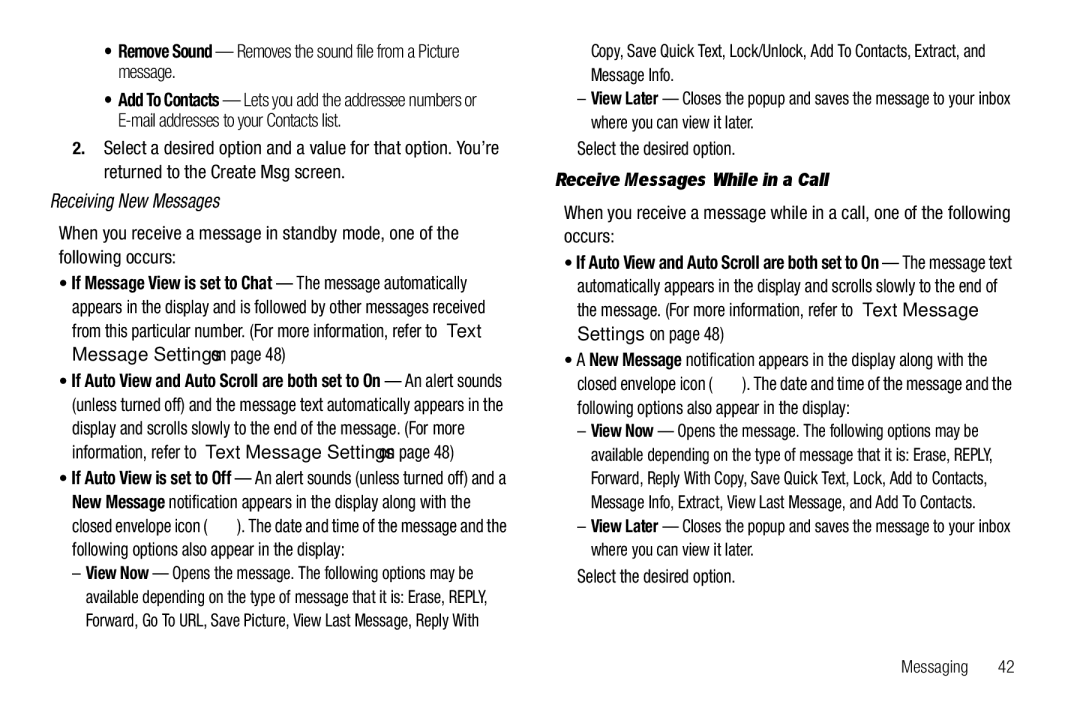SCH-R351 Series
Headquarters
Intellectual Property
Disclaimer of Warranties Exclusion of Liability
Table of Contents
Camera
115
107
Used in place of select in long drill down procedure steps
Installing the Battery
Getting Started
Text Conventions
Removing the Battery
Charging the Battery
Press and hold to turn off the phone if on
Using the Travel Adapter
Setting Up Your Voicemail
Low Battery Indicator
Activating Your Phone
Turning Your Phone On
Memory Card Optional
Install a Memory Card
Listen to Voicemail
Remove a Memory Card
Features
Features of Your Phone
Understanding Your Phone
Side View of Your Phone
Front View of Your Phone
Back View of Your Phone
Command Keys
Understanding the Display Screens
Entering Text
Navigation Key
Camera Key
Display Screen Icons
To access the Icon Glossary
Making a Call Number Entry Dialing
Call Functions
Dialing Emergency Numbers
Dialing International Numbers
Enter the country code for Country to call, or press
Standby mode, press
Enter the number to call, then press
Manual Pause Calling
Making a Call Speed Dialing
Making a Call Contact Dialing
Making a Call Quick Search Dialing
Using Voice Dial
Making a Call Voice Dialing
Quick Search Dialing a Contact
Press the Repeat soft key to say the name again
Say Call VoiceSignal prompts you to Say the name or #
Say one of the following number types
Home Work Mobile
Answering a Call
You can access numerous menus and features while in a call
Your phone notifies you of a call in the following ways
Answering an Incoming Call
Ignoring a Call
Calls Log
Muting the Ringer
Review the Calls Log
Outgoing Calls
Incoming Calls
Erase All Erase all calls from your Outgoing call log
Select an option to perform its function
Missed Calls
Erase All Erase all calls from your Missed call log
All Calls
Call Timer
Save Save the number to your Contacts
Erase All Erase all calls from your Calls log
Data Counter
What is Roaming?
Roaming
How Roaming Works
Menu Navigation
Navigate Using a Shortcut
Menu Navigation
Return to the Previous Menu
Understanding Your Contacts
Using the Add New Contact Option
Your Contacts List
Adding a New Contacts Entry
Storing Number from a Calls Log
Press OK Press Save to save the new Contacts entry
Outgoing Calls Incoming Calls Missed Calls All Calls
You can store numbers from the Calls logs to your Contacts
Finding a Contacts Entry
Say Lookup VoiceSignal prompts you to Say the name or #
Press Save to save the entry
Voice Method
To dial the number associated with the named Contact
Keypad Methods
Or area code and exchange for example
Editing an Existing Contact Entry
Adding Pauses to Contacts Numbers
Highlight a number stored in this contact entry
Assigning Speed Dial Numbers
You Find this Contacts entry and press
Speed Dial Numbers
Add a Number or Email Address to an Existing Entry
Edit an Existing Email Address
Deleting a Contacts Entry
Renaming a Contacts Group
Sending a Contacts Entry
No Groups Business Colleague Family Friends
Memory Info
Highlight another Contacts entry you wish to send
Standby mode, press Main Menu , then select
Creating and Sending New Messages
Messaging
Creating and Sending a Text Message
Contacts Groups Recent Calls
Creating and Sending a Picture Message
Sound field becomes highlighted
Record a new sound file or select a listed sound file
Using the display as a viewfinder, when the image that you
Picture message, then press
Enter the phone number or E-mail address of the recipient
Message Send Options
Your new picture appears in the Picture field
Highlight an option, then press to invoke it
Remove Sound Removes the sound file from a Picture message
Receiving New Messages
Select the desired option
Receive Messages While in a Call
Voicemail
Voice Mail Setup
Message Folders
Checking your Voicemail
Message, press Reply
To return to the Messages menu, press
To return to the Inbox list, press
Outbox
To return to the Outbox list, press
Resend Re-send the message
Drafts Folder
Forward Send the message to another addressee
Erasing Messages
To send the message, press Send
Voicemail
General Message Settings
Message Settings
Picture Message Settings
Text Message Settings
Press to return to the Msg Settings menu
Signature- Lets you add a signature to your message
Using the Music Library
Using Your Music Player
Music Player
Launching the Music Player
Music Player Controls
Volume key
Navigation key
To pause/resume playing a music file, press
Power your phone on
Using an Optional Card Reader
Using an Optional Data Cable
Loading Music Files
Adding a New Playlist
Playlists
Do one of the following
Playing a Playlist
Taking Pictures
Camera
Camera Screen Layout
Taking Snap Shots Single Pictures
Camera Options
Picture Options
Camera Screen Soft Keys
Discard the picture by pressing the Erase soft key
Self Timer
Resolution
Night Shot
Off
White Balance
Quality
Picture
Color Effect
Settings
Select the memory location setting of your choice
Camera mode, press the Options soft key, highlight
Brightness
Select the No option to keep the current camera settings
Off Shutter
You press , you’ll hear your selected shutter sound
Changing your easyedgeSM settings
Accessing easyedgeSM
EasyedgeSM
Standby mode, tap Main Menu soft key
Easyedge With the easyedge shop tab highlighted
Finding and Downloading Applications Using easyedgeSM Help
Press OK Catalog
Standby mode, tap the Menu soft key, then select
Accessing Toneroom
Toneroom
Managing Your Tones
Multimedia
Accessing Multimedia
My Images
Multimedia
Erase Images Erases all pictures or selected pictures
Press to Play the ringtone
My Ringtones
Turn Bluetooth On/Off
Bluetooth
Accessing Bluetooth
Registered List Bluetooth Settings
Bluetooth Settings
Connecting to a Registered Bluetooth Device
Registered List
Tools
Voice Service
Tools Menu
Opening Tools Menu
VoiceSignal includes the following commands
Voice Commands
Following options appear in the display
Select the desired sub-menu
To change the way VoiceSignal uses choice lists
Voice Settings
To accept the new setting, press
Select the preferred Choice List behavior
Phone prompts you to confirm digit reset
Reset Digits
Adapt Digits To adapt digit dialing, do the following
Repeat this step until you’re satisfied with the recording
At the Voice SVC sub-menu, select Voice Settings About
Memo Pad
Add a Memo
Alarm Time Frequency Ringer
Alarm Clock
When an Alarm Sounds
View, Edit, and Erase Memos
Turn Off the Alarm
Reset the Alarm
World Time
Calculator
Stop Watch
Converter
At the Tools menu, select Stop Watch
At the Tools menu, select Converter Currency
Currency Reviewing/Editing Exchange Rates
Highlight the Currency field
Currency Adding Exchange Rates
Highlight the Exchange Rate field
To save the new exchange
Gratuity tip Individual payment for groups
Tip Calculator
Calendar
View an Appointment
Add an Appointment
Calendar
Delete an Appointment
Accessing Your Settings
Changing Your Settings
Standby mode, press Main Menu , then select Settings
Location
Accessing the Display Menu
Accessing the Sounds Menu
Sounds
Display
TTY Mode
Call Settings
TTY + Talk Enables TTY mode and microphone
Phone Settings
Memory Info
Phone Number
Phone Info
To return to the Phone Info menu, press
Icon Glossary
Health and Safety Information
Health and Safety Information
Exposure to Radio Frequency RF Signals
UL Certified Travel Adapter
Samsung Mobile Products and Recycling
What kinds of phones are the subject of this update?
Consumer Information on Wireless Phones
Do wireless phones pose a health hazard?
What is FDAs role concerning the safety of wireless phones?
What are the results of the research done already?
National Telecommunications and Information Administration
Page
What about children using wireless phones?
Page
Road Safety
Page
Responsible Listening
American Academy of Audiology
Operating Environment
Using Your Phone Near Other Electronic Devices
Implantable Medical Devices
Persons who have such devices
For more information see
Vehicles
Other Medical Devices
Posted Facilities
100
Potentially Explosive Environments
Emergency Calls
Press the key
Restricting Childrens access to your Phone
Other Important Safety Information
FCC Notice and Cautions
FCC Notice
Understanding the Power Save Feature
Getting the Most Out of Your Signal Reception
Product Performance
Understanding How Your Phone Operates
Battery Standby and Talk Time
Availability of Various Features/Ring Tones
Battery Precautions
104
32 F
Care and Maintenance
106
Warranty Information
Standard Limited Warranty
What is Covered and For How Long?
108
What are the Limits on Samsungs WARRANTY/LIABILITY?
109
110
End User License Agreement for Software
111
112
Customer Care Center Klein Rd Plano, TX
Precautions for Transfer and Disposal
Richardson, Texas Phone 1-800-SAMSUNG
113
114
Index
Memory Card
Message Send Options Message Setting Message Settings
Menu Style Menu, In-Use Options Message Folders
Message View Messaging
SAR values Security Settings
Phone Number Phone Safety Phone Settings
Set Time Settings
Setup
VoiceSignal
Ratings Travel Adapter TTY Mode Turning Your Phone
Wallpaper Warranty Information Your Phone
Tip, description Tools
![]() ). The date and time of the message and the following options also appear in the display:
). The date and time of the message and the following options also appear in the display:![]() ). The date and time of the message and the following options also appear in the display:
). The date and time of the message and the following options also appear in the display: