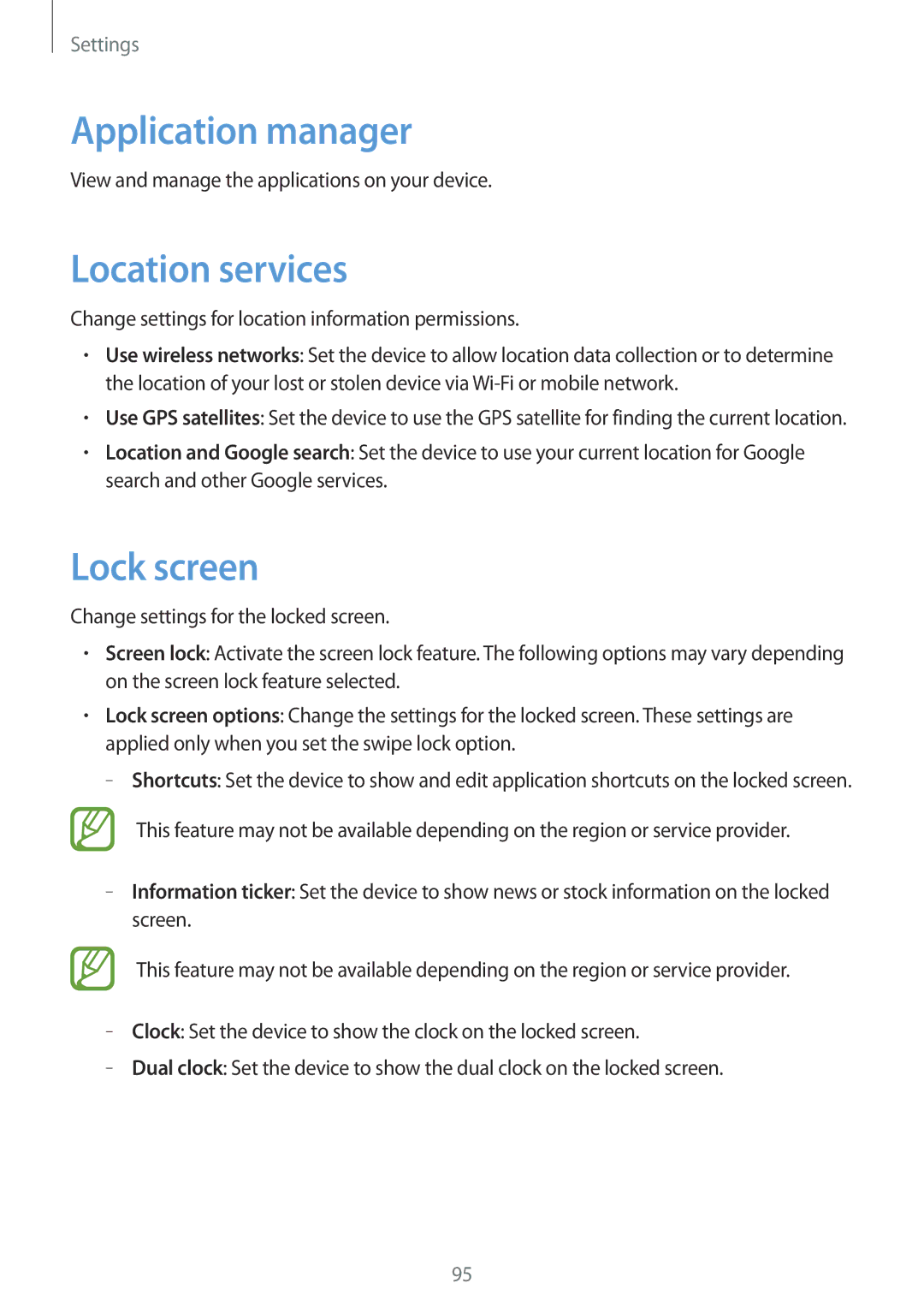Settings
Application manager
View and manage the applications on your device.
Location services
Change settings for location information permissions.
•Use wireless networks: Set the device to allow location data collection or to determine the location of your lost or stolen device via
•Use GPS satellites: Set the device to use the GPS satellite for finding the current location.
•Location and Google search: Set the device to use your current location for Google search and other Google services.
Lock screen
Change settings for the locked screen.
•Screen lock: Activate the screen lock feature. The following options may vary depending on the screen lock feature selected.
•Lock screen options: Change the settings for the locked screen. These settings are applied only when you set the swipe lock option.
–
This feature may not be available depending on the region or service provider.
–
This feature may not be available depending on the region or service provider.
–
–
95