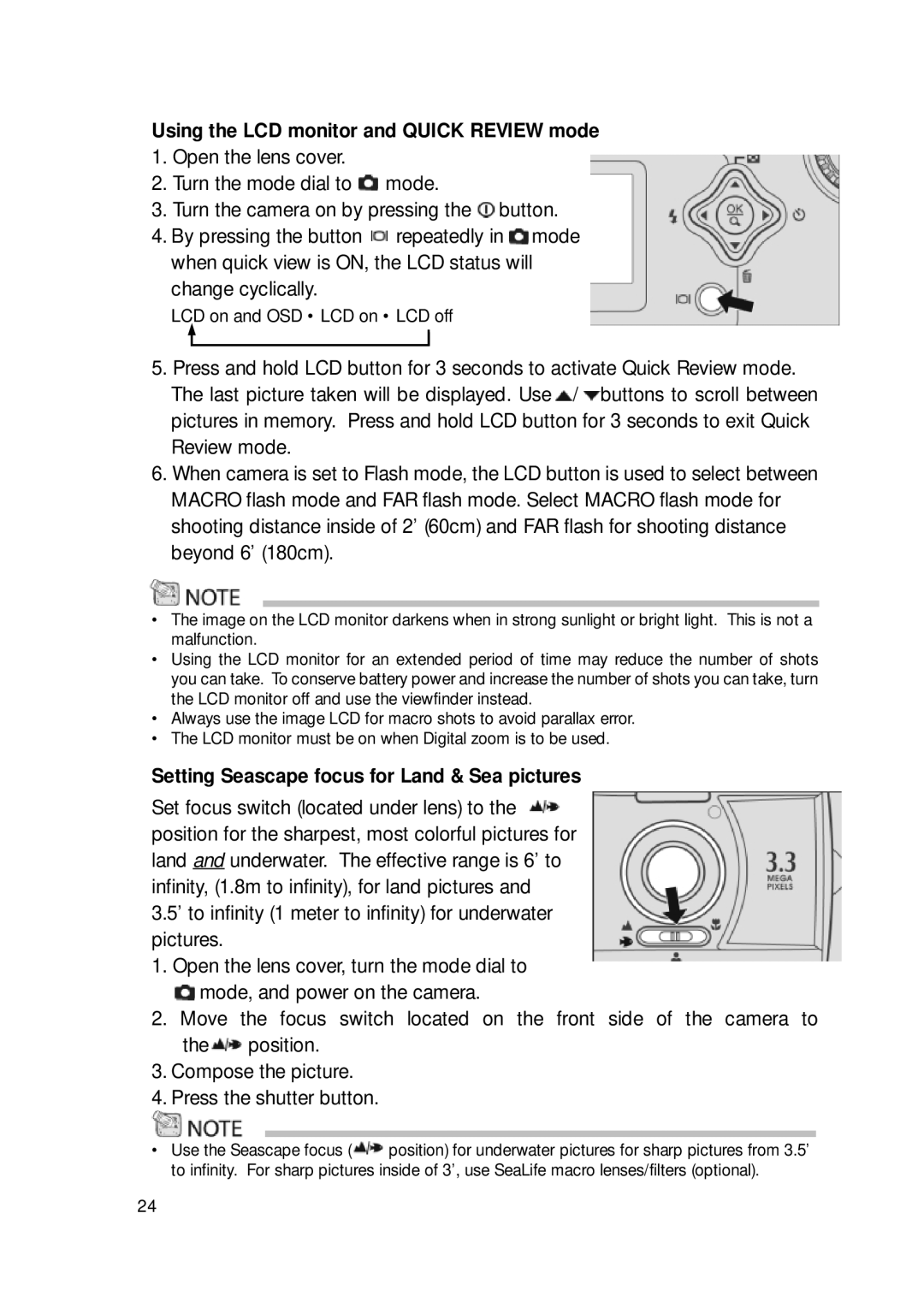Using the LCD monitor and QUICK REVIEW mode
1.Open the lens cover.
2.Turn the mode dial to ![]() mode.
mode.
3.Turn the camera on by pressing the ![]() button.
button.
4.By pressing the button ![]() repeatedly in
repeatedly in ![]() mode when quick view is ON, the LCD status will change cyclically.
mode when quick view is ON, the LCD status will change cyclically.
LCD on and OSD • LCD on • LCD off
5.Press and hold LCD button for 3 seconds to activate Quick Review mode. The last picture taken will be displayed. Use ![]() /
/ ![]() buttons to scroll between pictures in memory. Press and hold LCD button for 3 seconds to exit Quick Review mode.
buttons to scroll between pictures in memory. Press and hold LCD button for 3 seconds to exit Quick Review mode.
6.When camera is set to Flash mode, the LCD button is used to select between MACRO flash mode and FAR flash mode. Select MACRO flash mode for shooting distance inside of 2’ (60cm) and FAR flash for shooting distance beyond 6’ (180cm).
•The image on the LCD monitor darkens when in strong sunlight or bright light. This is not a malfunction.
•Using the LCD monitor for an extended period of time may reduce the number of shots you can take. To conserve battery power and increase the number of shots you can take, turn the LCD monitor off and use the viewfinder instead.
•Always use the image LCD for macro shots to avoid parallax error.
•The LCD monitor must be on when Digital zoom is to be used.
Setting Seascape focus for Land & Sea pictures
Set focus switch (located under lens) to the ![]() position for the sharpest, most colorful pictures for land and underwater. The effective range is 6’ to infinity, (1.8m to infinity), for land pictures and 3.5’ to infinity (1 meter to infinity) for underwater pictures.
position for the sharpest, most colorful pictures for land and underwater. The effective range is 6’ to infinity, (1.8m to infinity), for land pictures and 3.5’ to infinity (1 meter to infinity) for underwater pictures.
1.Open the lens cover, turn the mode dial to
![]() mode, and power on the camera.
mode, and power on the camera.
2.Move the focus switch located on the front side of the camera to
the ![]() position.
position.
3.Compose the picture.
4.Press the shutter button.
•Use the Seascape focus ( ![]() position) for underwater pictures for sharp pictures from 3.5’ to infinity. For sharp pictures inside of 3’, use SeaLife macro lenses/filters (optional).
position) for underwater pictures for sharp pictures from 3.5’ to infinity. For sharp pictures inside of 3’, use SeaLife macro lenses/filters (optional).
24