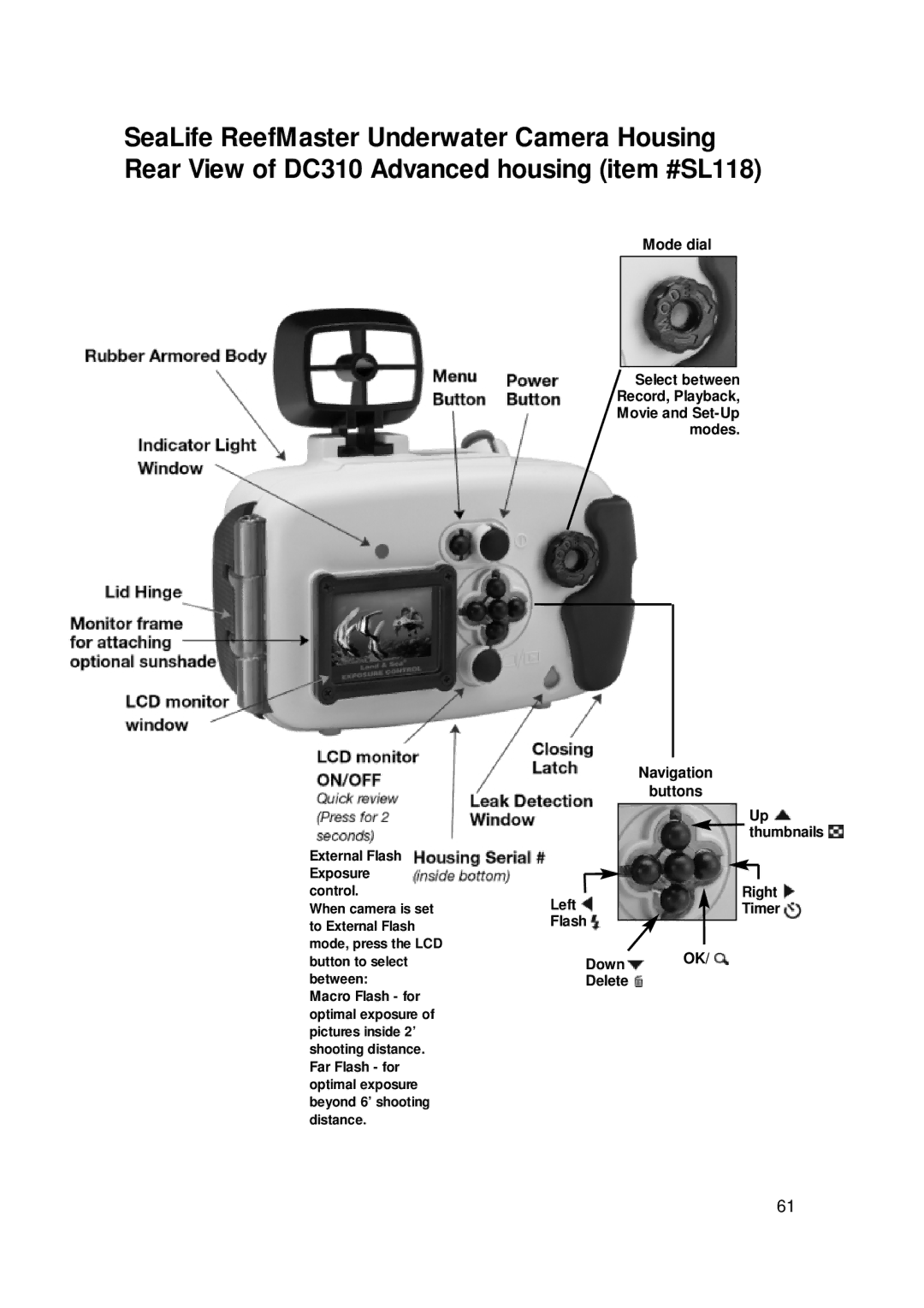SeaLife ReefMaster Underwater Camera Housing Rear View of DC310 Advanced housing (item #SL118)
Mode dial
External Flash Exposure control.
When camera is set to External Flash mode, press the LCD button to select between:
Macro Flash - for
optimal exposure of pictures inside 2’ shooting distance.
Far Flash - for
optimal exposure beyond 6’ shooting distance.
Select between Record, Playback, Movie and
Navigation
buttons
Left ![]()
Flash ![]()
Down ![]() OK/
OK/ ![]() Delete
Delete ![]()
Up ![]() thumbnails
thumbnails ![]()
Right ![]()
Timer ![]()
61