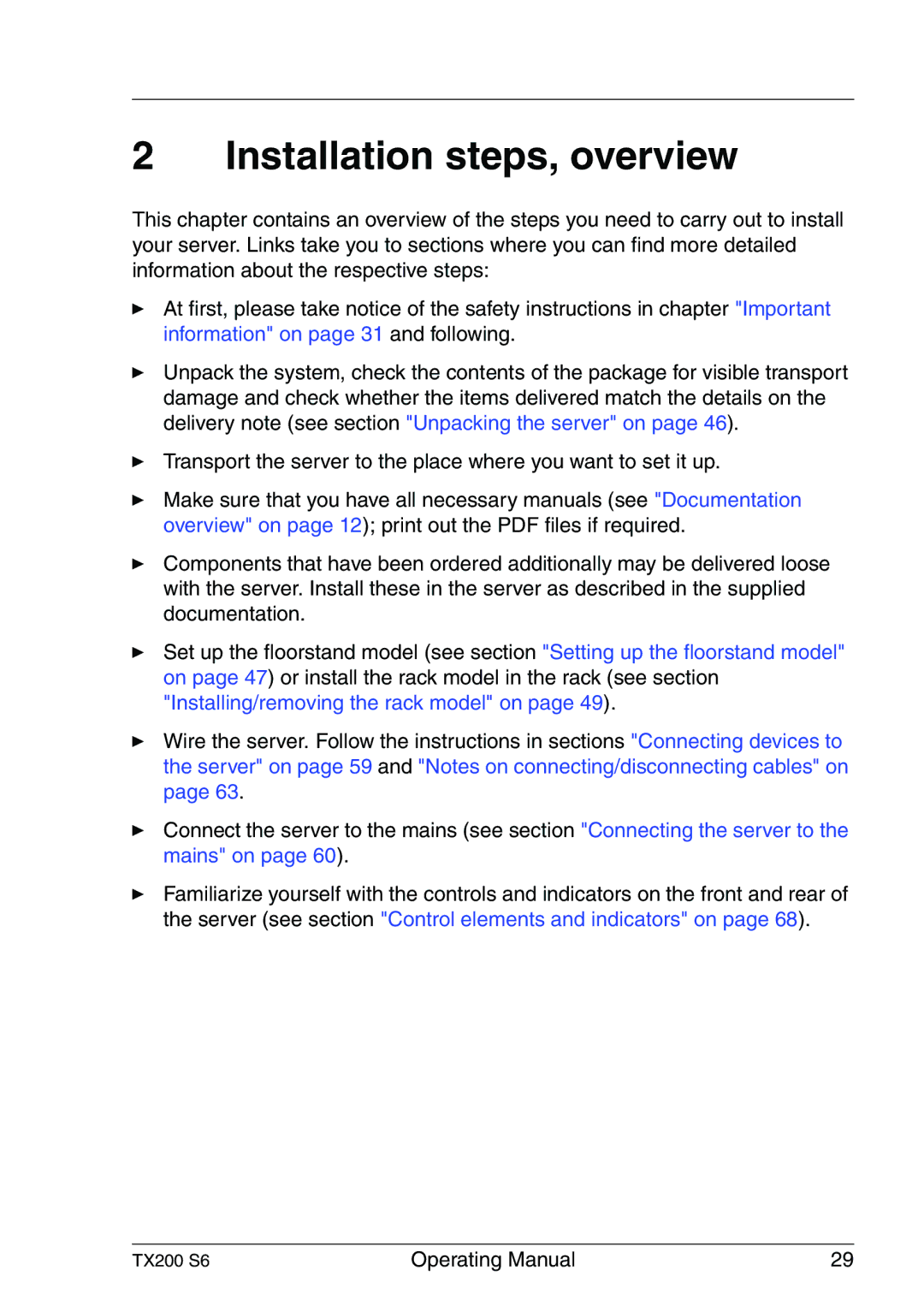2 Installation steps, overview
This chapter contains an overview of the steps you need to carry out to install your server. Links take you to sections where you can find more detailed information about the respective steps:
ÊAt first, please take notice of the safety instructions in chapter "Important information" on page 31 and following.
ÊUnpack the system, check the contents of the package for visible transport damage and check whether the items delivered match the details on the delivery note (see section "Unpacking the server" on page 46).
ÊTransport the server to the place where you want to set it up.
ÊMake sure that you have all necessary manuals (see "Documentation overview" on page 12); print out the PDF files if required.
ÊComponents that have been ordered additionally may be delivered loose with the server. Install these in the server as described in the supplied documentation.
ÊSet up the floorstand model (see section "Setting up the floorstand model" on page 47) or install the rack model in the rack (see section "Installing/removing the rack model" on page 49).
ÊWire the server. Follow the instructions in sections "Connecting devices to the server" on page 59 and "Notes on connecting/disconnecting cables" on page 63.
ÊConnect the server to the mains (see section "Connecting the server to the mains" on page 60).
ÊFamiliarize yourself with the controls and indicators on the front and rear of the server (see section "Control elements and indicators" on page 68).
TX200 S6 | Operating Manual | 29 |