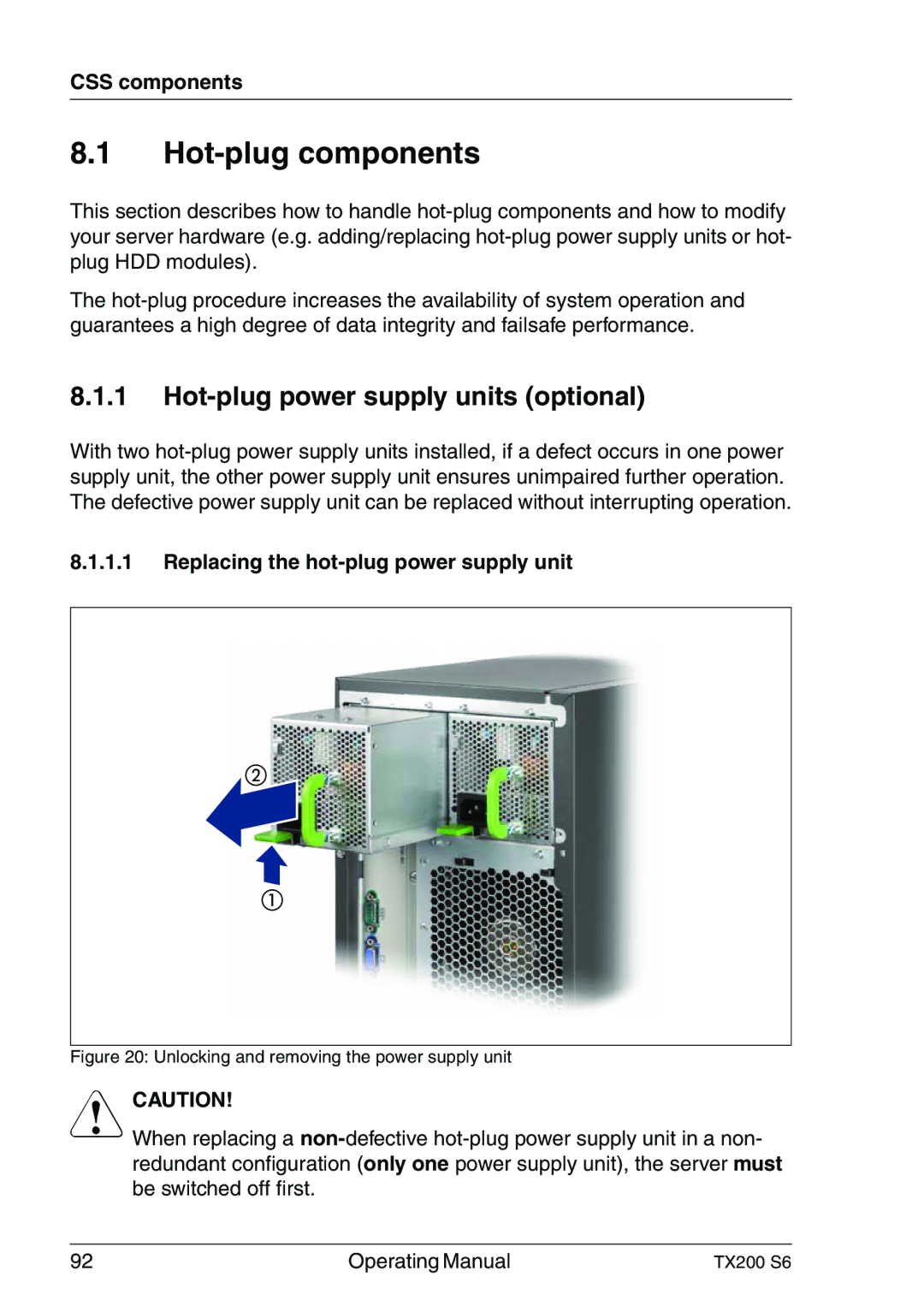CSS components
8.1Hot-plug components
This section describes how to handle
The
8.1.1Hot-plug power supply units (optional)
With two
8.1.1.1Replacing the hot-plug power supply unit
Figure 20: Unlocking and removing the power supply unit
VCAUTION!
When replacing a
92 | Operating Manual | TX200 S6 |