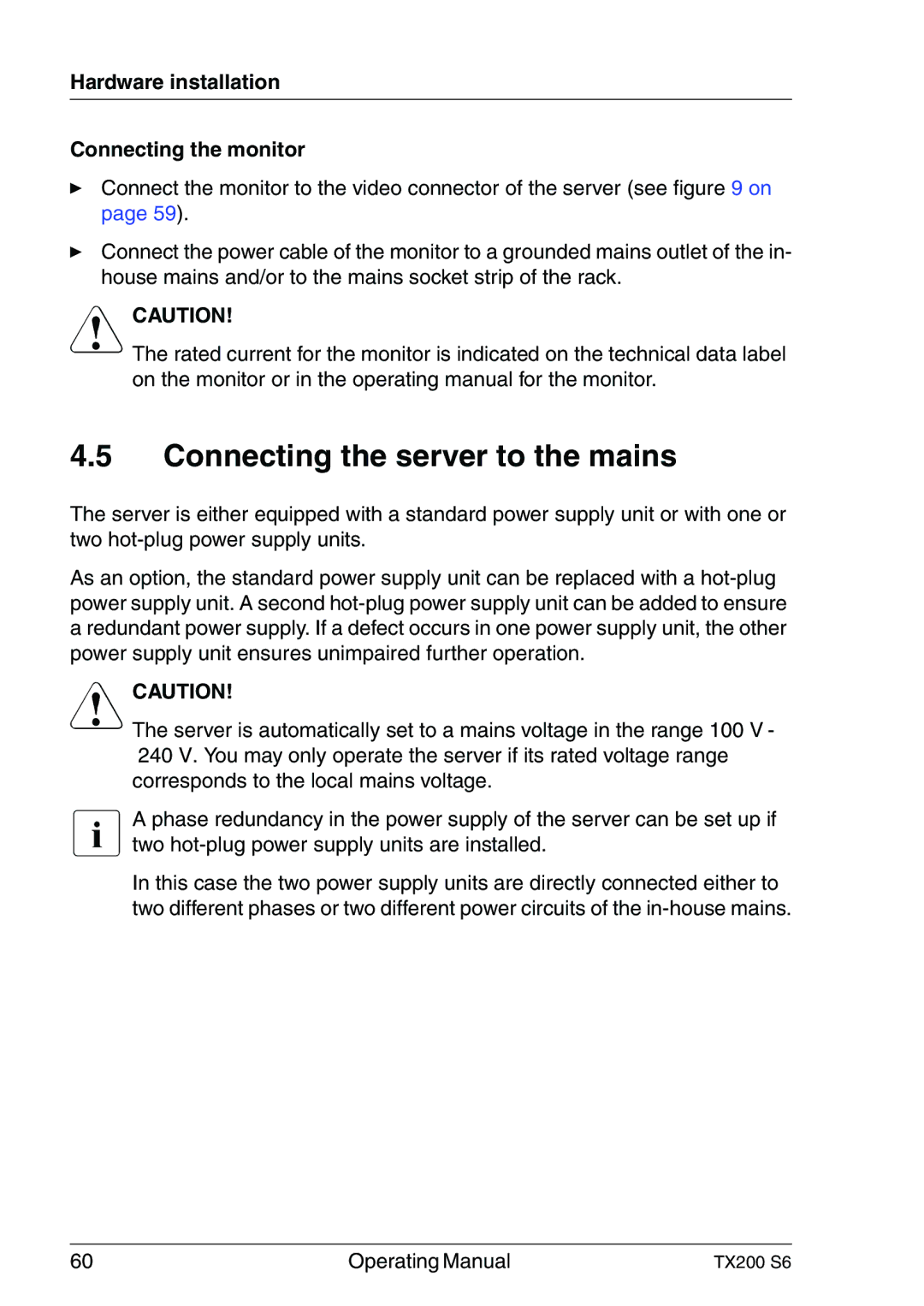Hardware installation
Connecting the monitor
ÊConnect the monitor to the video connector of the server (see figure 9 on page 59).
ÊConnect the power cable of the monitor to a grounded mains outlet of the in- house mains and/or to the mains socket strip of the rack.
VCAUTION!
The rated current for the monitor is indicated on the technical data label on the monitor or in the operating manual for the monitor.
4.5Connecting the server to the mains
The server is either equipped with a standard power supply unit or with one or two
As an option, the standard power supply unit can be replaced with a
VCAUTION!
The server is automatically set to a mains voltage in the range 100 V - 240 V. You may only operate the server if its rated voltage range corresponds to the local mains voltage.
IA phase redundancy in the power supply of the server can be set up if two
In this case the two power supply units are directly connected either to two different phases or two different power circuits of the
60 | Operating Manual | TX200 S6 |