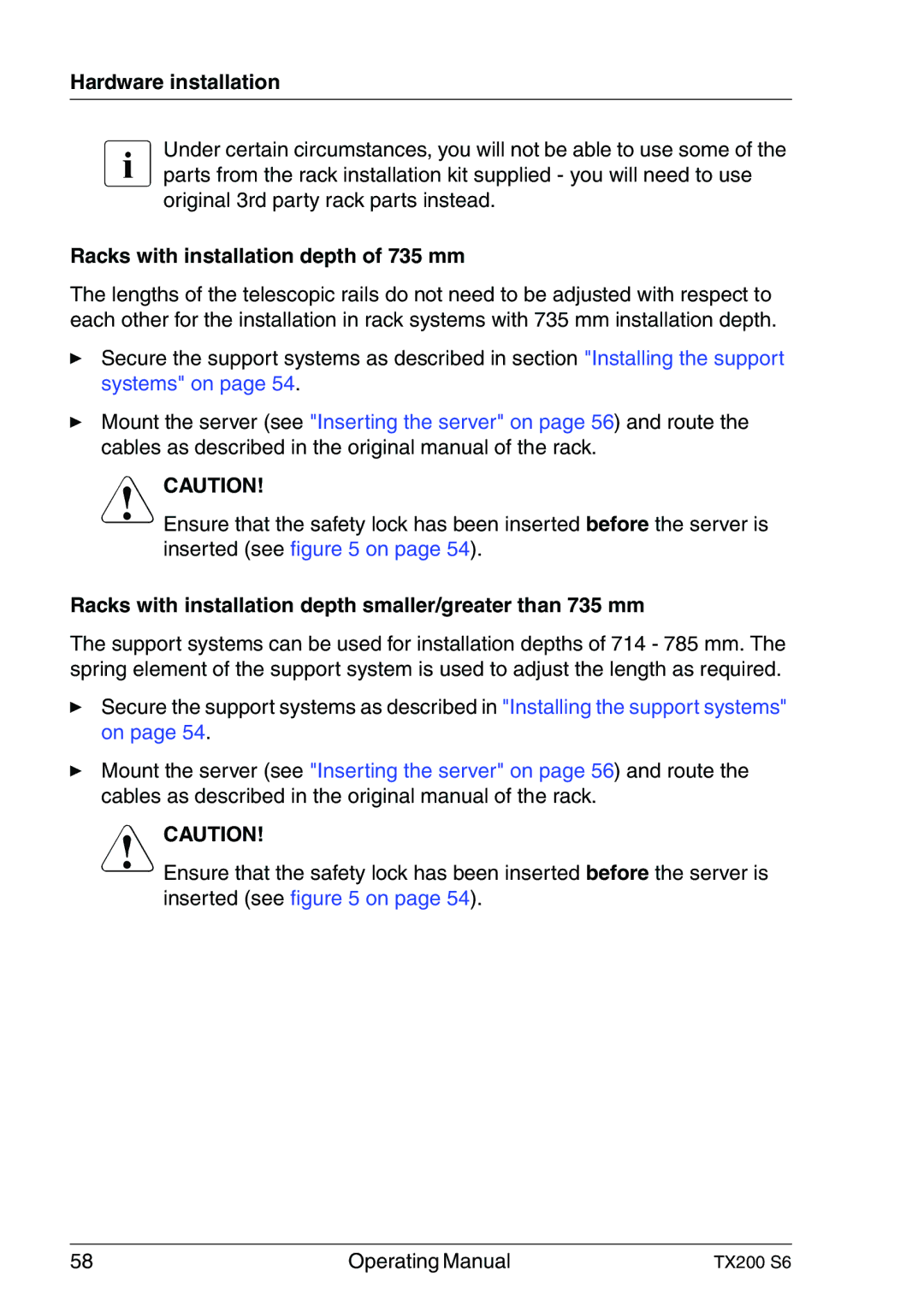Hardware installation
IUnder certain circumstances, you will not be able to use some of the parts from the rack installation kit supplied - you will need to use original 3rd party rack parts instead.
Racks with installation depth of 735 mm
The lengths of the telescopic rails do not need to be adjusted with respect to each other for the installation in rack systems with 735 mm installation depth.
ÊSecure the support systems as described in section "Installing the support systems" on page 54.
ÊMount the server (see "Inserting the server" on page 56) and route the cables as described in the original manual of the rack.
VCAUTION!
Ensure that the safety lock has been inserted before the server is inserted (see figure 5 on page 54).
Racks with installation depth smaller/greater than 735 mm
The support systems can be used for installation depths of 714 - 785 mm. The spring element of the support system is used to adjust the length as required.
ÊSecure the support systems as described in "Installing the support systems" on page 54.
ÊMount the server (see "Inserting the server" on page 56) and route the cables as described in the original manual of the rack.
VCAUTION!
Ensure that the safety lock has been inserted before the server is inserted (see figure 5 on page 54).
58 | Operating Manual | TX200 S6 |