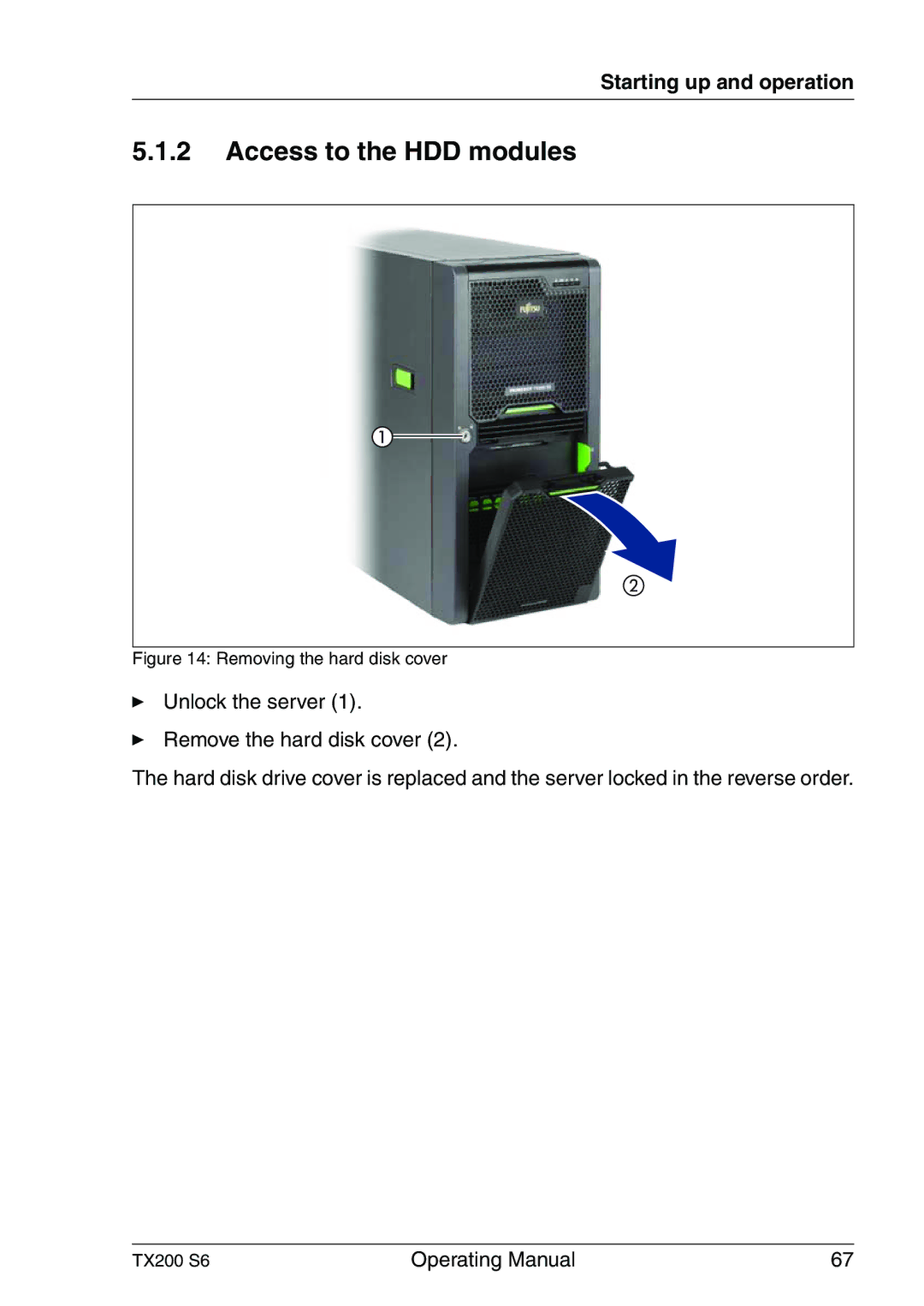Starting up and operation
5.1.2Access to the HDD modules
Figure 14: Removing the hard disk cover
ÊUnlock the server (1).
ÊRemove the hard disk cover (2).
The hard disk drive cover is replaced and the server locked in the reverse order.
TX200 S6 | Operating Manual | 67 |