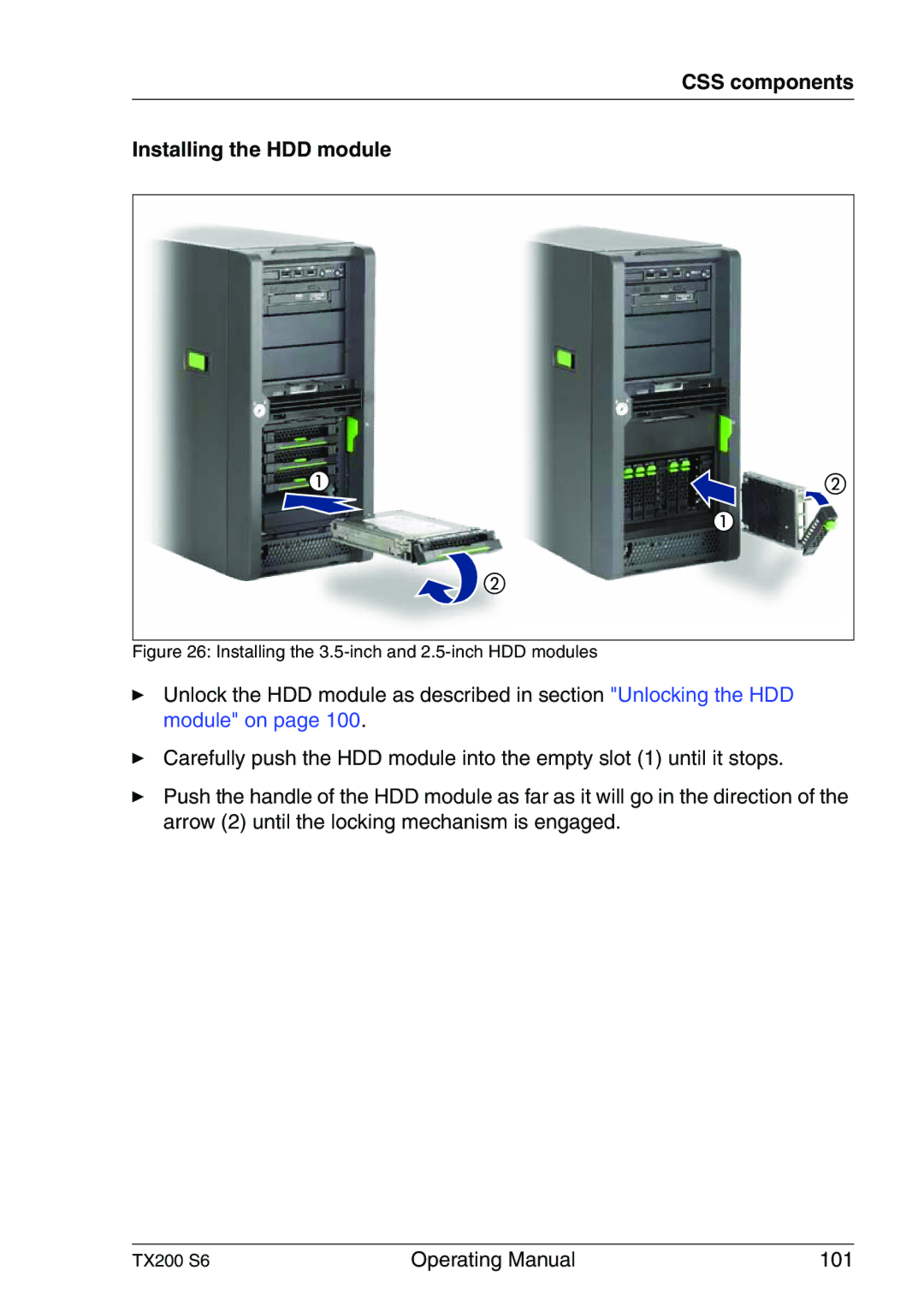CSS components
Installing the HDD module
Figure 26: Installing the 3.5-inch and 2.5-inch HDD modules
ÊUnlock the HDD module as described in section "Unlocking the HDD module" on page 100.
ÊCarefully push the HDD module into the empty slot (1) until it stops.
ÊPush the handle of the HDD module as far as it will go in the direction of the arrow (2) until the locking mechanism is engaged.
TX200 S6 | Operating Manual | 101 |