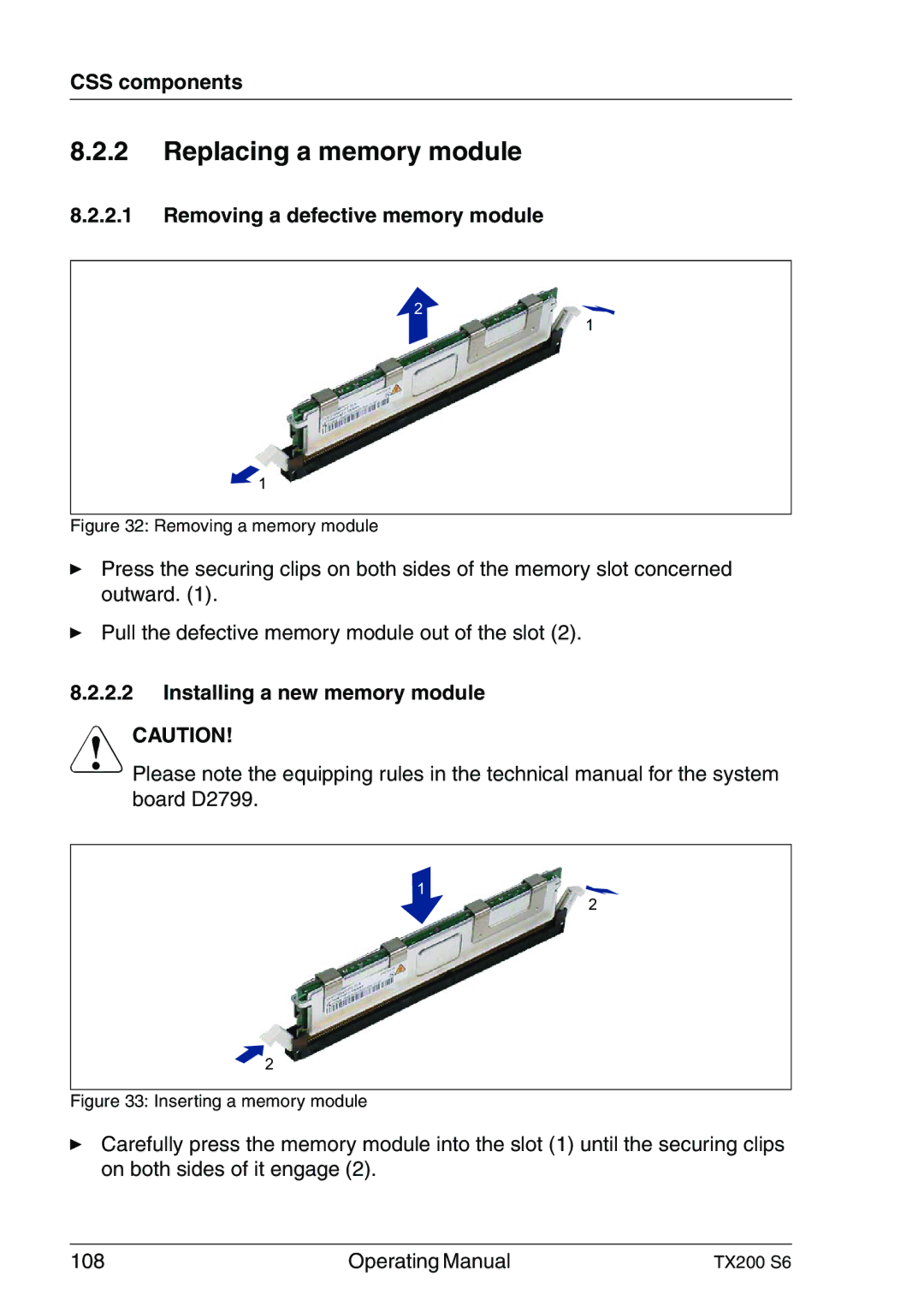CSS components
8.2.2Replacing a memory module
8.2.2.1Removing a defective memory module
2
1
1
Figure 32: Removing a memory module
ÊPress the securing clips on both sides of the memory slot concerned outward. (1).
ÊPull the defective memory module out of the slot (2).
8.2.2.2Installing a new memory module
VCAUTION!
Please note the equipping rules in the technical manual for the system board D2799.
1
2
2
Figure 33: Inserting a memory module
ÊCarefully press the memory module into the slot (1) until the securing clips on both sides of it engage (2).
108 | Operating Manual | TX200 S6 |