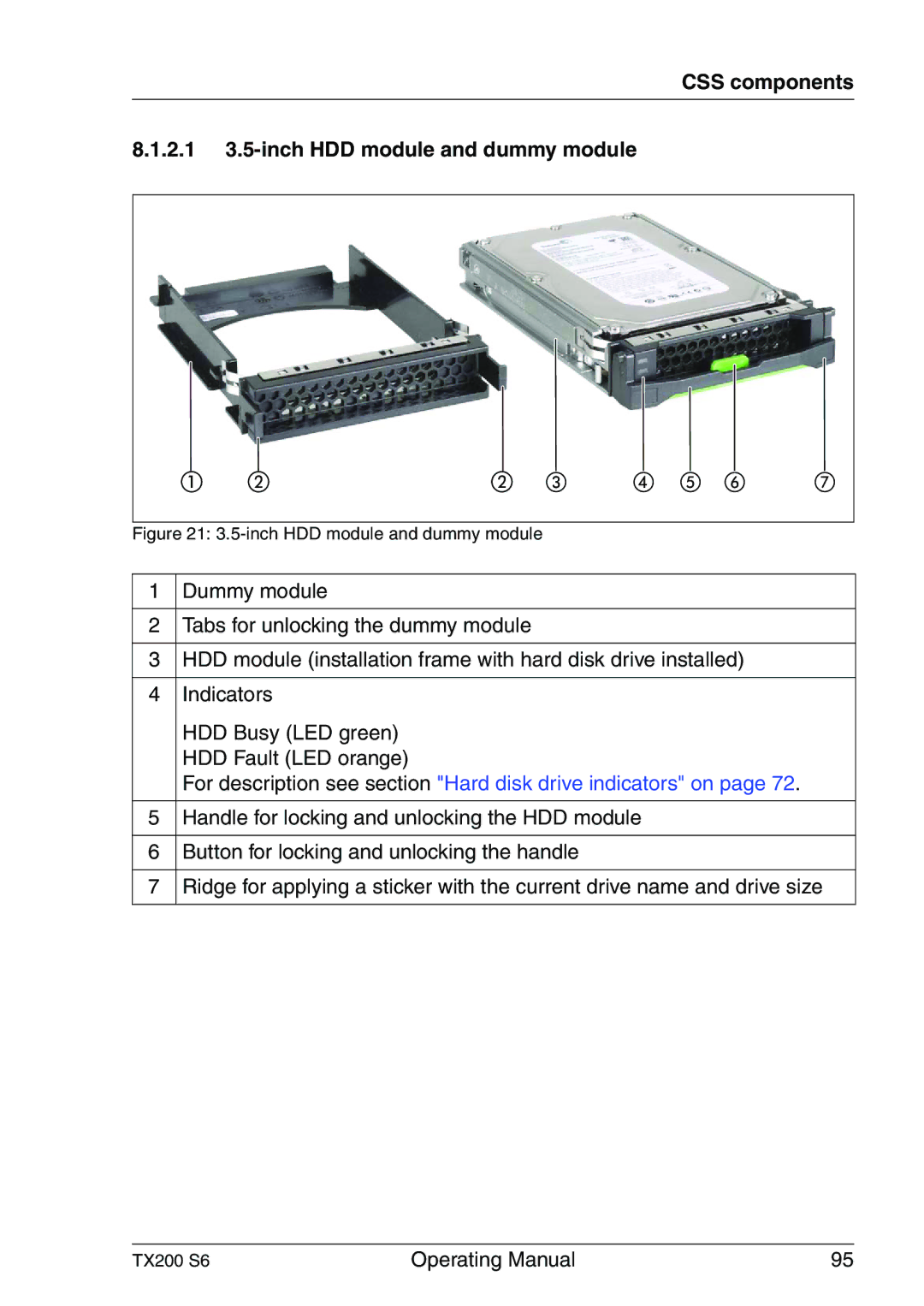CSS components
8.1.2.13.5-inch HDD module and dummy module
Figure 21: 3.5-inch HDD module and dummy module
1Dummy module
2Tabs for unlocking the dummy module
3HDD module (installation frame with hard disk drive installed)
4Indicators
HDD Busy (LED green) HDD Fault (LED orange)
For description see section "Hard disk drive indicators" on page 72.
5Handle for locking and unlocking the HDD module
6Button for locking and unlocking the handle
7Ridge for applying a sticker with the current drive name and drive size
TX200 S6 | Operating Manual | 95 |