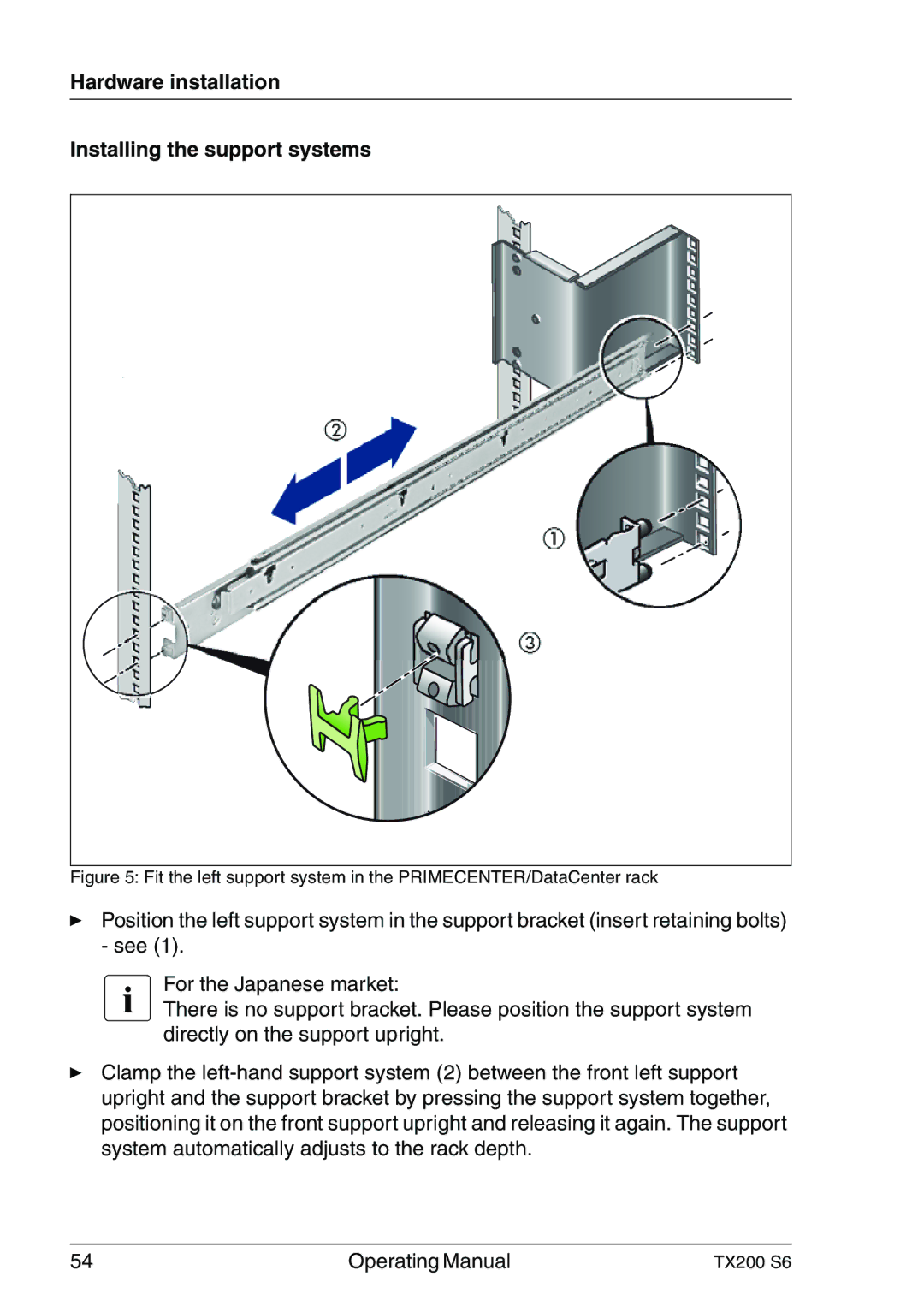Hardware installation
Installing the support systems
Figure 5: Fit the left support system in the PRIMECENTER/DataCenter rack |
ÊPosition the left support system in the support bracket (insert retaining bolts) - see (1).
IFor the Japanese market:
There is no support bracket. Please position the support system directly on the support upright.
ÊClamp the
54 | Operating Manual | TX200 S6 |