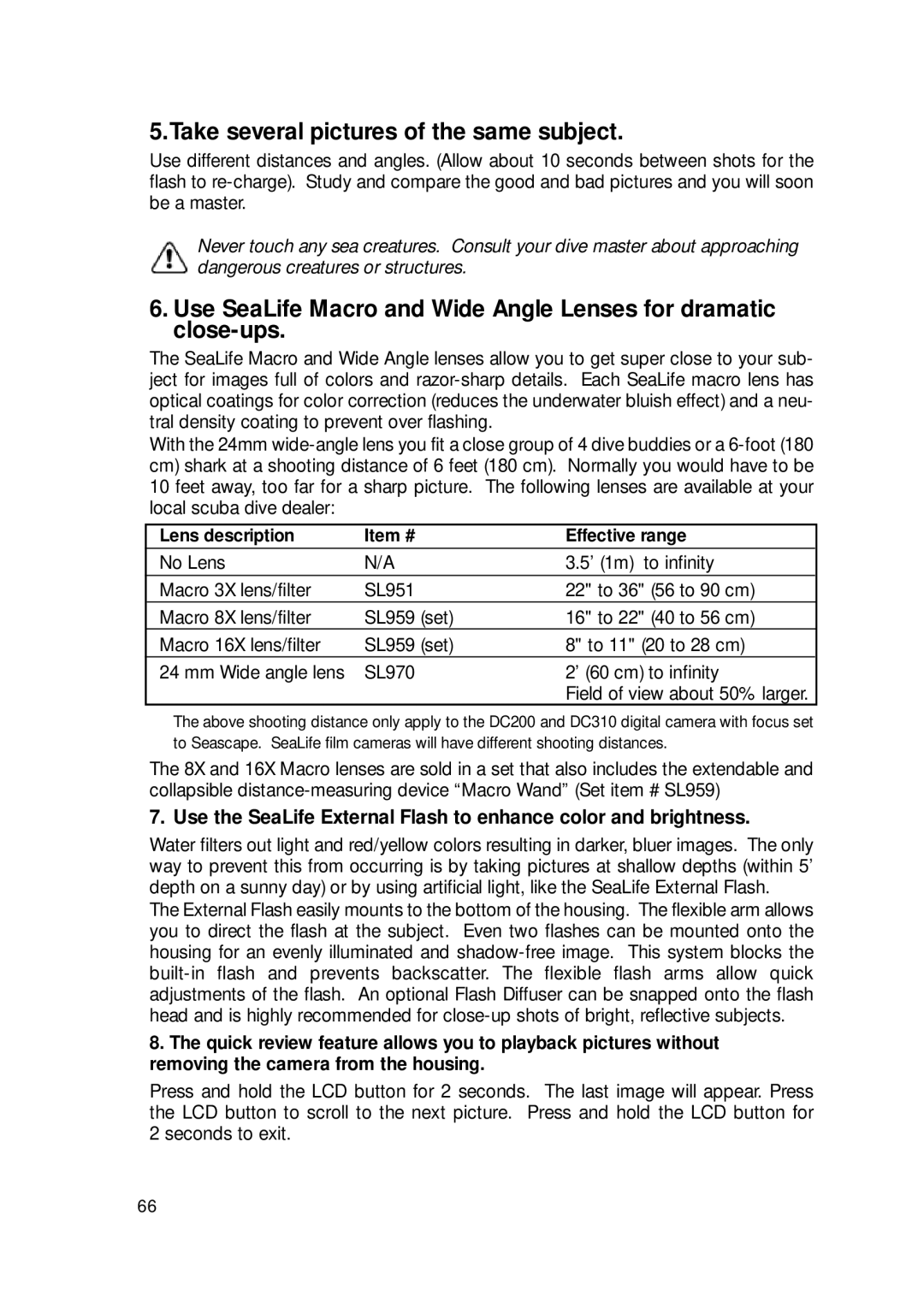5.Take several pictures of the same subject.
Use different distances and angles. (Allow about 10 seconds between shots for the flash to
Never touch any sea creatures. Consult your dive master about approaching dangerous creatures or structures.
6.Use SeaLife Macro and Wide Angle Lenses for dramatic
The SeaLife Macro and Wide Angle lenses allow you to get super close to your sub- ject for images full of colors and
With the 24mm
Lens description | Item # | Effective range |
No Lens | N/A | 3.5’ (1m) to infinity |
Macro 3X lens/filter | SL951 | 22" to 36" (56 to 90 cm) |
Macro 8X lens/filter | SL959 (set) | 16" to 22" (40 to 56 cm) |
Macro 16X lens/filter | SL959 (set) | 8" to 11" (20 to 28 cm) |
24 mm Wide angle lens | SL970 | 2’ (60 cm) to infinity |
|
| Field of view about 50% larger. |
The above shooting distance only apply to the DC200 and DC310 digital camera with focus set to Seascape. SeaLife film cameras will have different shooting distances.
The 8X and 16X Macro lenses are sold in a set that also includes the extendable and collapsible
7. Use the SeaLife External Flash to enhance color and brightness.
Water filters out light and red/yellow colors resulting in darker, bluer images. The only way to prevent this from occurring is by taking pictures at shallow depths (within 5’ depth on a sunny day) or by using artificial light, like the SeaLife External Flash.
The External Flash easily mounts to the bottom of the housing. The flexible arm allows you to direct the flash at the subject. Even two flashes can be mounted onto the housing for an evenly illuminated and
8.The quick review feature allows you to playback pictures without removing the camera from the housing.
Press and hold the LCD button for 2 seconds. The last image will appear. Press the LCD button to scroll to the next picture. Press and hold the LCD button for 2 seconds to exit.
66