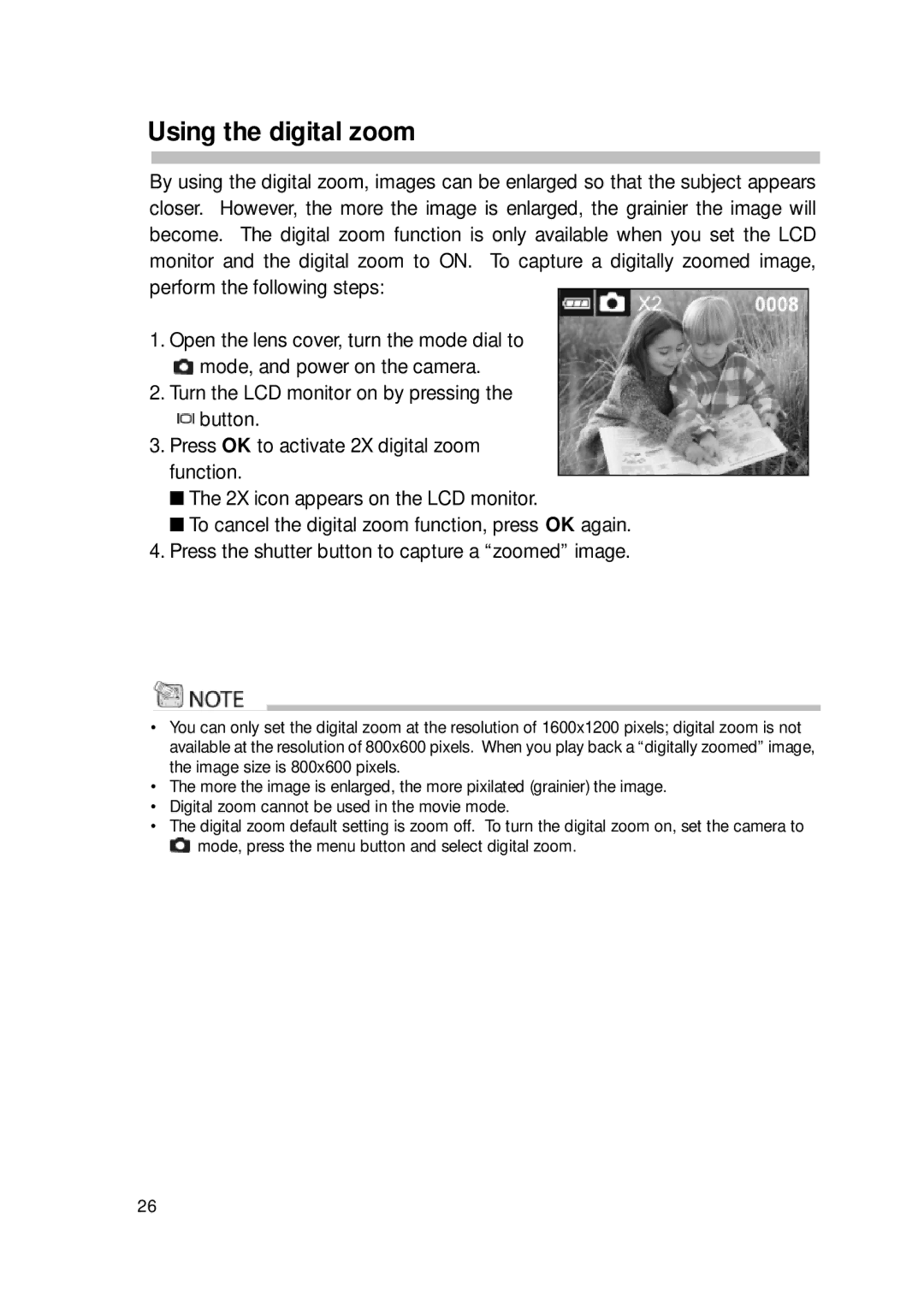Using the digital zoom
By using the digital zoom, images can be enlarged so that the subject appears closer. However, the more the image is enlarged, the grainier the image will become. The digital zoom function is only available when you set the LCD monitor and the digital zoom to ON. To capture a digitally zoomed image, perform the following steps:
1.Open the lens cover, turn the mode dial to
![]() mode, and power on the camera.
mode, and power on the camera.
2.Turn the LCD monitor on by pressing the
![]() button.
button.
3.Press OK to activate 2X digital zoom function.
■The 2X icon appears on the LCD monitor.
■To cancel the digital zoom function, press OK again.
4.Press the shutter button to capture a “zoomed” image.
•You can only set the digital zoom at the resolution of 1600x1200 pixels; digital zoom is not available at the resolution of 800x600 pixels. When you play back a “digitally zoomed” image, the image size is 800x600 pixels.
•The more the image is enlarged, the more pixilated (grainier) the image.
•Digital zoom cannot be used in the movie mode.
•The digital zoom default setting is zoom off. To turn the digital zoom on, set the camera to
![]() mode, press the menu button and select digital zoom.
mode, press the menu button and select digital zoom.
26