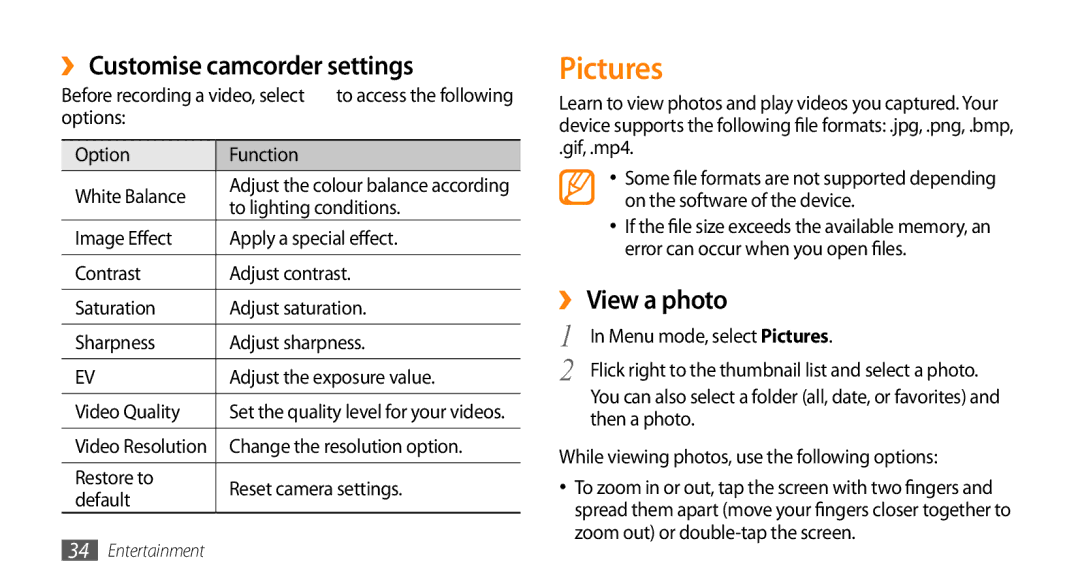››Customise camcorder settings
Before recording a video, select | to access the following | ||
options: |
|
| |
|
|
| |
Option | Function |
| |
White Balance | Adjust the colour balance according | ||
to lighting conditions. | |||
| |||
Image Effect | Apply a special effect. | ||
|
| ||
Contrast | Adjust contrast. | ||
|
| ||
Saturation | Adjust saturation. | ||
|
| ||
Sharpness | Adjust sharpness. | ||
|
| ||
EV | Adjust the exposure value. | ||
|
| ||
Video Quality | Set the quality level for your videos. | ||
|
| ||
Video Resolution | Change the resolution option. | ||
|
|
| |
Restore to | Reset camera settings. | ||
default | |||
|
| ||
34Entertainment
Pictures
Learn to view photos and play videos you captured. Your device supports the following file formats: .jpg, .png, .bmp,
.gif, .mp4.
•Some file formats are not supported depending on the software of the device.
•If the file size exceeds the available memory, an error can occur when you open files.
››View a photo
1 | In Menu mode, select Pictures. |
2 | Flick right to the thumbnail list and select a photo. |
You can also select a folder (all, date, or favorites) and then a photo.
While viewing photos, use the following options:
•To zoom in or out, tap the screen with two fingers and spread them apart (move your fingers closer together to zoom out) or