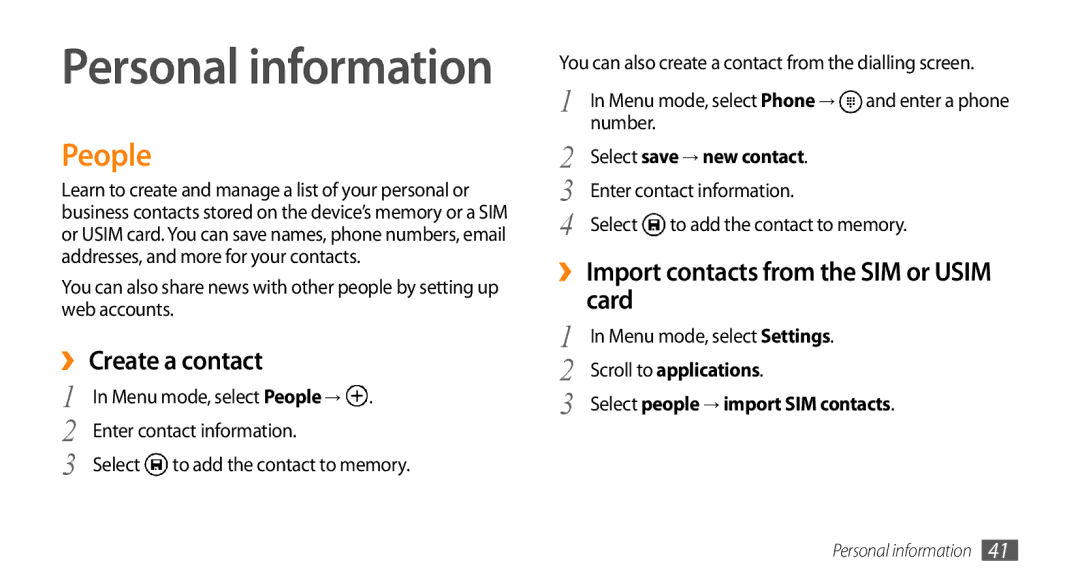Personal information
People
Learn to create and manage a list of your personal or business contacts stored on the device’s memory or a SIM or USIM card. You can save names, phone numbers, email addresses, and more for your contacts.
You can also share news with other people by setting up web accounts.
››Create a contact
1 | In Menu mode, select People → . | |
2 | Enter contact information. | |
3 | Select | to add the contact to memory. |
You can also create a contact from the dialling screen.
1 | In Menu mode, select Phone → and enter a phone |
2 | number. |
Select save → new contact. | |
3 | Enter contact information. |
4 | Select to add the contact to memory. |
››Import contacts from the SIM or USIM card
1 | In Menu mode, select Settings. |
2 | Scroll to applications. |
3 | Select people → import SIM contacts. |
Personal information 41