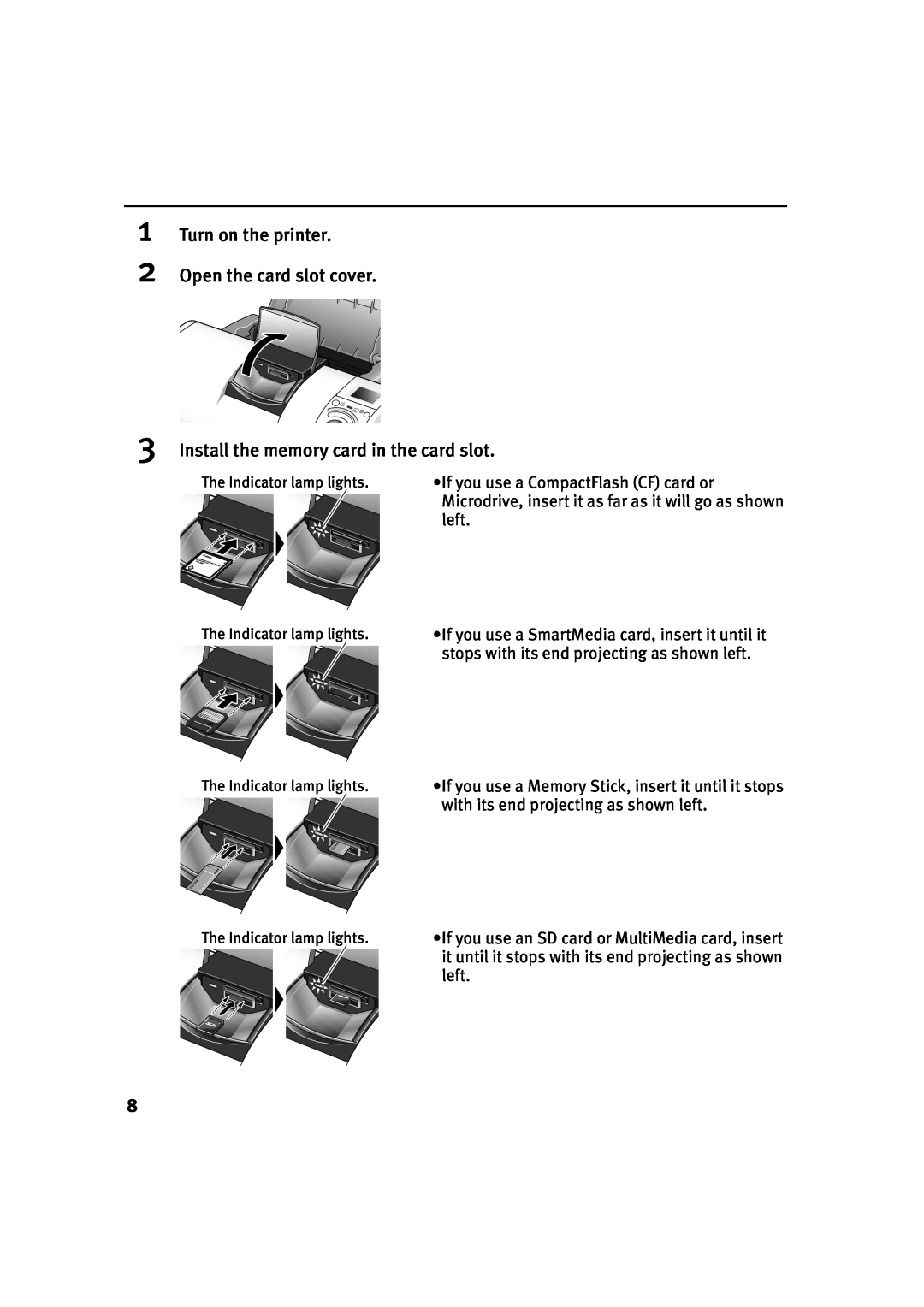1Turn on the printer.
2Open the card slot cover.
3Install the memory card in the card slot.
The Indicator lamp lights.•If you use a CompactFlash (CF) card or
Microdrive, insert it as far as it will go as shown left.
The Indicator lamp lights.•If you use a SmartMedia card, insert it until it ![]()
![]()
![]()
![]() stops with its end projecting as shown left.
stops with its end projecting as shown left.
The Indicator lamp lights.•If you use a Memory Stick, insert it until it stops ![]()
![]()
![]()
![]() with its end projecting as shown left.
with its end projecting as shown left.
The Indicator lamp lights.•If you use an SD card or MultiMedia card, insert ![]()
![]()
![]()
![]() it until it stops with its end projecting as shown
it until it stops with its end projecting as shown
left.
8