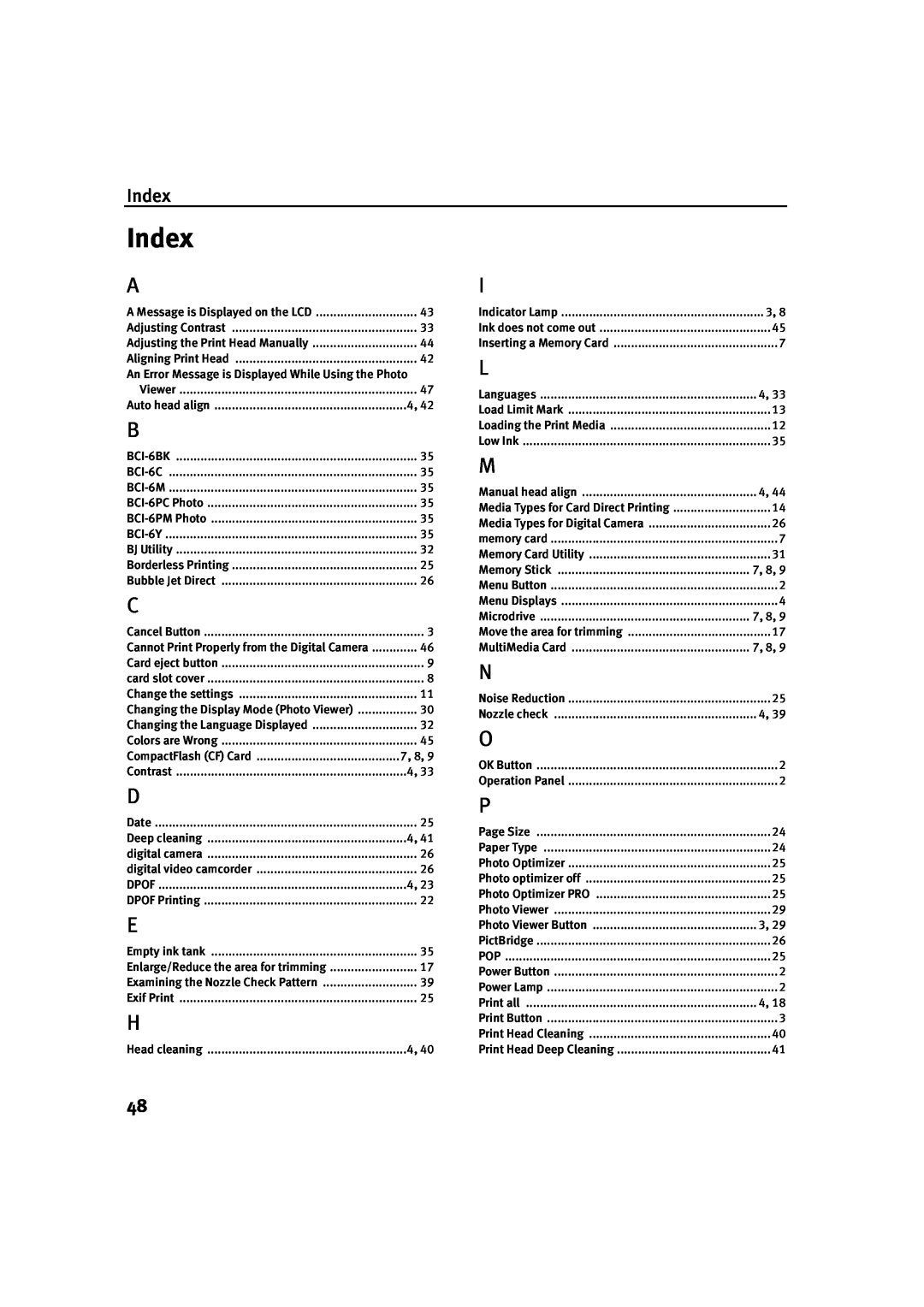Index
Index |
|
A |
|
A Message is Displayed on the LCD | 43 |
Adjusting Contrast | 33 |
Adjusting the Print Head Manually | 44 |
Aligning Print Head | 42 |
An Error Message is Displayed While Using the Photo | |
Viewer | 47 |
Auto head align | 4, 42 |
B |
|
35 | |
35 | |
35 | |
35 | |
35 | |
35 | |
BJ Utility | 32 |
Borderless Printing | 25 |
Bubble Jet Direct | 26 |
C |
|
Cancel Button | 3 |
Cannot Print Properly from the Digital Camera | 46 |
Card eject button | 9 |
card slot cover | 8 |
Change the settings | 11 |
Changing the Display Mode (Photo Viewer) | 30 |
Changing the Language Displayed | 32 |
Colors are Wrong | 45 |
CompactFlash (CF) Card | 7, 8, 9 |
Contrast | 4, 33 |
D |
|
Date | 25 |
Deep cleaning | 4, 41 |
digital camera | 26 |
digital video camcorder | 26 |
DPOF | 4, 23 |
DPOF Printing | 22 |
E |
|
Empty ink tank | 35 |
Enlarge/Reduce the area for trimming | 17 |
Examining the Nozzle Check Pattern | 39 |
Exif Print | 25 |
H |
|
Head cleaning | 4, 40 |
I |
|
Indicator Lamp | 3, 8 |
Ink does not come out | 45 |
Inserting a Memory Card | 7 |
L |
|
Languages | 4, 33 |
Load Limit Mark | 13 |
Loading the Print Media | 12 |
Low Ink | 35 |
M |
|
Manual head align | 4, 44 |
Media Types for Card Direct Printing | 14 |
Media Types for Digital Camera | 26 |
memory card | 7 |
Memory Card Utility | 31 |
Memory Stick | 7, 8, 9 |
Menu Button | 2 |
Menu Displays | 4 |
Microdrive | 7, 8, 9 |
Move the area for trimming | 17 |
MultiMedia Card | 7, 8, 9 |
N |
|
Noise Reduction | 25 |
Nozzle check | 4, 39 |
O |
|
OK Button | 2 |
Operation Panel | 2 |
P |
|
Page Size | 24 |
Paper Type | 24 |
Photo Optimizer | 25 |
Photo optimizer off | 25 |
Photo Optimizer PRO | 25 |
Photo Viewer | 29 |
Photo Viewer Button | 3, 29 |
PictBridge | 26 |
POP | 25 |
Power Button | 2 |
Power Lamp | 2 |
Print all | 4, 18 |
Print Button | 3 |
Print Head Cleaning | 40 |
Print Head Deep Cleaning | 41 |
48