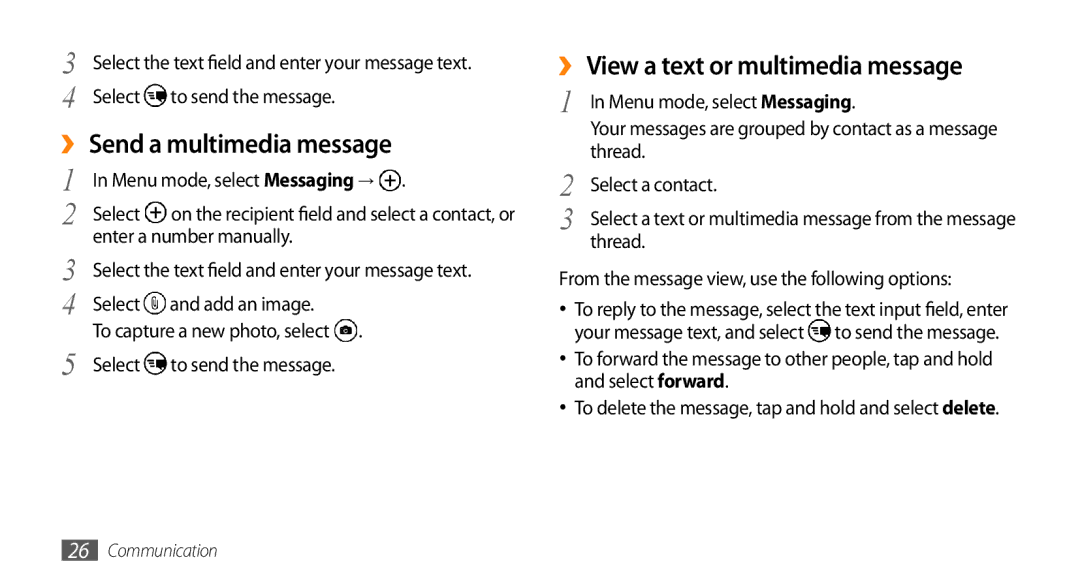3 | Select the text field and enter your message text. | |
4 | Select | to send the message. |
››Send a multimedia message
1 | In Menu mode, select Messaging → . | |
2 | Select | on the recipient field and select a contact, or |
3 | enter a number manually. | |
Select the text field and enter your message text. | ||
4 | Select | and add an image. |
5 | To capture a new photo, select . | |
Select | to send the message. | |
››View a text or multimedia message
1 | In Menu mode, select Messaging. |
| Your messages are grouped by contact as a message |
2 | thread. |
Select a contact. | |
3 | Select a text or multimedia message from the message |
| thread. |
From the message view, use the following options:
•To reply to the message, select the text input field, enter your message text, and select ![]() to send the message.
to send the message.
•To forward the message to other people, tap and hold and select forward.
•To delete the message, tap and hold and select delete.
26Communication