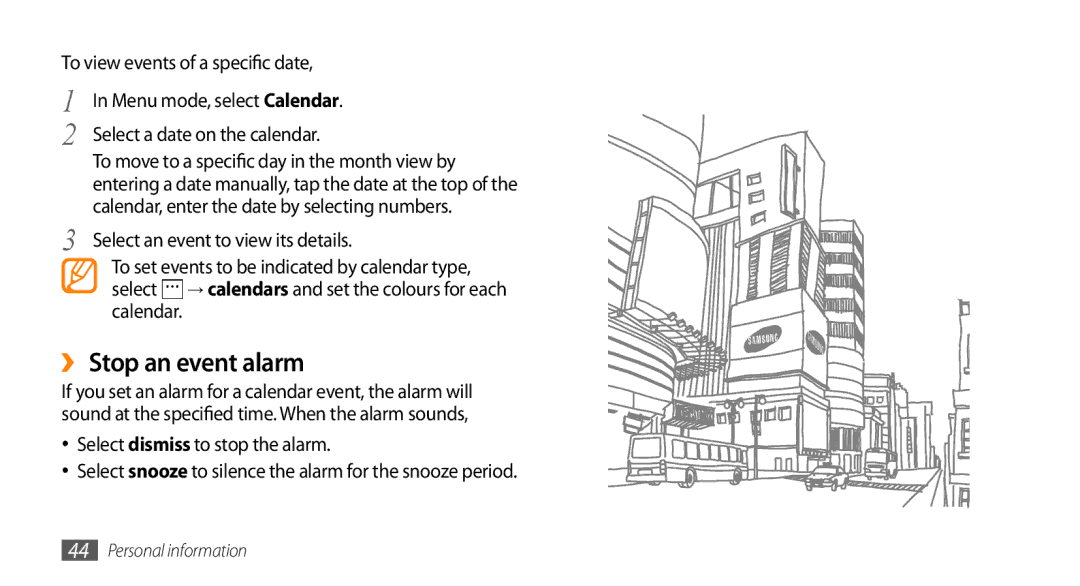To view events of a specific date,
1
2
3
In Menu mode, select Calendar.
Select a date on the calendar.
To move to a specific day in the month view by entering a date manually, tap the date at the top of the calendar, enter the date by selecting numbers.
Select an event to view its details.
To set events to be indicated by calendar type, select ![]() → calendars and set the colours for each calendar.
→ calendars and set the colours for each calendar.
››Stop an event alarm
If you set an alarm for a calendar event, the alarm will sound at the specified time. When the alarm sounds,
•Select dismiss to stop the alarm.
•Select snooze to silence the alarm for the snooze period.
44Personal information