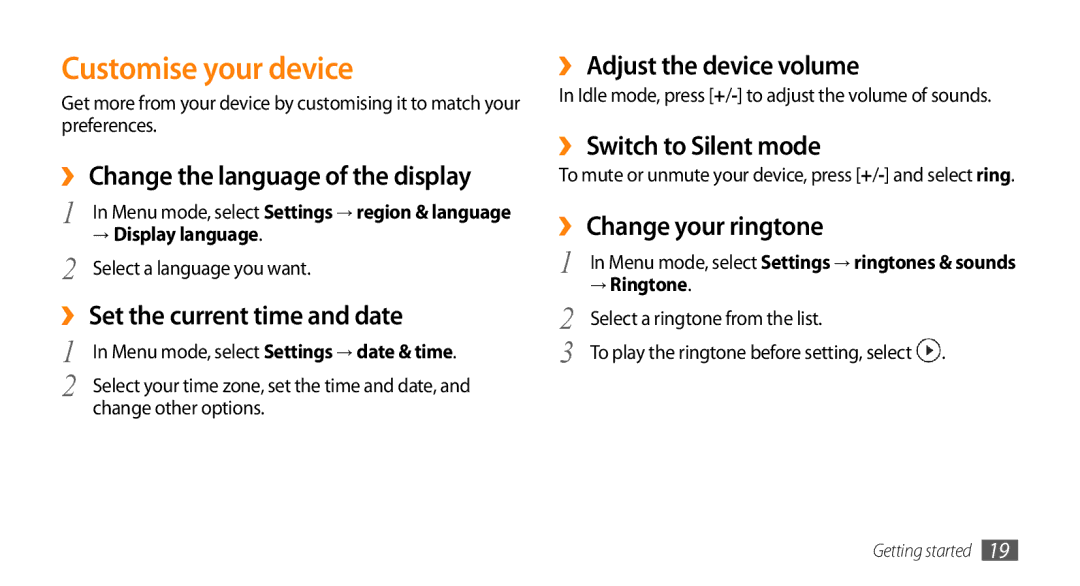Customise your device
Get more from your device by customising it to match your preferences.
››Change the language of the display
1 In Menu mode, select Settings → region & language
→Display language.
2 Select a language you want.
››Set the current time and date
1 | In Menu mode, select Settings → date & time. |
2 | Select your time zone, set the time and date, and |
| change other options. |
››Adjust the device volume
In Idle mode, press
››Switch to Silent mode
To mute or unmute your device, press
››Change your ringtone
1 In Menu mode, select Settings → ringtones & sounds
→Ringtone.
2 | Select a ringtone from the list. |
|
3 | To play the ringtone before setting, select | . |
Getting started 19