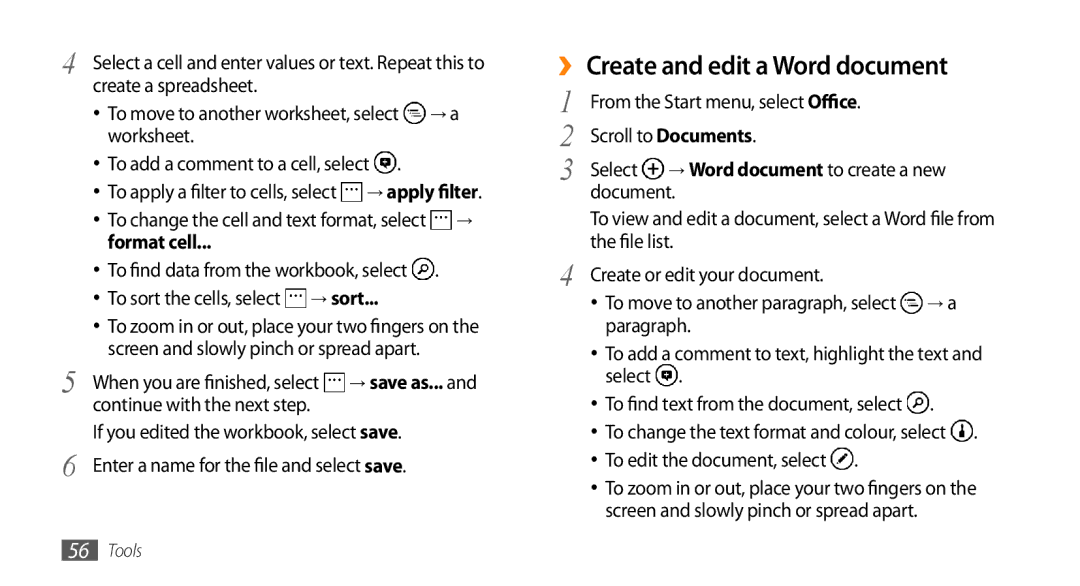4 | Select a cell and enter values or text. Repeat this to |
| create a spreadsheet. |
•To move to another worksheet, select ![]() → a worksheet.
→ a worksheet.
•To add a comment to a cell, select ![]() .
.
•To apply a filter to cells, select![]() → apply filter.
→ apply filter.
• To change the cell and text format, select | → |
format cell... |
|
| • | To find data from the workbook, select . | ||
| • | To sort the cells, select | → sort... | |
| • | To zoom in or out, place your two fingers on the | ||
5 |
| screen and slowly pinch or spread apart. | ||
When you are finished, select | → save as... and | |||
| continue with the next step. |
|
| |
6 | If you edited the workbook, select save. | |||
Enter a name for the file and selectsave. | ||||
››Create and edit a Word document
1 | From the Start menu, select Office. |
| |
2 | Scroll to Documents. |
| |
3 | Select → Word document to create a new | ||
| document. |
| |
| To view and edit a document, select a Word file from | ||
4 | the file list. |
| |
Create or edit your document. |
| ||
| • | To move to another paragraph, select | → a |
|
| paragraph. |
|
| • | To add a comment to text, highlight the text and | |
|
| select . |
|
| • | To find text from the document, select . | |
| • | To change the text format and colour, select . | |
| • | To edit the document, select . |
|
| • | To zoom in or out, place your two fingers | on the |
|
| screen and slowly pinch or spread apart. |
|
56Tools