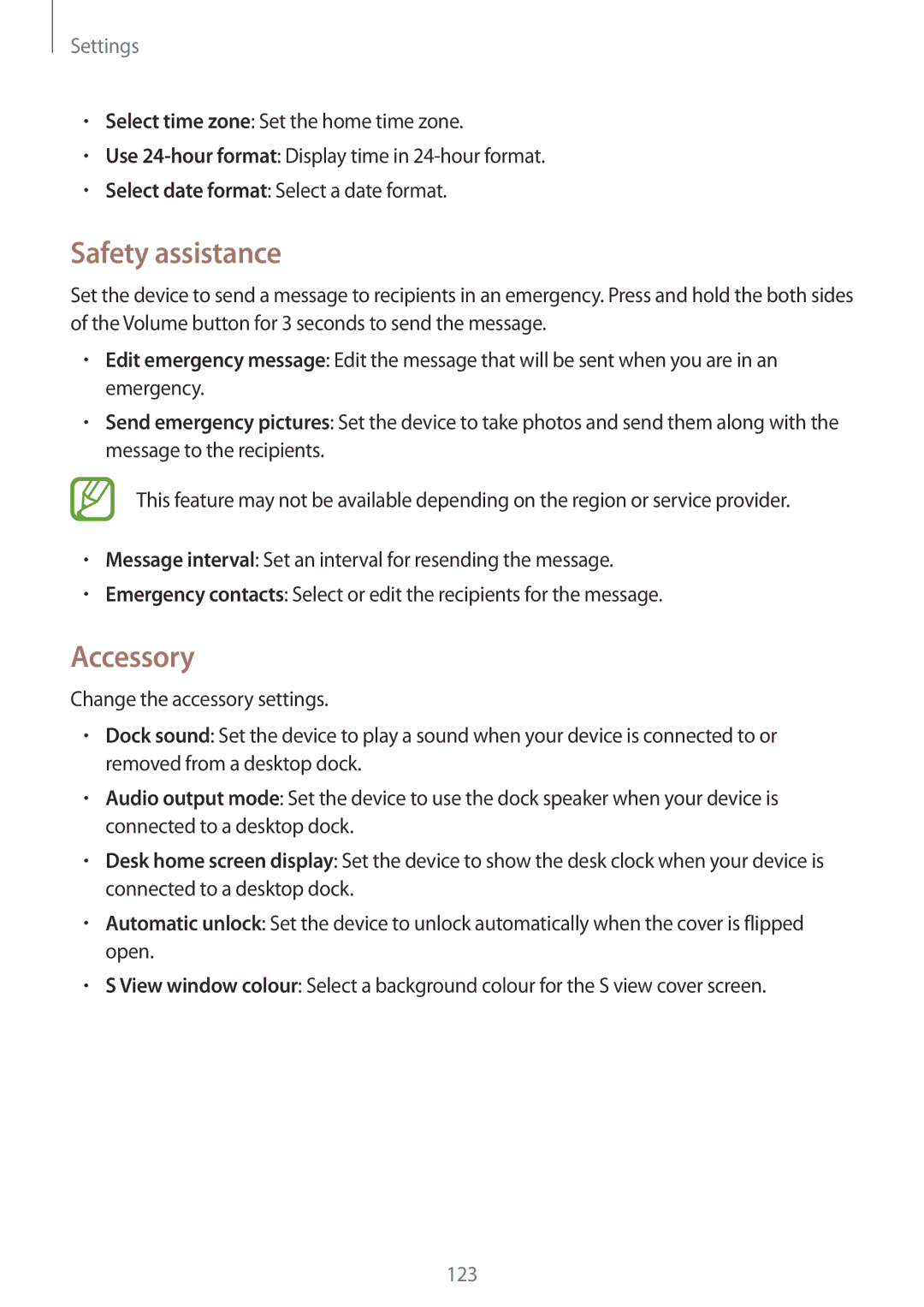Settings
•Select time zone: Set the home time zone.
•Use
•Select date format: Select a date format.
Safety assistance
Set the device to send a message to recipients in an emergency. Press and hold the both sides of the Volume button for 3 seconds to send the message.
•Edit emergency message: Edit the message that will be sent when you are in an emergency.
•Send emergency pictures: Set the device to take photos and send them along with the message to the recipients.
This feature may not be available depending on the region or service provider.
•Message interval: Set an interval for resending the message.
•Emergency contacts: Select or edit the recipients for the message.
Accessory
Change the accessory settings.
•Dock sound: Set the device to play a sound when your device is connected to or removed from a desktop dock.
•Audio output mode: Set the device to use the dock speaker when your device is connected to a desktop dock.
•Desk home screen display: Set the device to show the desk clock when your device is connected to a desktop dock.
•Automatic unlock: Set the device to unlock automatically when the cover is flipped open.
•S View window colour: Select a background colour for the S view cover screen.
123