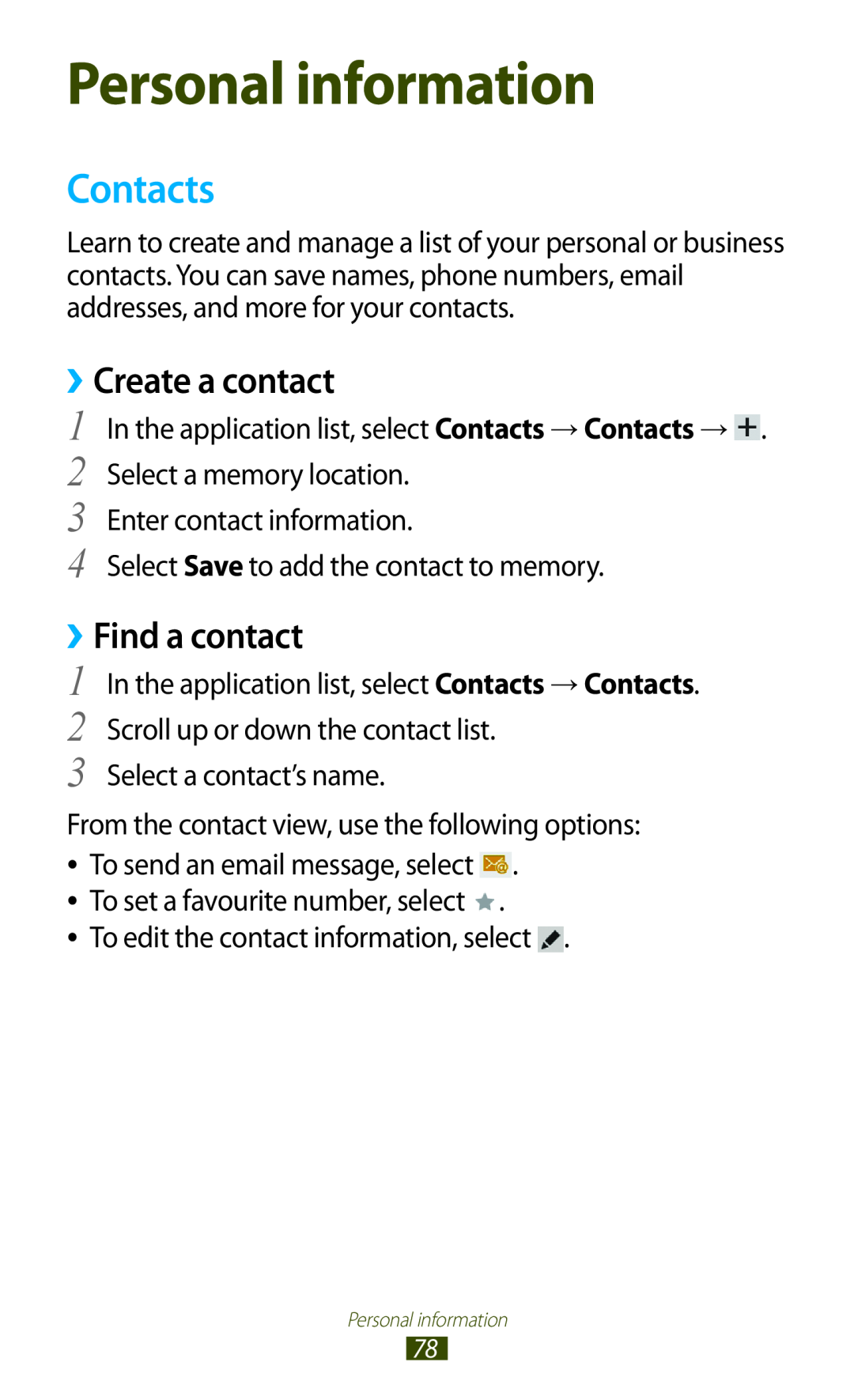Personal information
Contacts
Learn to create and manage a list of your personal or business contacts. You can save names, phone numbers, email addresses, and more for your contacts.
››Create a contact
1 In the application list, select Contacts → Contacts → ![]() . 2 Select a memory location.
. 2 Select a memory location.
3 Enter contact information.
4 Select Save to add the contact to memory.
››Find a contact
1
2
3
In the application list, select Contacts → Contacts. Scroll up or down the contact list.
Select a contact’s name.
From the contact view, use the following options:
●●
●●
●●
To send an email message, select ![]() . To set a favourite number, select
. To set a favourite number, select ![]() .
.
To edit the contact information, select ![]() .
.
Personal information
78