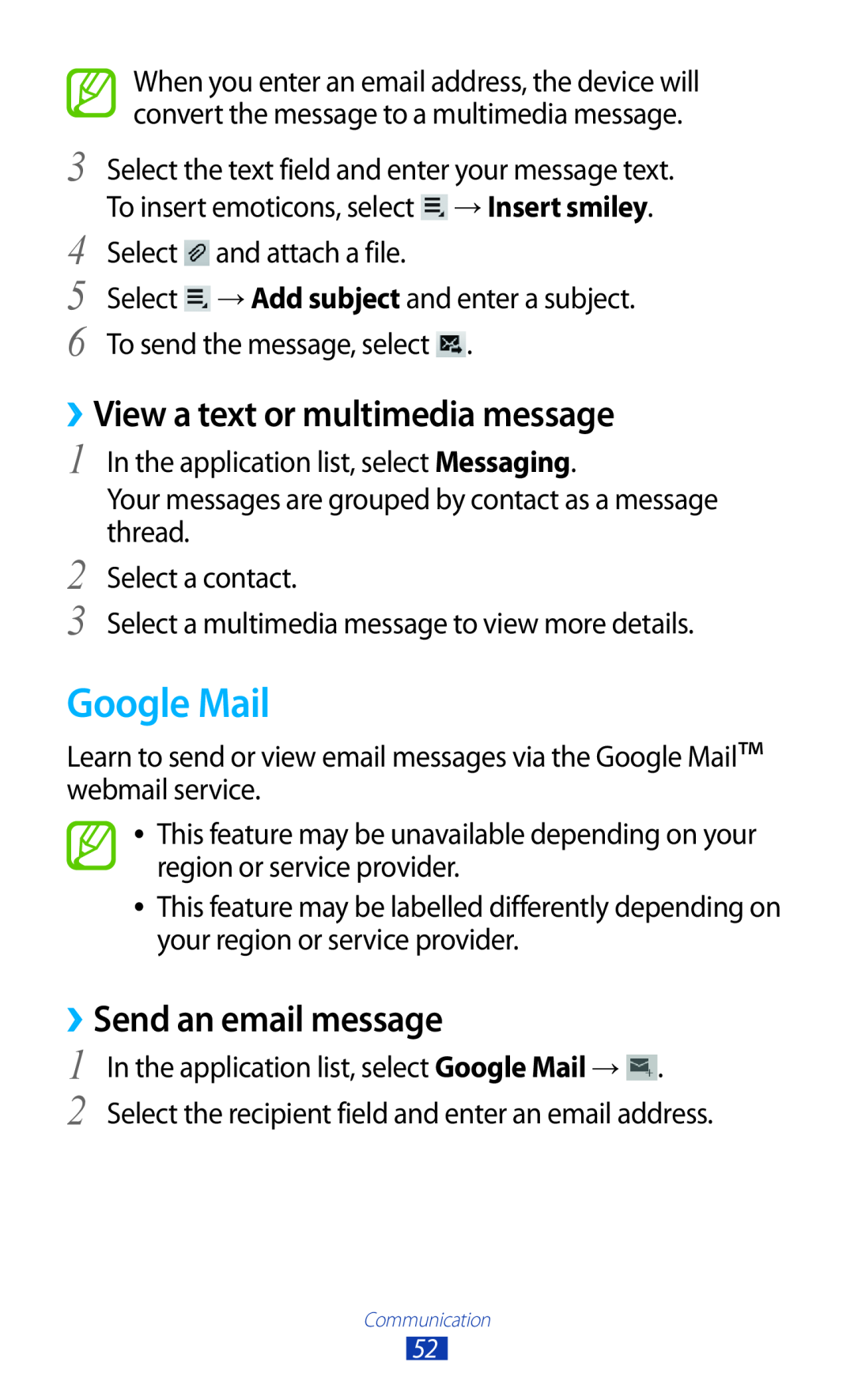3
4
5
6
When you enter an email address, the device will convert the message to a multimedia message.
Select the text field and enter your message text. To insert emoticons, select ![]() → Insert smiley.
→ Insert smiley.
Select ![]() and attach a file.
and attach a file.
Select ![]() → Add subject and enter a subject. To send the message, select
→ Add subject and enter a subject. To send the message, select ![]() .
.
››View a text or multimedia message
1
2
3
In the application list, select Messaging.
Your messages are grouped by contact as a message thread.
Select a contact.
Select a multimedia message to view more details.
Google Mail
Learn to send or view email messages via the Google Mail™ webmail service.
●●
●●
This feature may be unavailable depending on your region or service provider.
This feature may be labelled differently depending on your region or service provider.
››Send an email message
1 In the application list, select Google Mail → ![]() .
.
2 Select the recipient field and enter an email address.
Communication
52